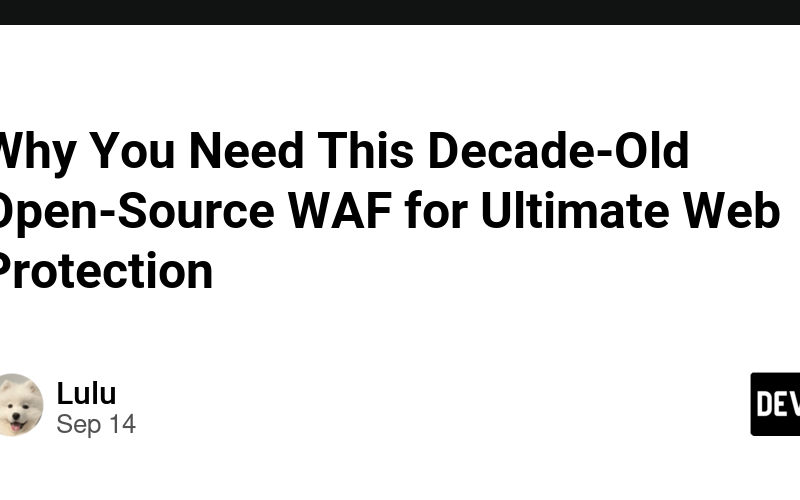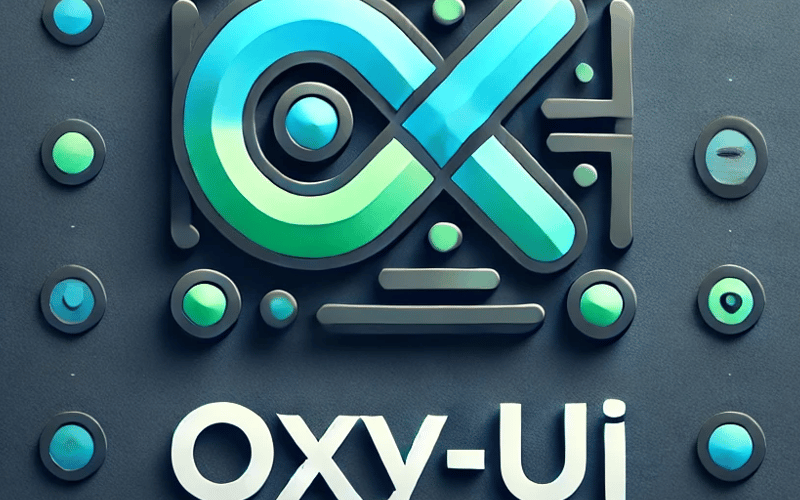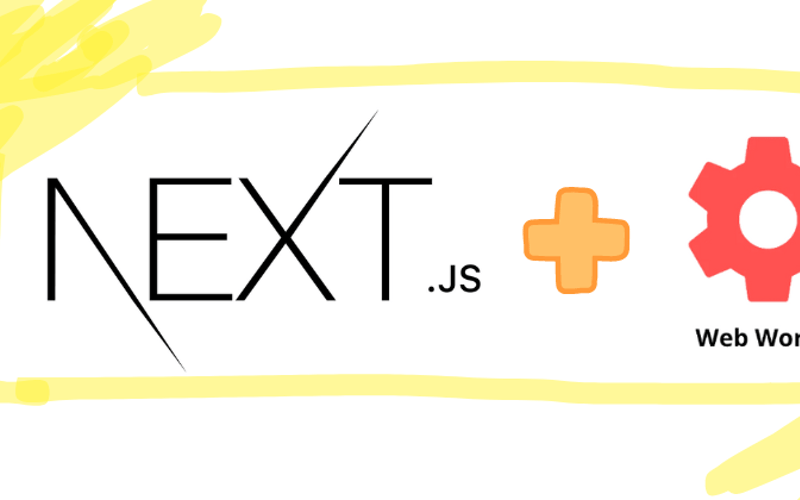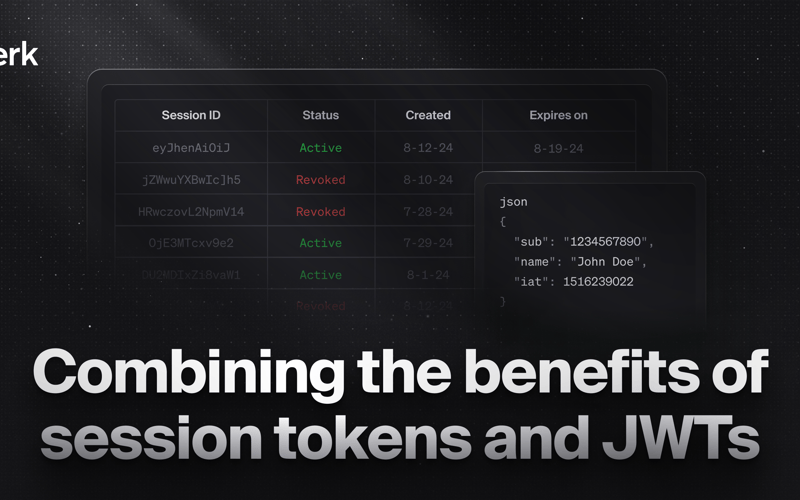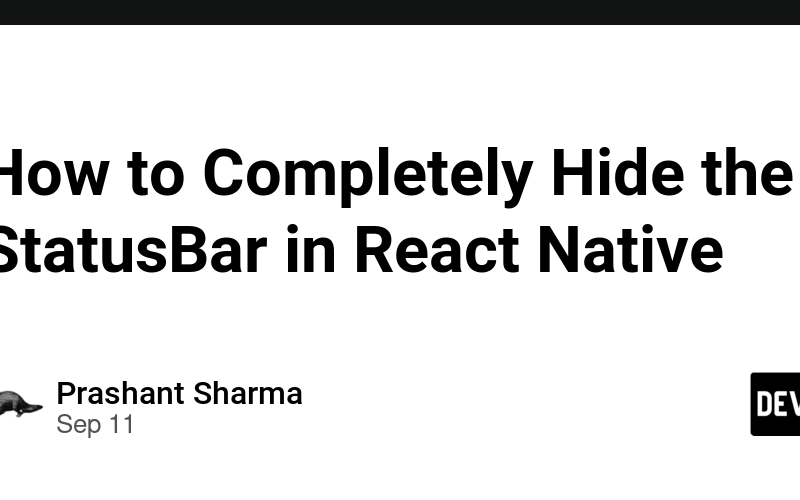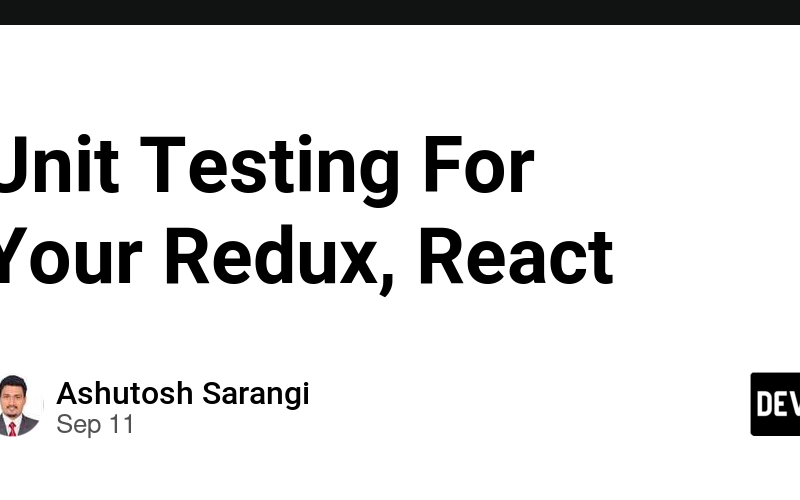14
Sep
React Router DOM helps you create a Single-Page Application (SPA) where the user can navigate between different components without reloading the page. Installation Install React Router DOM using npm: npm install react-router-dom Enter fullscreen mode Exit fullscreen mode BrowserRouter Wrap your entire app inside BrowserRouter so that the React Router DOM knows how to handle different routes in your app. import { StrictMode } from 'react' import { createRoot } from 'react-dom/client' import App from './App.jsx' import "./index.css"; import { RouterProvider, createBrowserRouter, createRoutesFromElements, Route, } from "react-router-dom"; createRoot(document.getElementById('root')).render( <StrictMode> <RouterProvider router={router}/> //router here will be defined in the next step.…