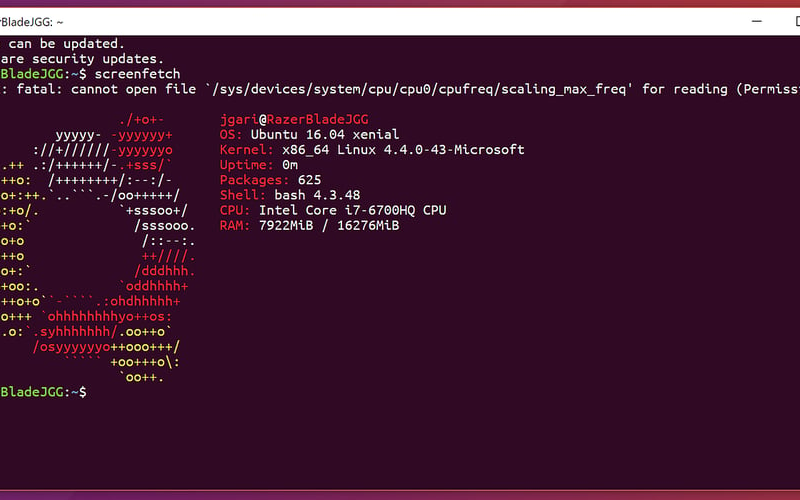10
Aug
If you've ever wanted to run Linux on your Windows computer, you're in the right place! In this blog, I'll guide you through the simple process of installing the Windows Subsystem for Linux (WSL) and getting the latest Ubuntu subsystem up and running—all from the terminal. By the end of this tutorial, you'll be able to use Ubuntu directly from your Windows machine. Let's get started! Step 0: Prepare Your Windows for WSL InstallationBefore we dive into enabling WSL and installing Ubuntu, you need to make sure certain features are enabled on your Windows machine. These features are essential for…