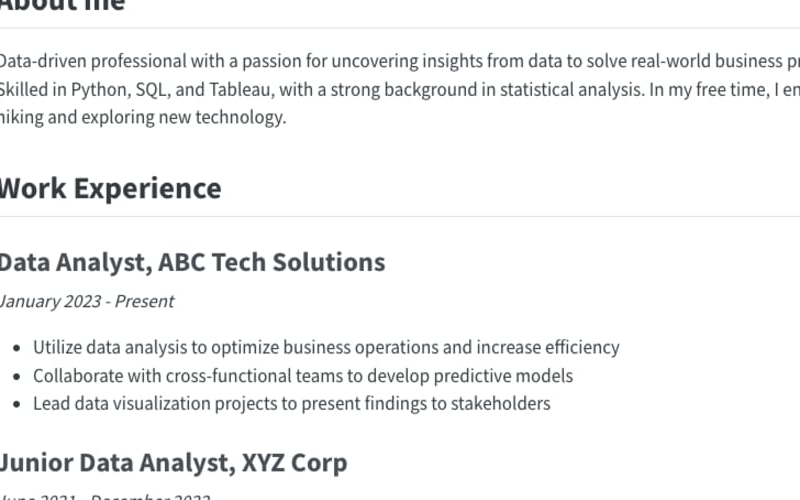15
Sep
Why Use Quarto and GitHub Pages? Before we dive into the how-to, let's understand why this combination is so powerful: Dual Format: You get both an HTML website and a PDF version of your resume. This means you have a professional online presence and a traditional document to share when needed. Easy Updates: Your resume is stored as a simple text file. Whenever you update it, both the website and PDF are automatically regenerated. Free Hosting: GitHub Pages hosts your website for free, saving you money on web hosting. Professional Domain: Your site will be at <your-github-username>.github.io, giving you a…