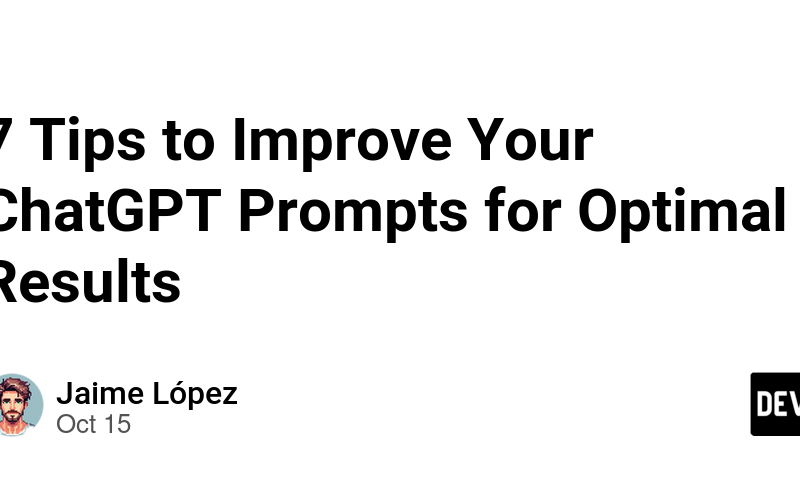Two years have passed since the introduction of ChatGPT, the pioneering conversational AI. Throughout this time, we’ve developed our own strategies for eliciting the most informative and accurate responses from these powerful language models (LLMs). But what if there are even better techniques out there?
A team of researchers at VILA Lab, part of the Mohamed bin Zayed University of AI in the UAE, has delved into this question. Their findings have led to a set of 7 essential prompt principles that can significantly enhance the quality and correctness of your LLM-generated responses.
> While ChatGPT is a specific LLM application, LLM is a more accurate and encompassing term. LLMs refer to a broader category of AI models capable of understanding and generating human language. Throughout this article, we’ll use ChatGPT as a representative example of an LLM application.
Let’s explore these principles and discover how they can elevate your interactions with ChatGPT.
Tip 1 – Flipped Conversations
One of the most effective strategies for obtaining high-quality responses from ChatGPT is a technique known as “Flipped Conversations”. Instead of taking the traditional approach of asking ChatGPT questions, you switch roles and become the one being questioned.
By allowing ChatGPT to initiate the conversation and ask you questions, you provide it with a more structured and informative context. ChatGPT can then delve deeper into the topic, seeking specific details and clarifications that might otherwise be overlooked. This interactive approach often leads to more comprehensive and relevant responses.
In essence, Flipped Conversations empower ChatGPT to become an active participant in the conversation, resulting in a more engaging and fruitful exchange.
Prompt example: From now on, I would like you to ask me questions about building an Intranet in SharePoint Online.
Tip 2 – Imitating Styles
When you want to generate text that adheres to a specific style or tone, a valuable prompt technique involves providing a clear example. By specifying a particular text as a model, you effectively guide ChatGPT towards replicating the desired style.
For instance, if you’re looking to create a piece of writing that mimics the tone and vocabulary of a particular author, simply include a sample of their work in your prompt. ChatGPT will analyze the example and strive to produce content that aligns with the identified stylistic elements.
This approach is particularly effective for tasks such as writing creative content or generating text in a specific domain. By providing a relevant example, you can significantly enhance the quality and relevance of ChatGPT’s output.
Prompt example: Can you explain what is SharePoint Online using the same language as this paragraph: “M365 ChatGPT is an esoteric automaton, a digital genie woven from the threads of algorithms. It orchestrates an arcane symphony of codes to assist you in the labyrinth of data and tasks. It’s like a cybernetic sage, endowed with the prowess to transmute your digital endeavors into streamlined marvels, offering guidance and wisdom through the ether of your screen.”?
Tip 3 – Simplifying Complex Topics
When seeking clarity or a deeper understanding of a complex subject, consider employing the following prompt techniques:
- Age Analogy: Using phrases like “explain to me like I’m 11” or “explain to me as if I’m a beginner” can help ChatGPT simplify the topic to a more accessible level.
- Childlike Explanations: Requesting explanations “as if explaining something to a 5-year-old” can further encourage ChatGPT to break down complex concepts into easily understandable terms.
- Specific Requests: Directly ask ChatGPT to “explain [specific topic] in simple terms” or “write the [essay/text/paragraph] using simple English.”
By incorporating these techniques into your prompts, you can effectively guide ChatGPT towards providing clear and concise explanations that are tailored to your understanding level.
Prompt example: Can you explain what is ChatGPT like I’m 5 years old?
Tip 4 – Tailoring Responses to Your Audience
To ensure that ChatGPT’s responses are relevant and appropriate for your intended audience, it’s essential to specify their characteristics within your prompts. By providing information about the audience’s role, technical knowledge, age, or other relevant factors, you can help ChatGPT tailor its responses accordingly.
For example, if you’re seeking technical advice for a non-technical audience, you might ask, “Explain [technical concept] in simple terms for a layperson.” Conversely, if you need a response aimed at a specific professional group, you could ask, “Provide a technical overview of [topic] suitable for [professional role].”
By considering your audience’s perspective, you can enhance ChatGPT’s ability to generate responses that are both informative and accessible.
Prompt example: Explain what is Microsoft Teams for non-Microsoft users.
Explain what is Microsoft for Microsoft users.
Tip 5 – Setting Clear Expectations
To ensure that ChatGPT generates responses that precisely meet your needs, it’s crucial to provide explicit requirements within your prompts. By clearly outlining the keywords, hints, or instructions that the model should follow, you can significantly improve the quality and relevance of its output.
Here are some examples of how to incorporate requirements into your prompts:
- Keywords: Include specific keywords or phrases that you want ChatGPT to focus on. For instance, “Write an essay about climate change, focusing on the impact on coastal cities.”
- Hints: Provide hints or suggestions to guide ChatGPT’s thought process. For example, “Write a poem about love, using the metaphor of a garden.”
- Instructions: Clearly state the specific instructions or tasks you want ChatGPT to perform. For example, “Summarize the key points of the article in a single paragraph.”
By setting clear expectations, you can increase the likelihood of receiving ChatGPT-generated content that aligns perfectly with your goals.
Prompt example: Provide the steps to create a new document library in SharePoint Online using the UI.
Tip 6 – The Continuation Prompt
When you have a specific piece of text that you want to extend or continue, the Continuation Prompt is a valuable technique. Simply provide the starting text as part of your prompt, and ChatGPT will generate additional content that seamlessly connects to it.
This method is particularly useful for tasks such as:
- Writing creative content: Continuing a story, poem, or script.
- Generating technical documentation: Extending existing manuals or guides.
- Translating text: Completing a partially translated document.
By providing a suitable starting point, you can guide ChatGPT towards generating content that is consistent with the existing text’s style, tone, and subject matter.
Prompt example: I’m providing you with the beginning paragraph: We will delve into the world of intranets and explore how Microsoft Loop can be leveraged to create a collaborative and efficient workplace hub. Finish it based on the words provided. Keep the flow consistent.
Tip 7 – Learning from Examples
Example-driven prompting, also known as few-shot prompting, is a powerful technique that involves providing a set of examples to guide ChatGPT’s understanding and response generation. By exposing ChatGPT to relevant examples, you can effectively teach it how to perform a specific task or generate content in a desired style.
For instance, if you want ChatGPT to summarize articles, you could provide a few examples of articles with their corresponding summaries. ChatGPT will analyze these examples and learn to identify key points and condense information effectively.
This technique is particularly useful for tasks that require ChatGPT to:
- Generate creative content: Write poems, stories, or scripts.
- Translate text: Translate between different languages.
- Summarize information: Condense long texts into shorter summaries.
By incorporating example-driven prompting into your prompts, you can significantly enhance ChatGPT’s ability to perform tasks and generate high-quality output.
Prompt example: Provide the difficulty of an activity saying if it’s easy or complex.
Examples:
Activity: Run. Difficulty: easy.
Activity: Jump. Difficulty: easy.
Activity: Football. Difficulty: complex.
Activity: Rugby. Difficulty: complex.
Conclusion
While we’ve undoubtedly developed our own strategies for prompt creation, the ongoing research into effective prompting techniques offers valuable insights. These studies help us understand how ChatGPT works and how to optimize its performance.
By implementing the seven tips discussed in this article, you can significantly enhance your interactions with ChatGPT and achieve more satisfying results. Experiment with these techniques and share your experiences to contribute to the collective knowledge of prompt engineering.
References
Source link
lol