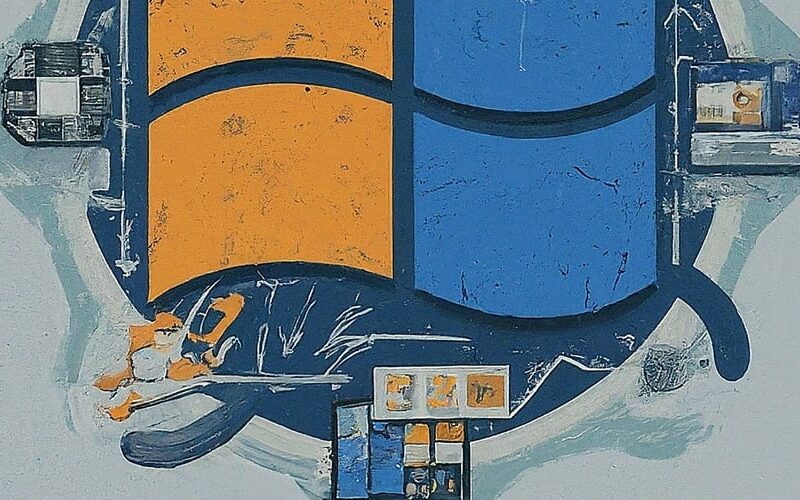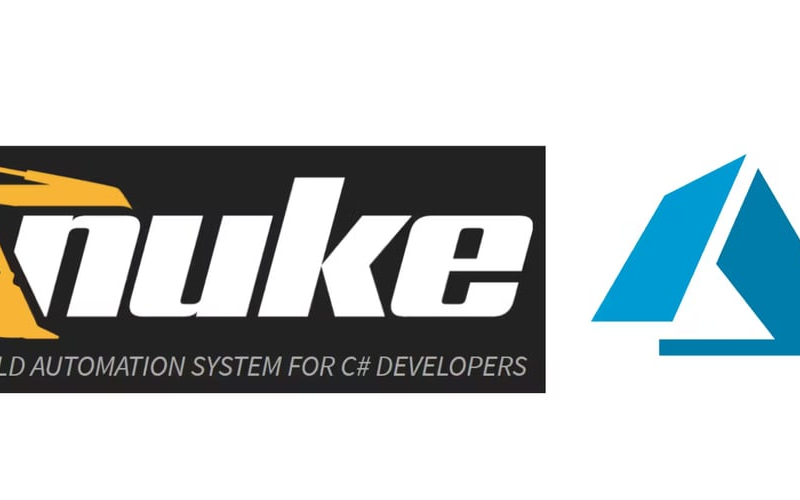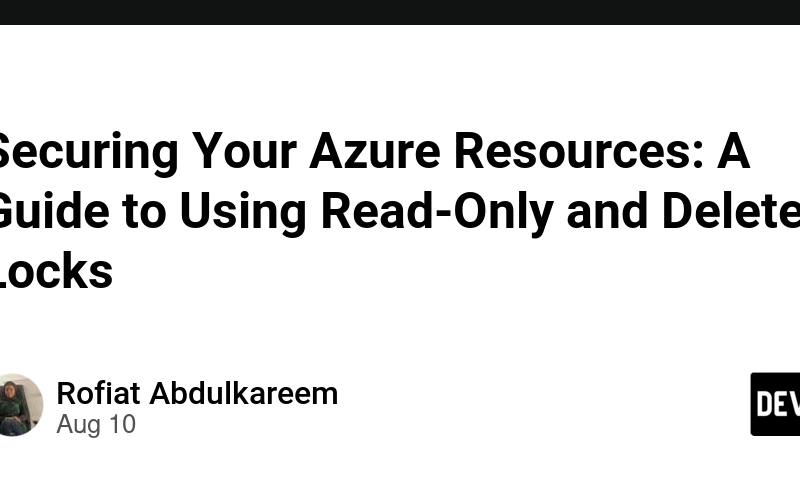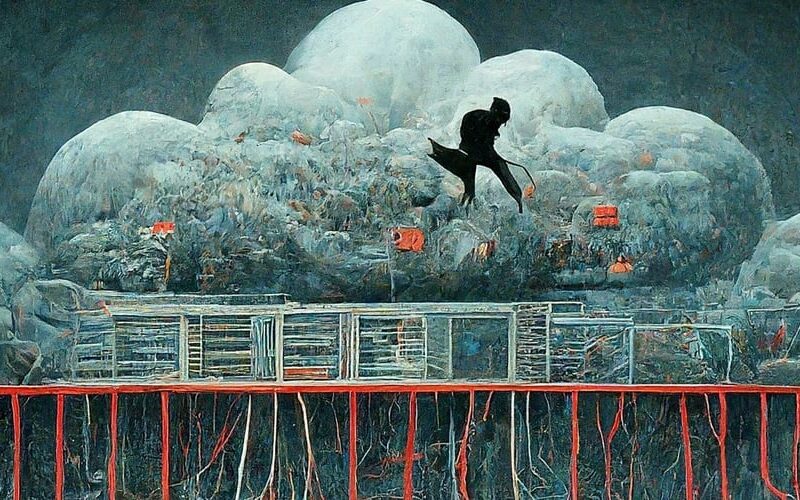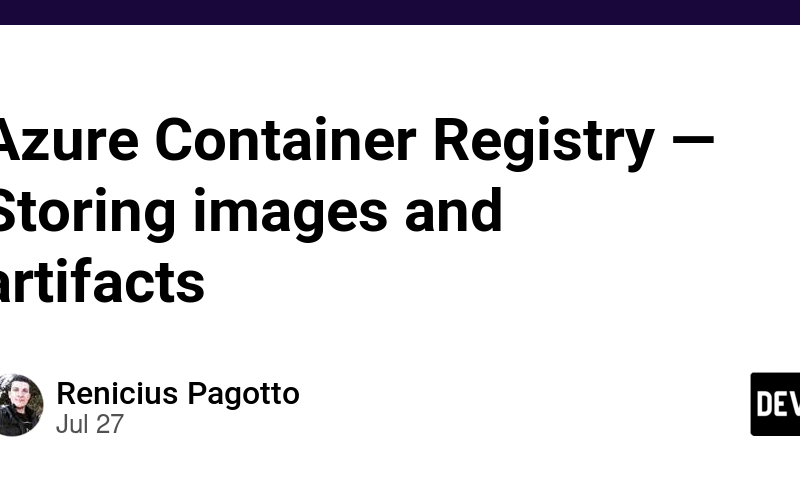15
Nov
What is a virtual machine?A virtual machine is like a computer within a computer. It's a software-based version of a physical machine, complete with its own: CPU: Processes instructions Memory (RAM): Stores data while the VM is running Storage: Holds files and applications Network interface: Allows it to connect to the internet or other networks.What is RDP?RDP stands for Remote Desktop Protocol. It's a network communication protocol developed by Microsoft that allows users to connect to and control another computer remotely. This means you can access and interact with a remote computer's desktop, files, and applications…




![[Azure AI + .NET] Unveiling the Power of AI: Analyze Images with Azure AI Image Analysis (Cognitive Service) and .NET 8](https://pulsatingnews.xyz/wp-content/uploads/2024/09/Azure-AI-NET-Unveiling-the-Power-of-AI-Analyze-800x500.png)