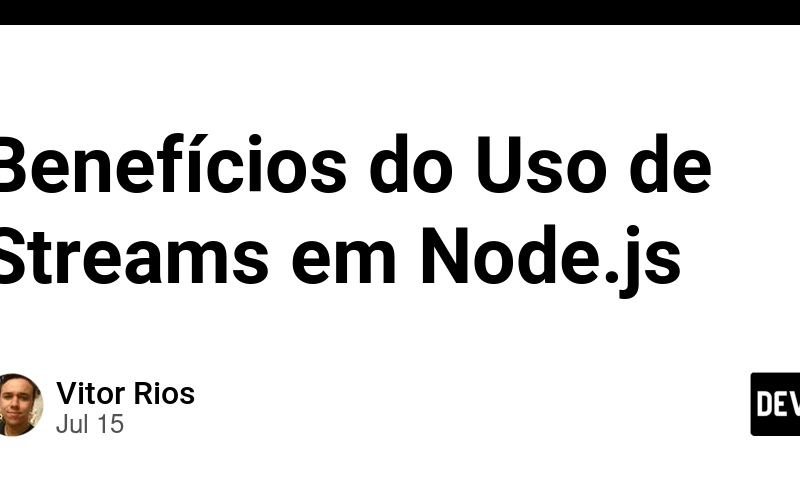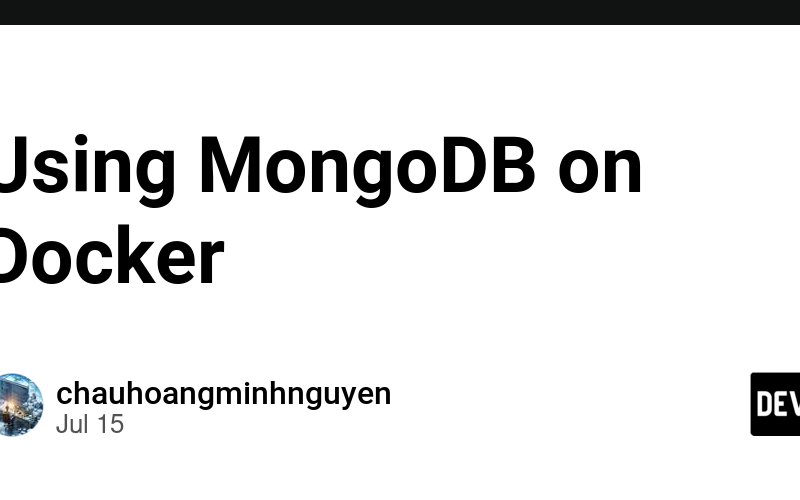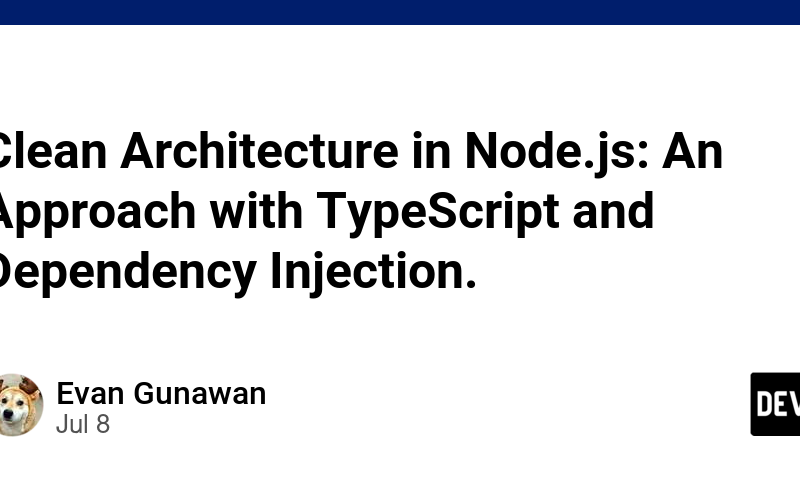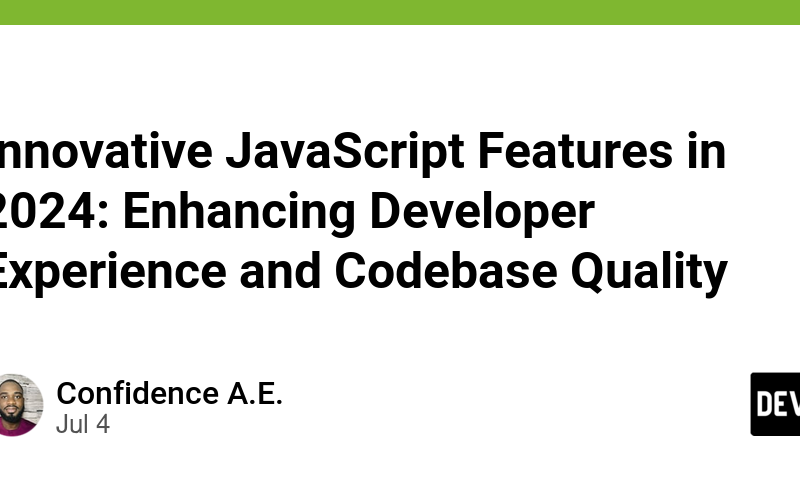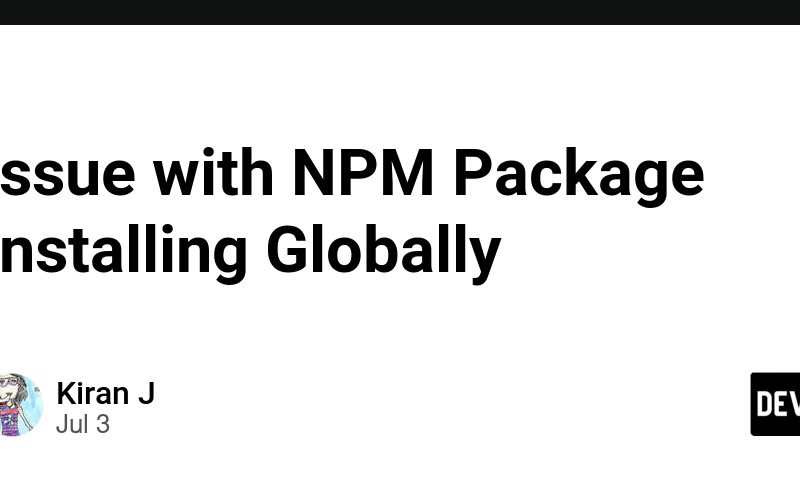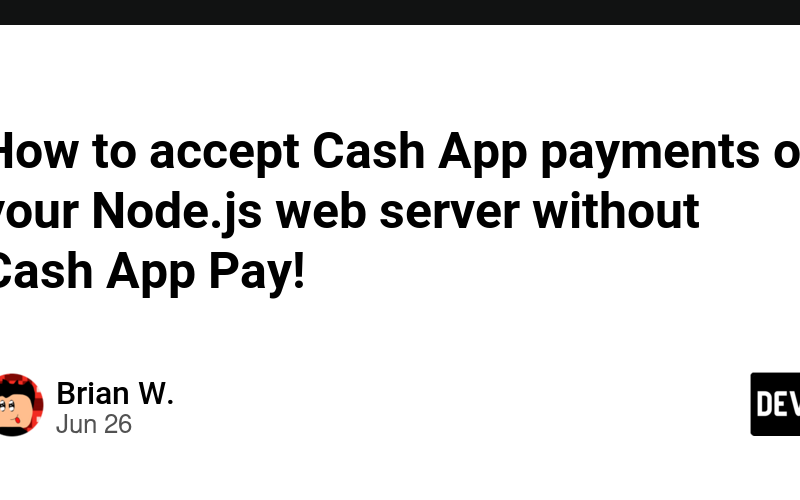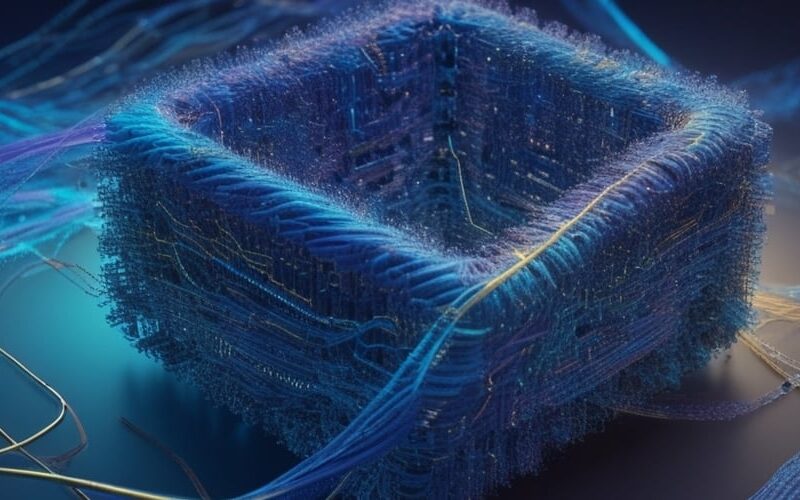16
Jul
Introdução No processamento de grandes volumes de dados, o uso de streams em Node.js pode trazer enormes vantagens em termos de performance e eficiência. Streams permitem o processamento de dados de forma contínua e em pedaços, evitando o carregamento completo do arquivo na memória. Este artigo explora os benefícios do uso de streams, utilizando um exemplo prático para demonstrar como transformar um arquivo de texto grande de forma eficiente. O Que São Streams? Streams são uma abstração em Node.js que permite o processamento de dados em pedaços (chunks) ao invés de carregar tudo na memória de uma vez. Existem quatro…