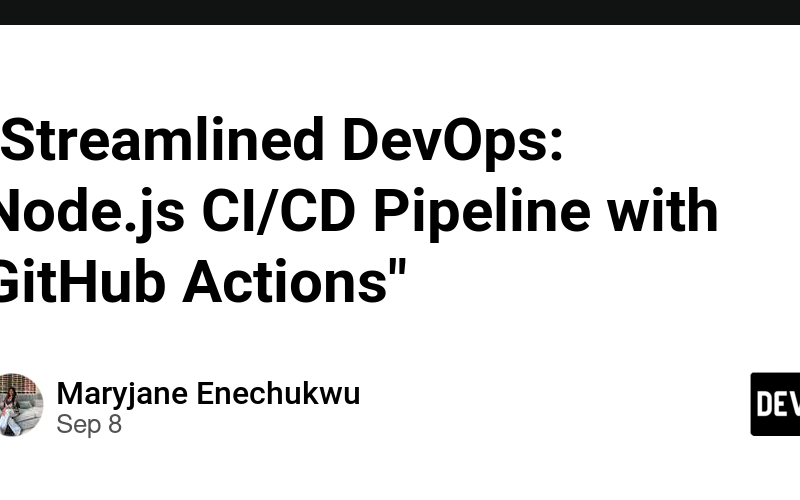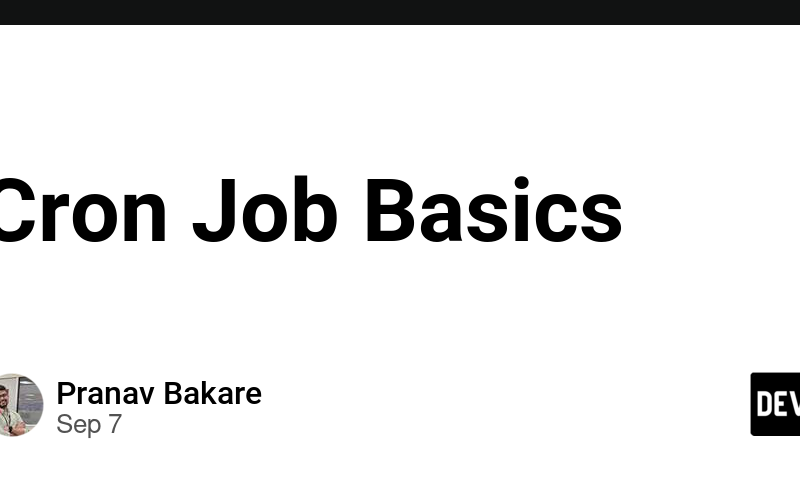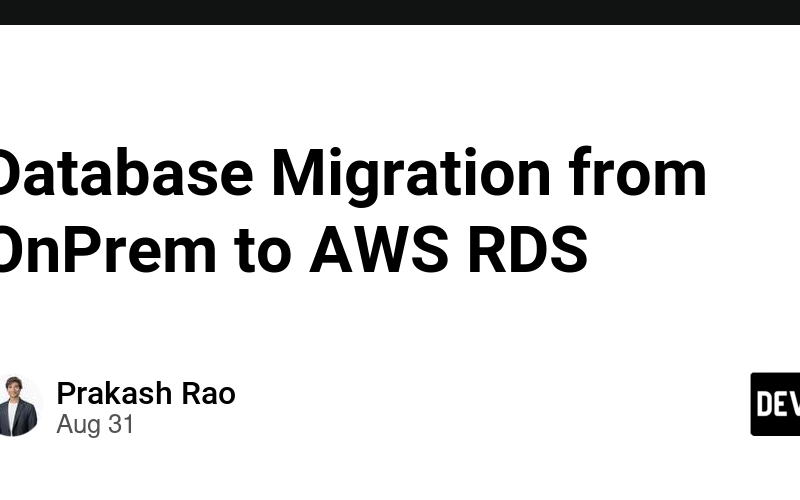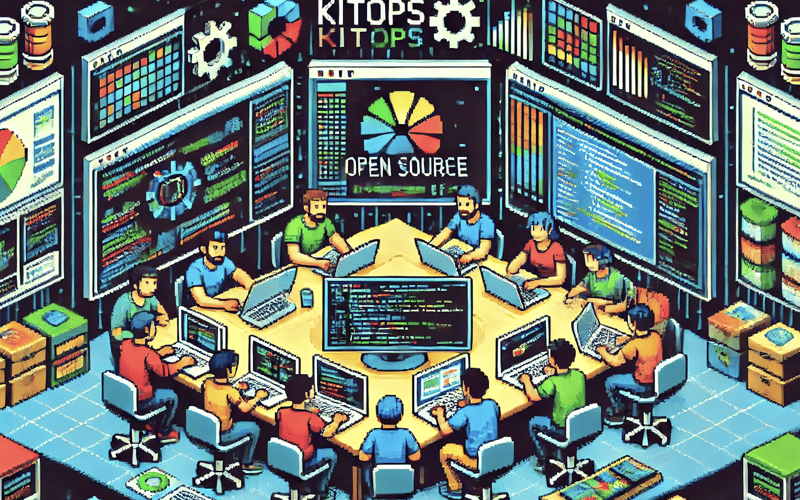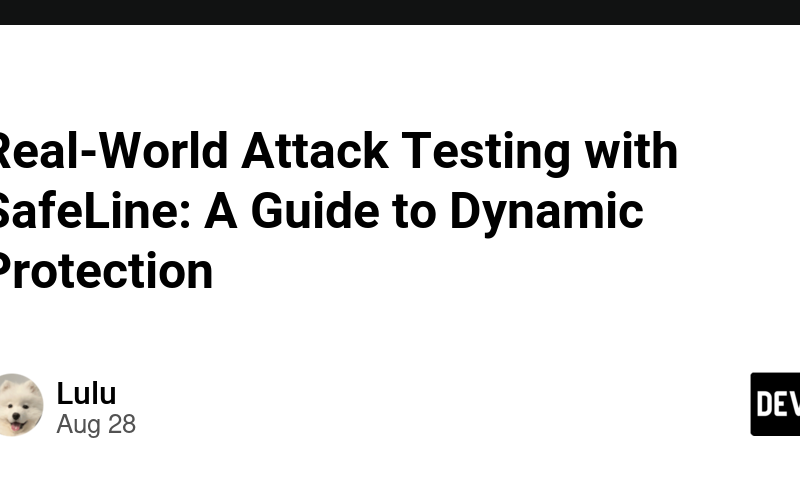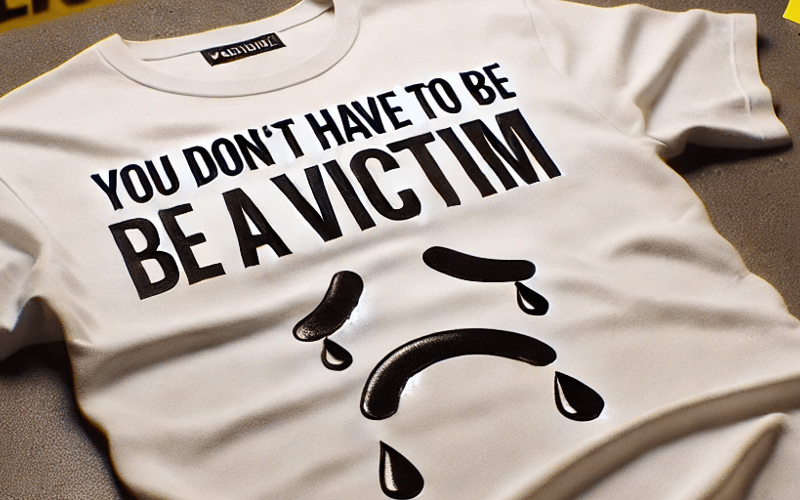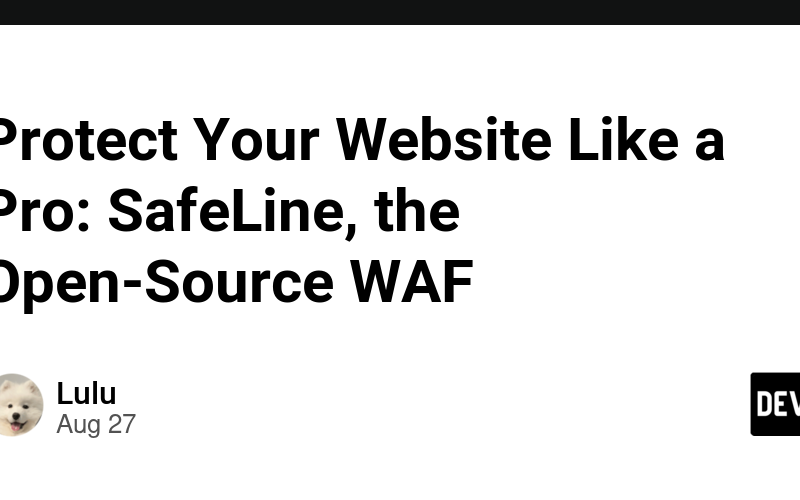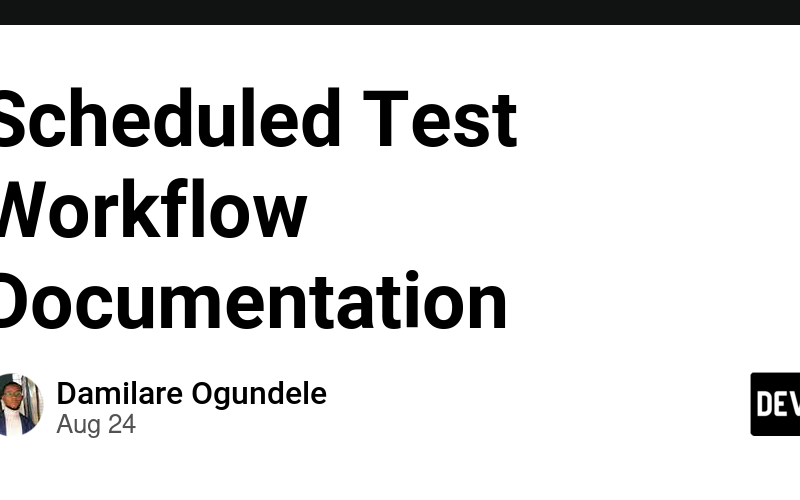08
Sep
This project demonstrates a robust Continuous Integration and Continuous Deployment (CI/CD) pipeline setup using GitHub Actions. CI/CD which stands for Continuous Integration and Continuous Delivery/Deployment is a set of practices and tools used in software development to improve the speed and quality of code delivery. Continuous Integration (CI): Developers frequently merge their code changes into a central repository where Automated builds and tests are run.This helps catch and fix integration issues early. Continuous Delivery (CD): This process automatically prepare code changes for release to production by ensuring that the code is always in a deployable state.It automatically deploys every change…