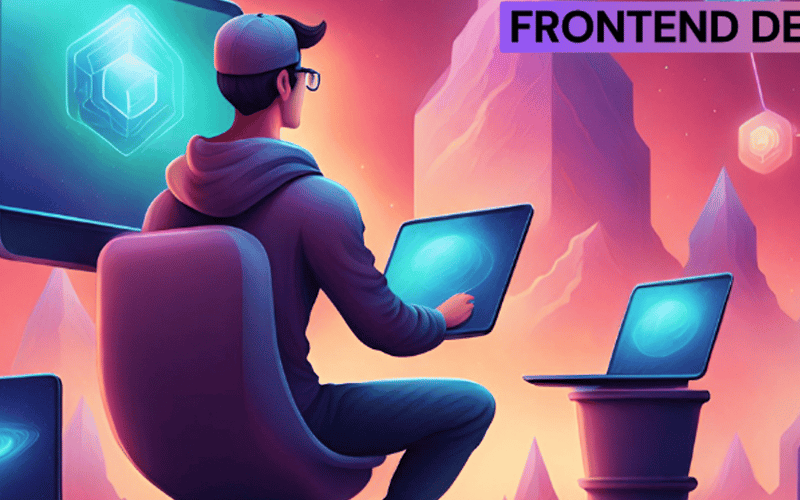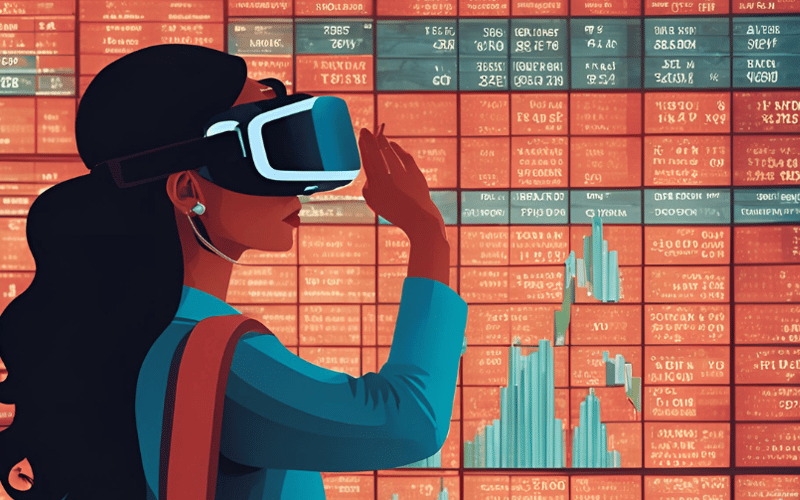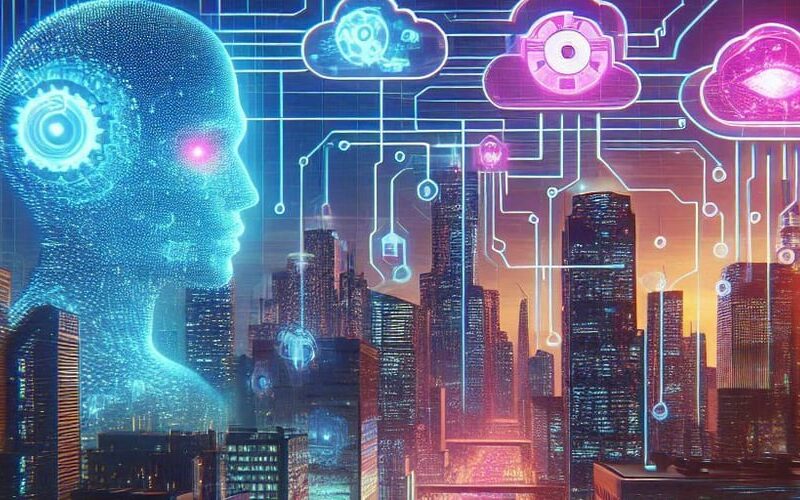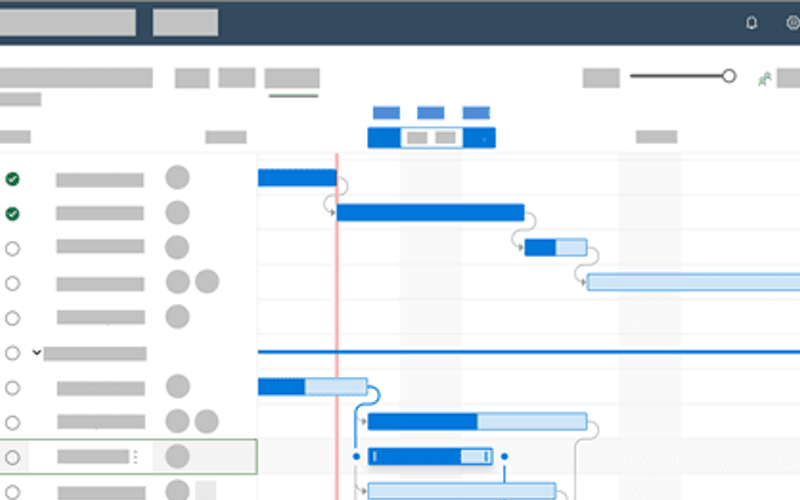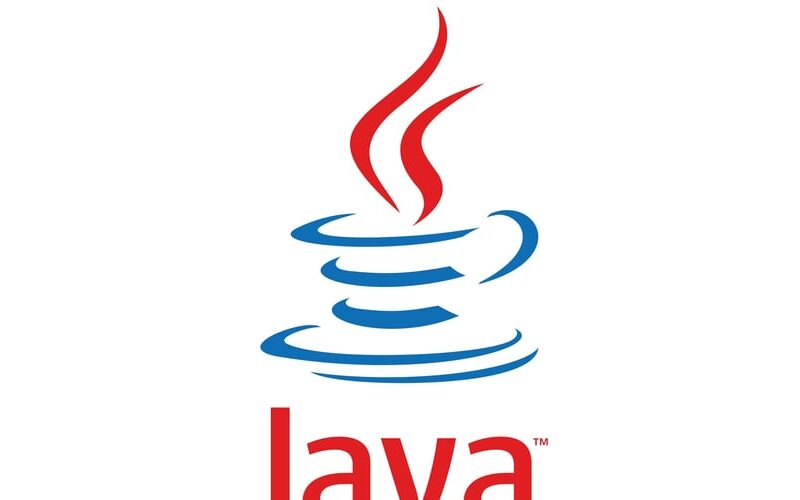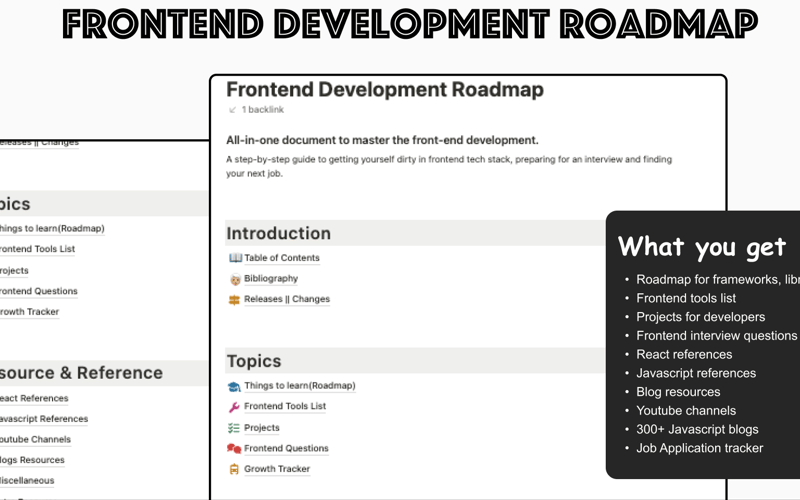01
Jul
In the ever-evolving landscape of frontend development, two technologies have stood out for their unique contributions to the developer's toolkit:Sass (Syntactically Awesome Style Sheets) and Vue.js.Both have revolutionized how we approach web design and development, but they serve very different purposes. This article will explore the nuances of Sass and Vue.js, contrasting their functionalities, strengths, and what makes each of them invaluable in the realm of frontend development. What is Sass?Sass is a CSS preprocessor, which means it extends the capabilities of standard CSS. It introduces features that aren't available in plain CSS, such as variables, nested rules, and mixins.…