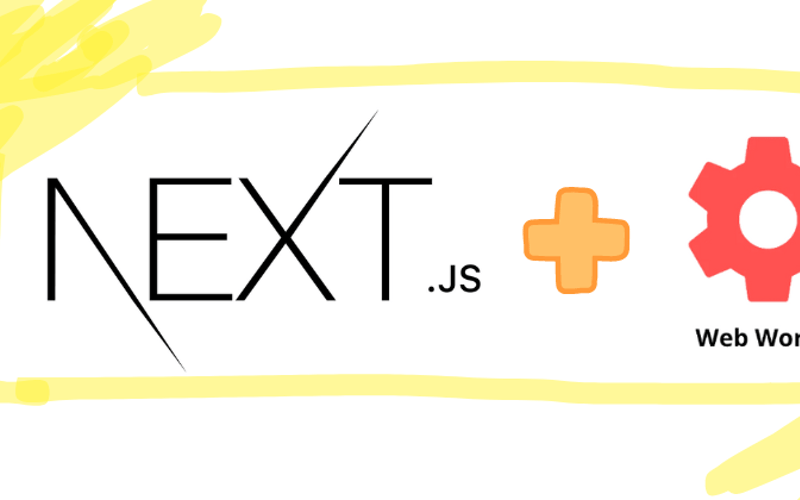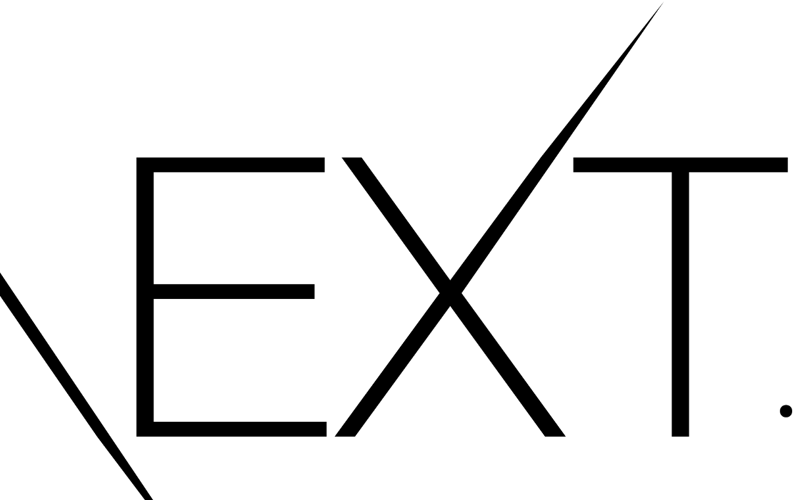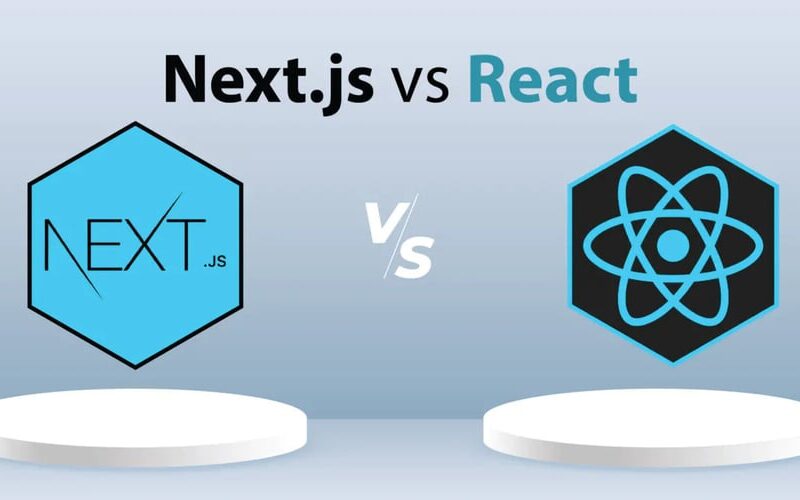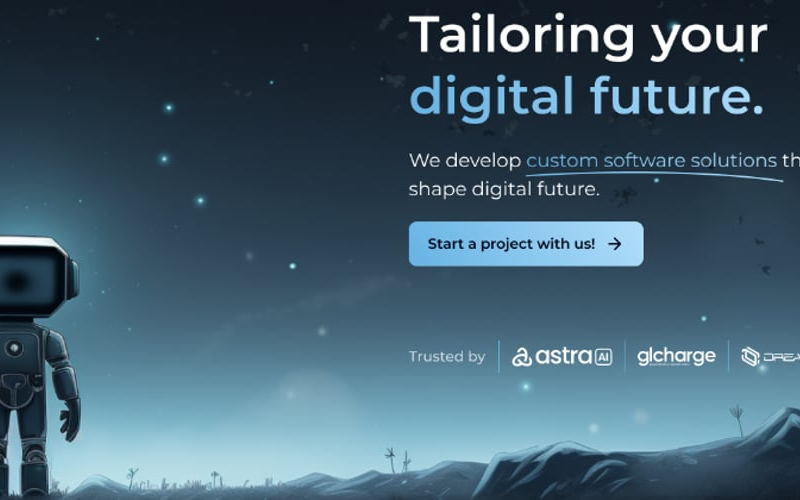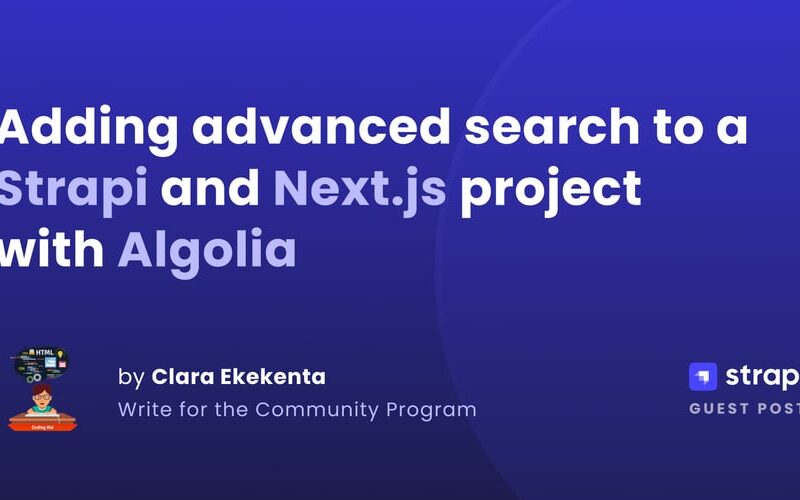12
Sep
Prerequisite Basic knowledge of ReactJS/NextJS What is Web Worker JavaScript is a single-threaded language, the thread it uses is referred as the main threadBrower in fact use other threadsWeb worker from browser API is a way for you to create and register additional threads with JavaScript Why create other threads when you can just work on the main thread? Let says you need to compute a lot of data to draw a chart.Those computation could take long enough to make the page unresponsiveThat's where web worker comes in.You can create new thread to compute those data and when its done,…