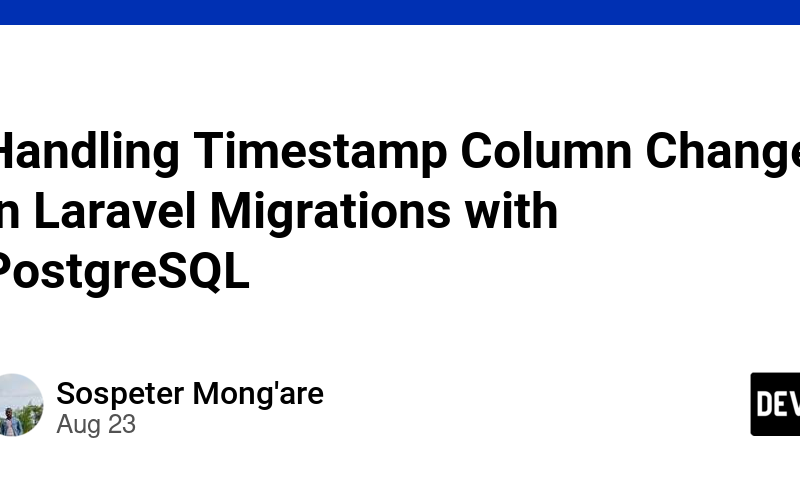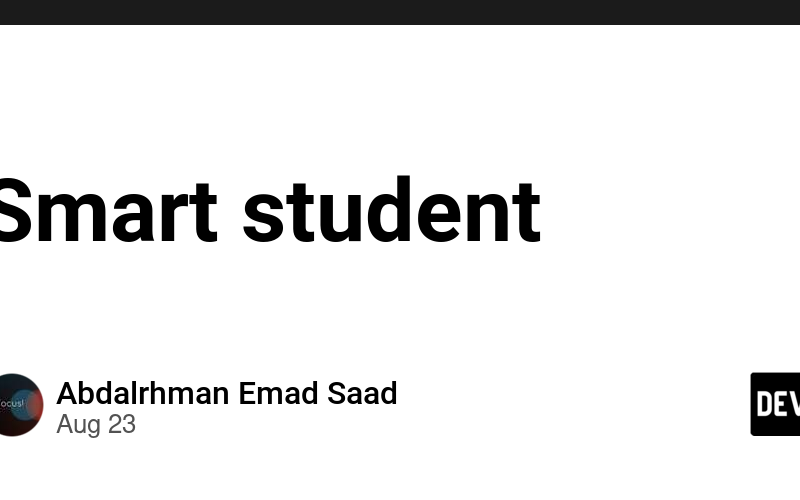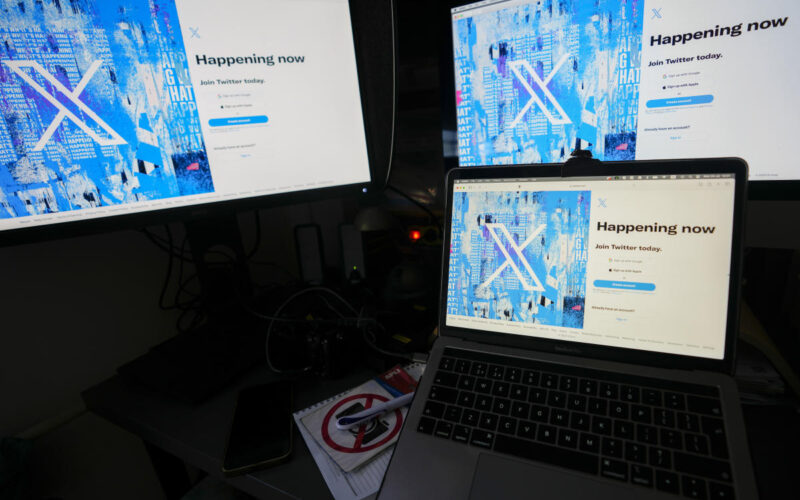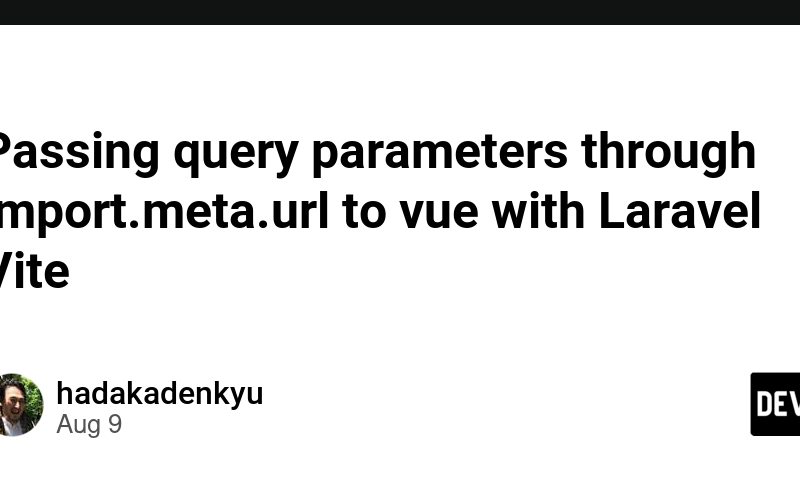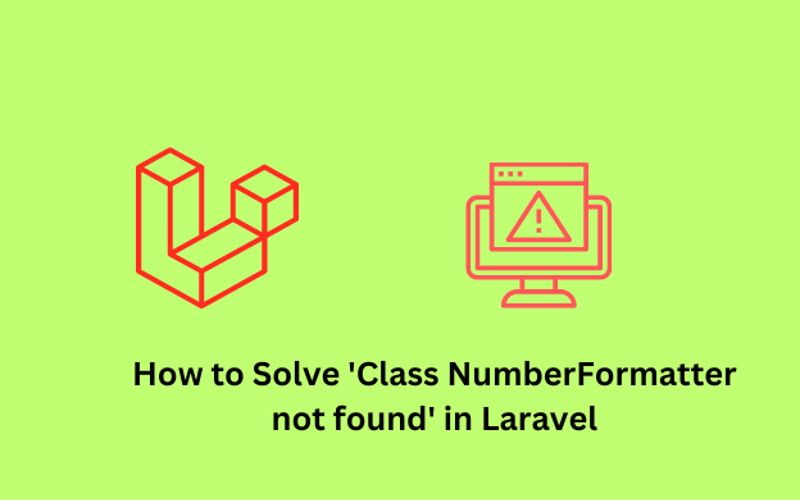23
Aug
When working with Laravel migrations, developers may encounter issues when trying to change a column's type to timestamp, especially in a PostgreSQL environment. The problem arises from Laravel's reliance on Doctrine DBAL, which doesn’t natively support the timestamp type. The Problem: When using the change() method in Laravel migrations, a DoctrineDBALException may be thrown, stating that the timestamp type is unknown. This is because Doctrine DBAL does not support certain native database types, like timestamp, out of the box. The Workaround: To address this issue, a practical solution is to avoid using change() and instead, drop the column and recreate…