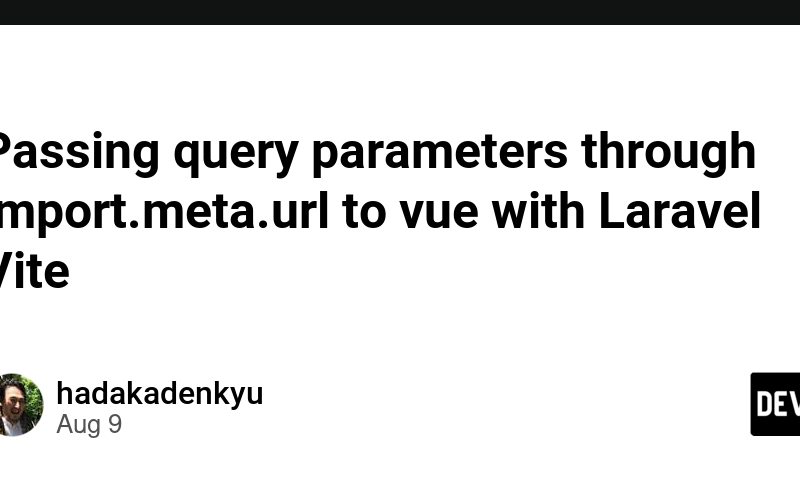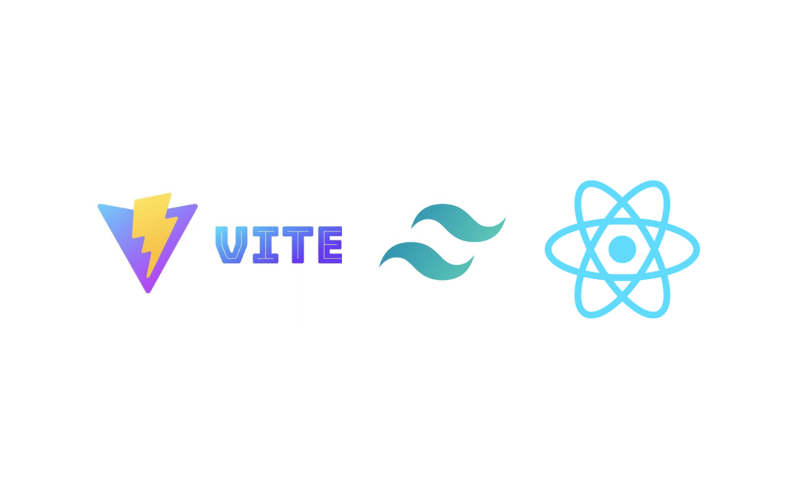10
Oct
Di bagian ini kita akan belajar cara meintegrasikan Reactjs dengan Tailwindcss Tailwind CSS adalah sebuah framework utility-first untuk styling css yang memungkinkan membangun antarmuka pengguna (UI) secara cepat dan efisien dengan menggunakan kelas-kelas kecil yang bisa langsung digunakan dalam markup HTML Untuk proses installasi anda bisa melihat artikel sebelumnyaInstalasi React & Vite Instalasi Tailwind css jalankan perintah berikut untuk menginstall keperluan ### yarn yarn add -D tailwindcss postcss autoprefixer ### npm npm install -D tailwindcss postcss autoprefixer Enter fullscreen mode Exit fullscreen mode Buat file tailwind.config.js dan postcss.config.js deangan menjalankan perintah berikut ### yarn yarn tailwindcss init -p ### npx…