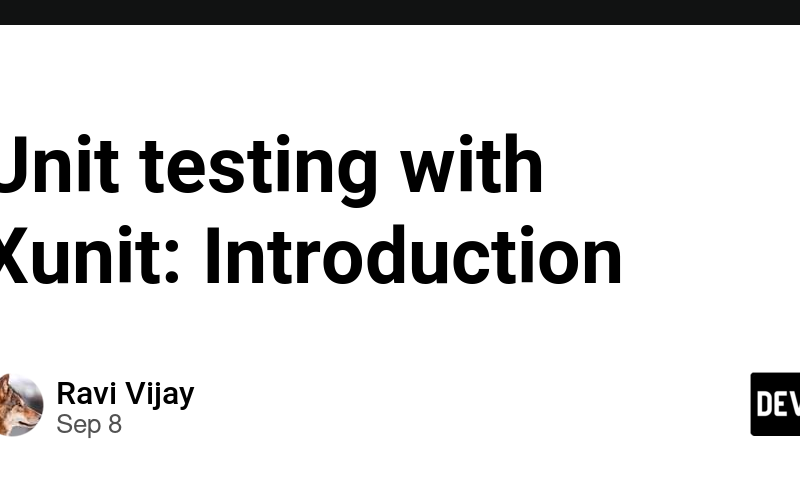18
Oct
Camouflage Shield Camouflage Shield is a Windows Form application designed for sensitive image storage in an encrypted format. The project employs various encryption and hashing algorithms to ensure secure user authentication and image protection. Project Overview Here we have a cryptography based image encryption application made With C# on .NET framework using Visual Studio.It is a Windows Form Application. Link: GitHub Repository Usage: With core Functionality code snippet Here the user will create an account with required details and the user data will be stored in database by using Hash Functions MD5, SHA-1, SHA-256, SHA-384 and SHA-512. These are used…




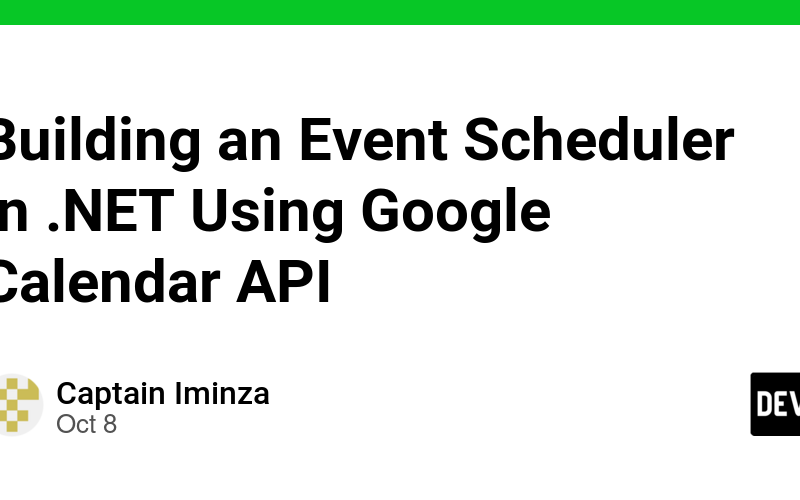




![[Azure AI + .NET] Unveiling the Power of AI: Analyze Images with Azure AI Image Analysis (Cognitive Service) and .NET 8](https://pulsatingnews.xyz/wp-content/uploads/2024/09/Azure-AI-NET-Unveiling-the-Power-of-AI-Analyze-800x500.png)