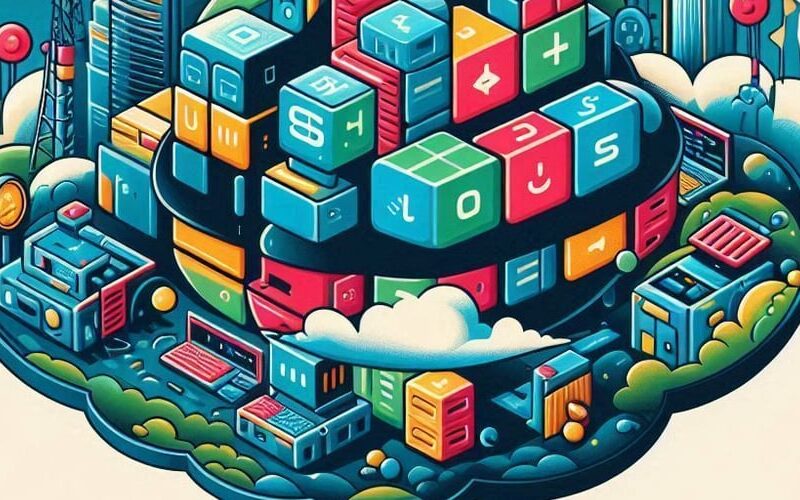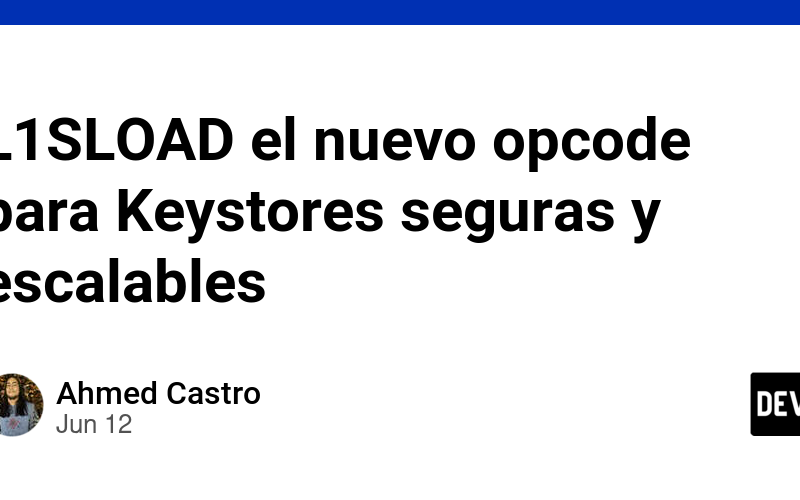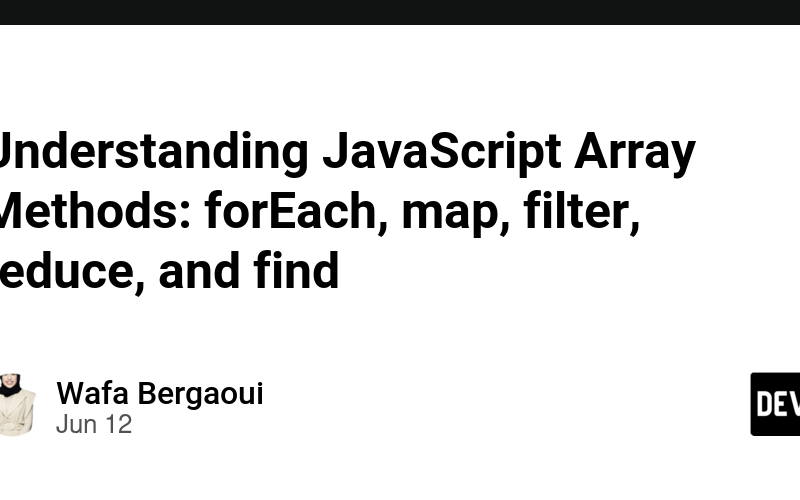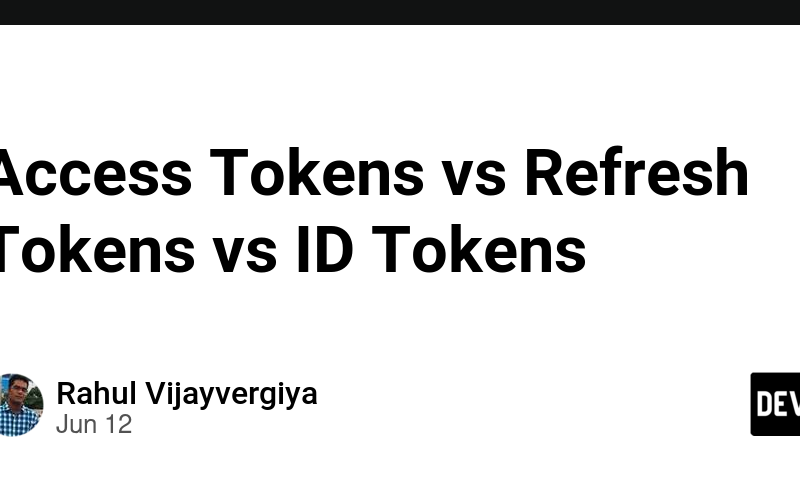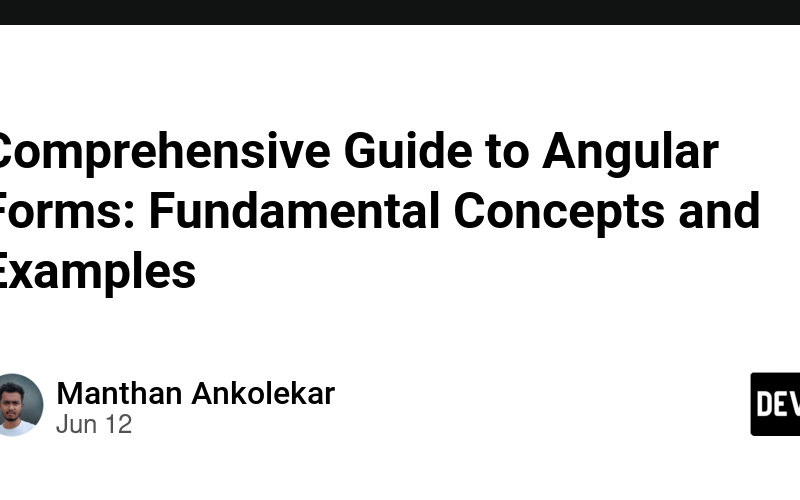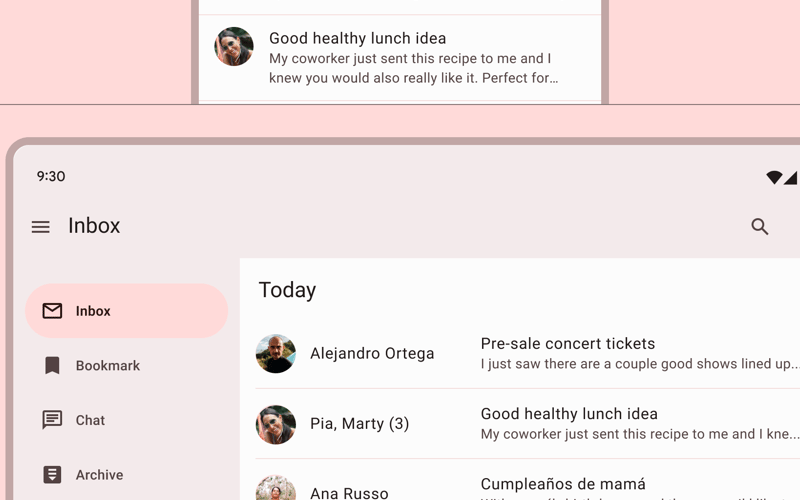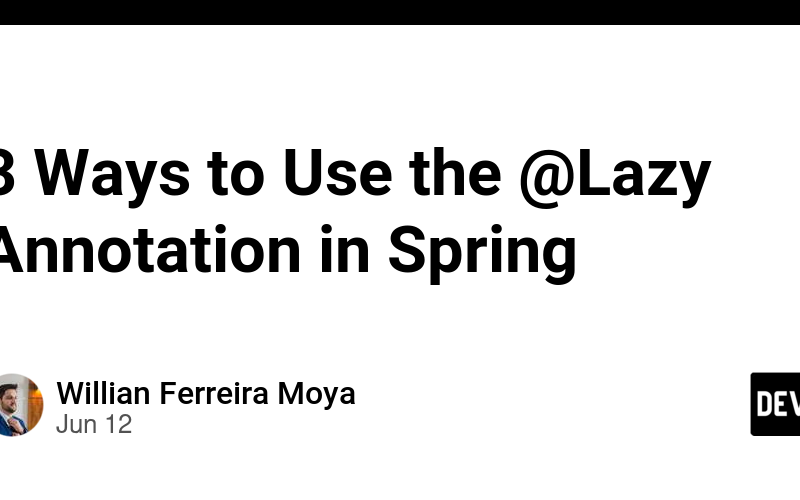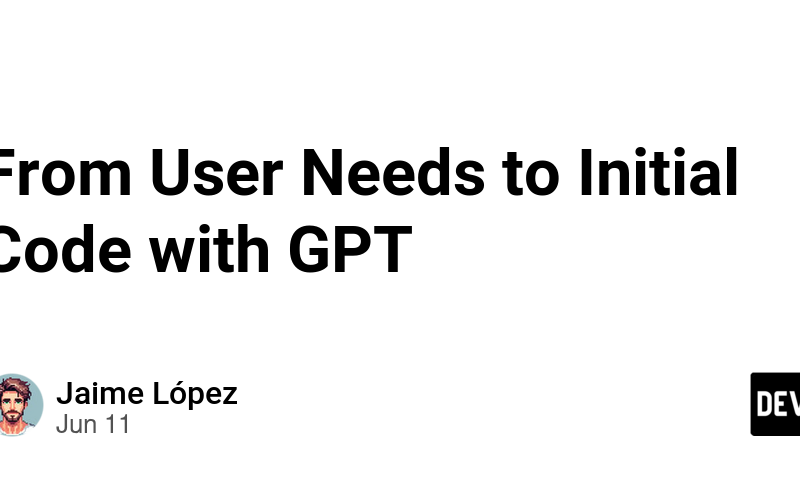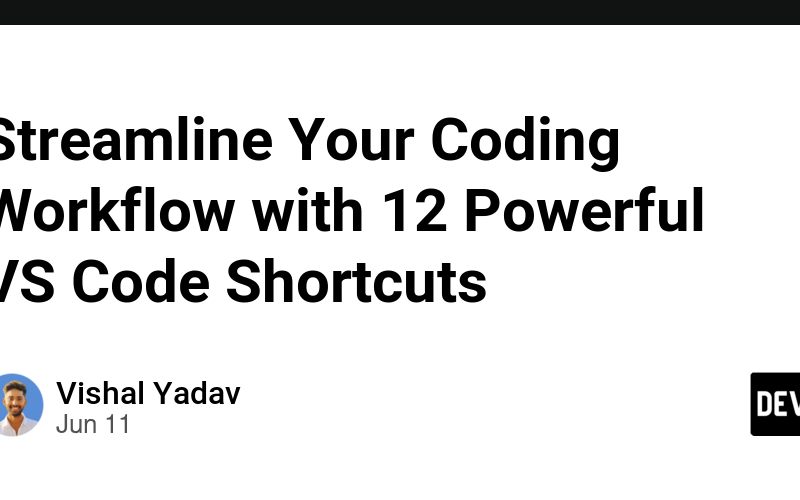12
Jun
What is Terraform? Terraform is an infrastructure as code (IaC) tool that allows you to build, change, and version cloud and on-premises resources safely and efficiently. With Terraform, you define your infrastructure using human-readable configuration files, which can be versioned, reused, and shared. It works with a wide range of platforms and services through their APIs, enabling you to manage both low-level components (such as compute instances, storage, and networking) in a consistent manner. The 3 Stage Workflow: The Coding Stage: Define resources across one or multiple cloud providers and services in your configuration files, depending on your requirements. Here…