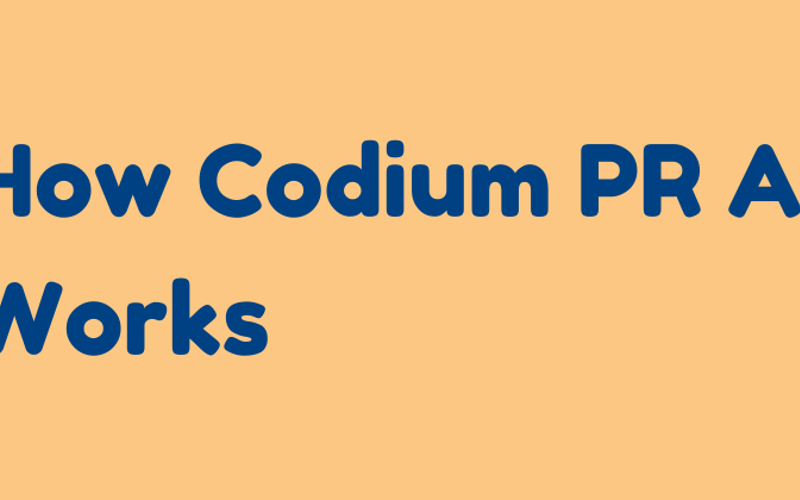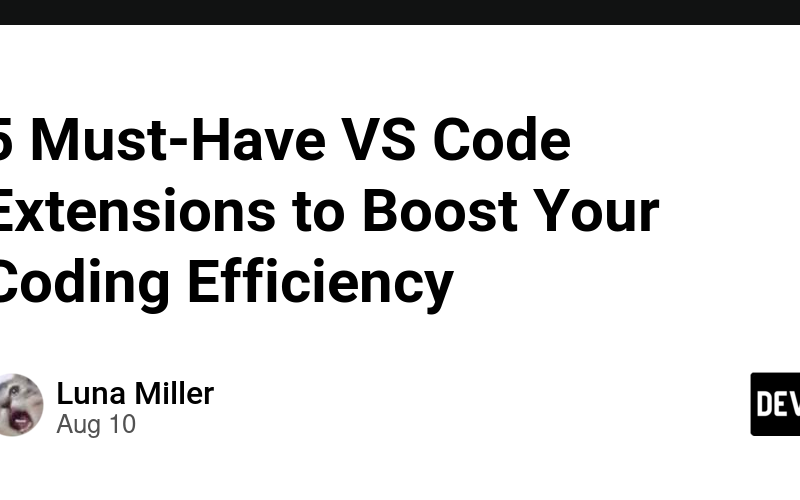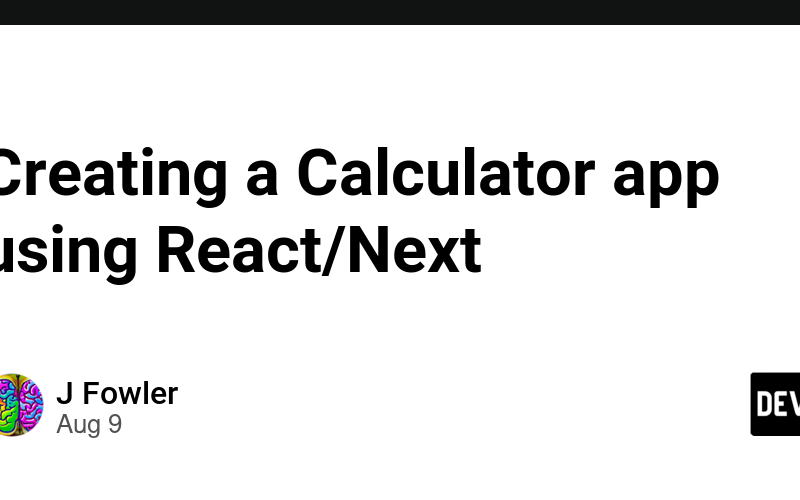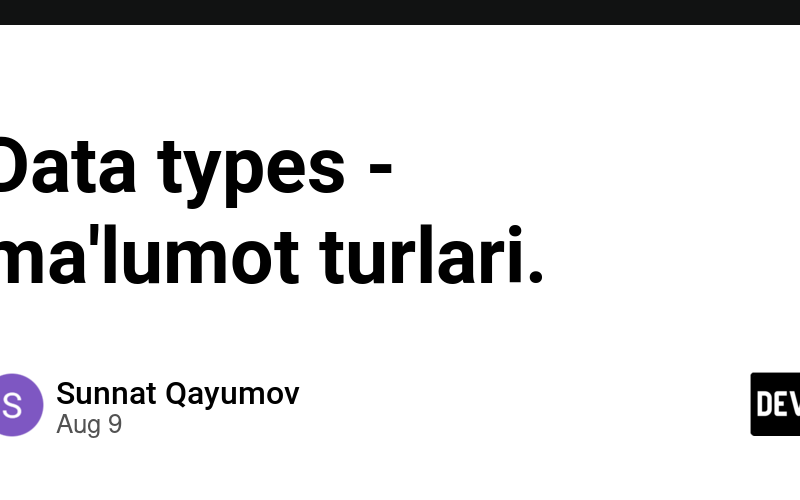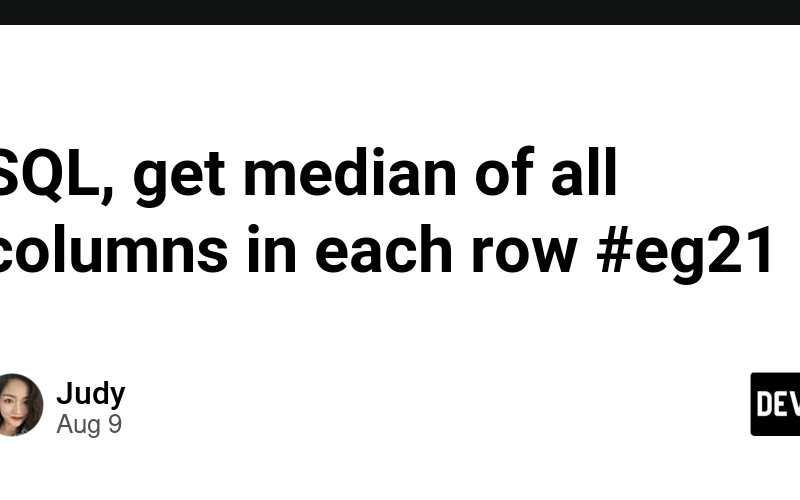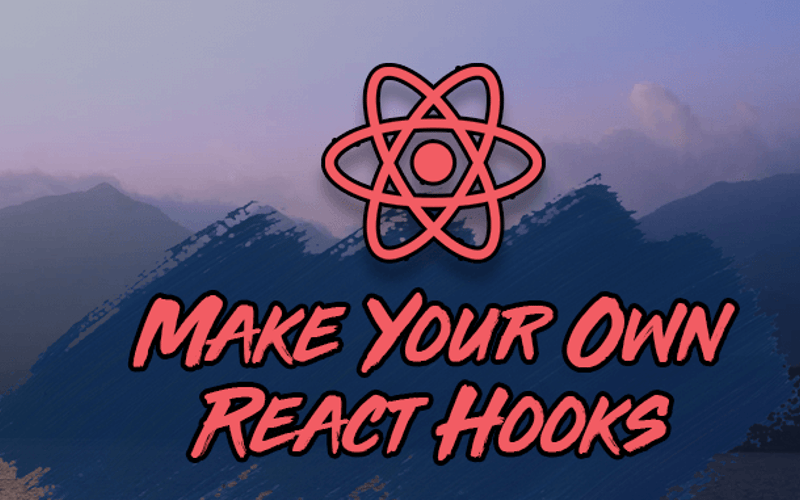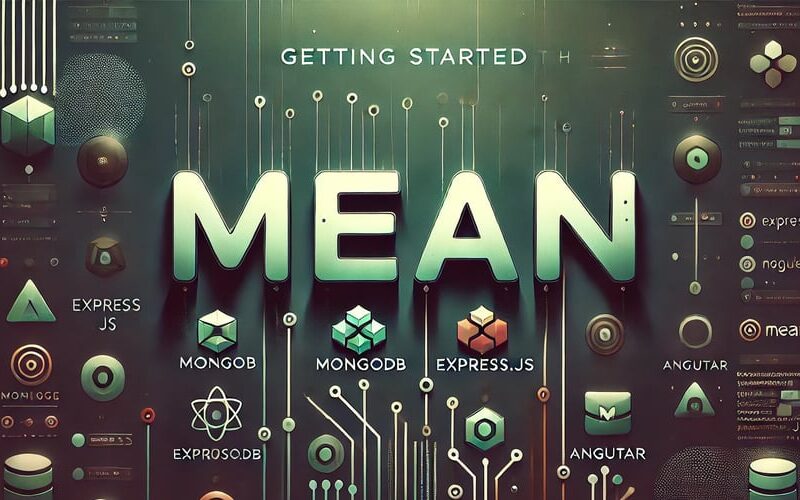11
Aug
JavaScript is frequently touted as an "easy" programming language, especially for beginners. This perception often stems from its accessibility, flexibility, and wide usage. But is JavaScript really as simple as it seems? Let's delve into why this popular language is often underestimated and why its simplicity might be deceptive. JavaScript's syntax is relatively straightforward compared to some other languages. Its dynamic nature allows developers to write code quickly without worrying about complex type declarations or rigid syntax rules. This ease of entry makes JavaScript an attractive option for new programmers, who might find it easier to grasp initially. However: This…