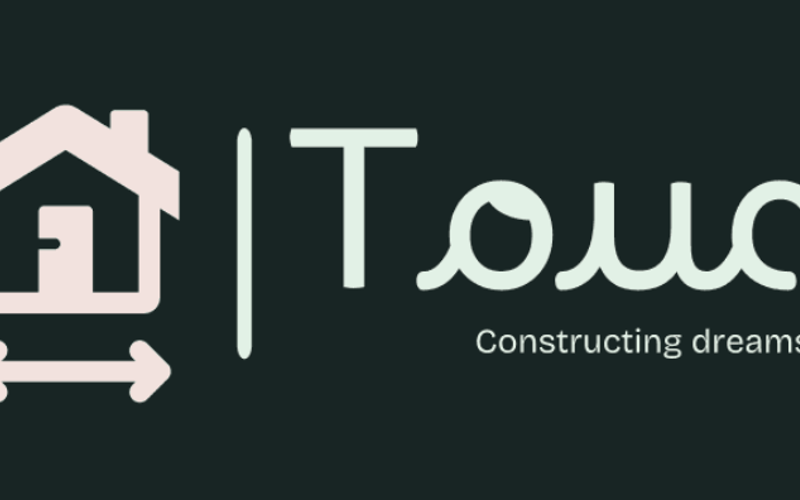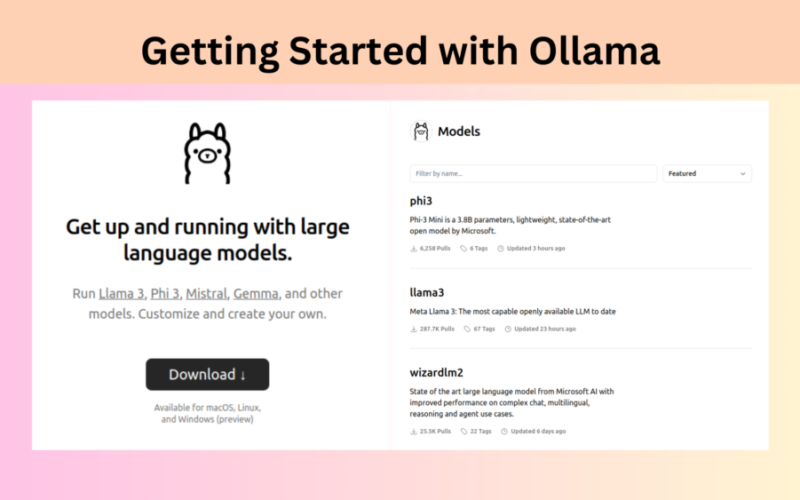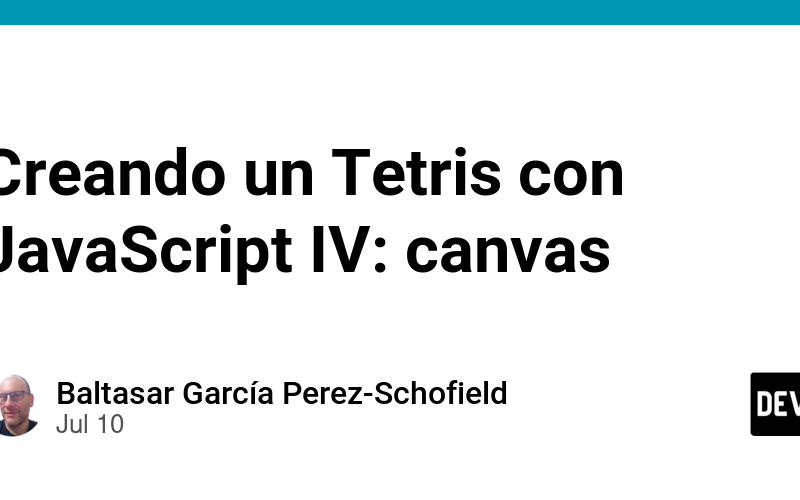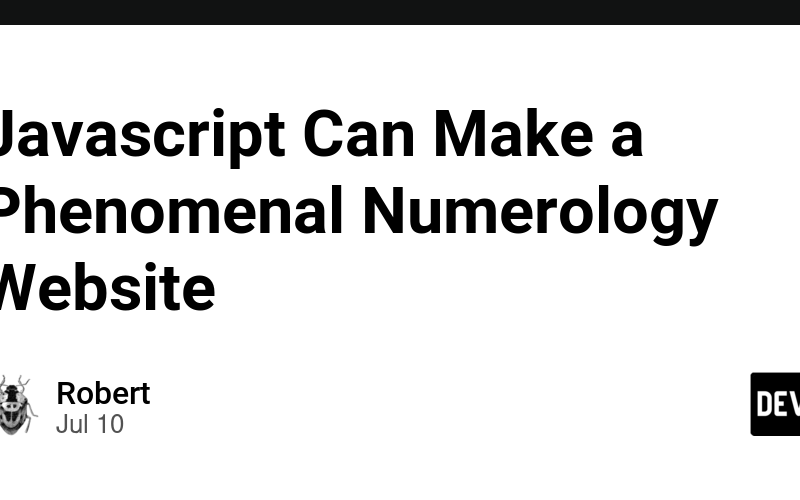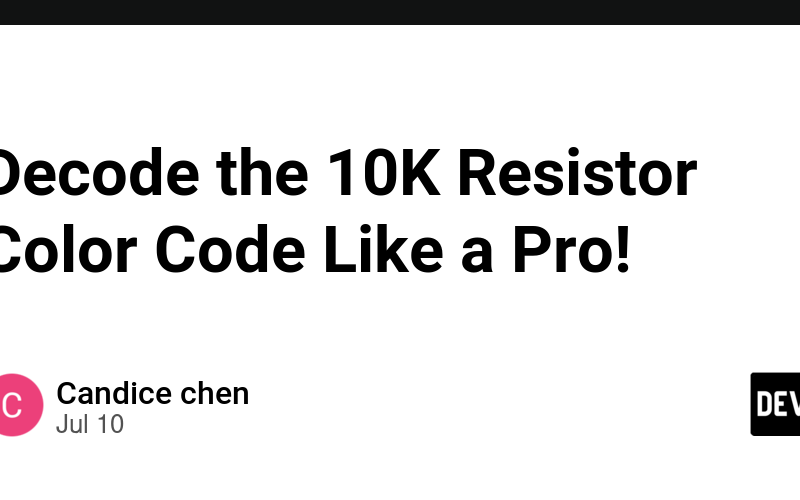10
Jul
Intro: I first became aware of a company website as important strategic tool when I took a marketing course, for big corporations like construction firms. One of the ideas that struck me with inspiration was over-comming my fear to build a static website, an actual one this time - for Toucsan:-). The initially very scary prospect of really turned into something where I learned so much in the months following doing it, that after all is said and done my taste for web development was greatly heightened. The Process: The process started with ideation - researching everything about Toucsan, their…