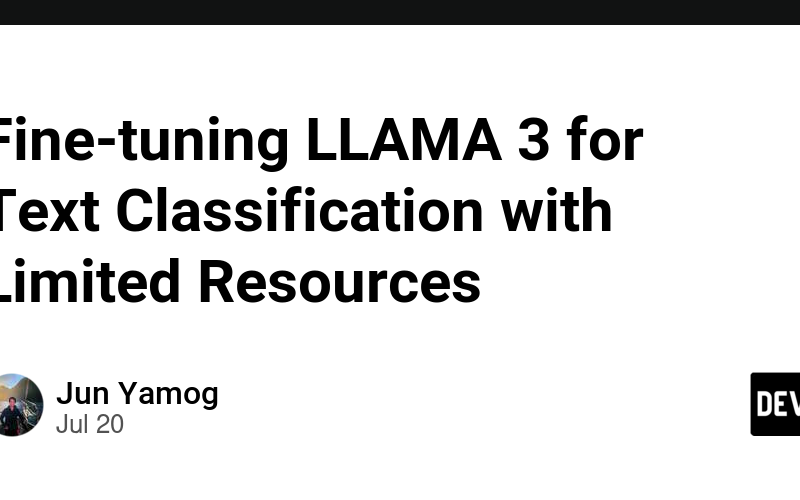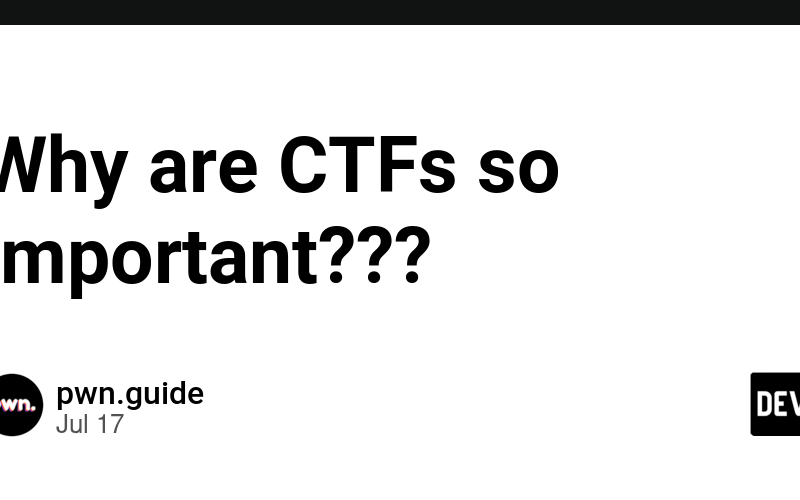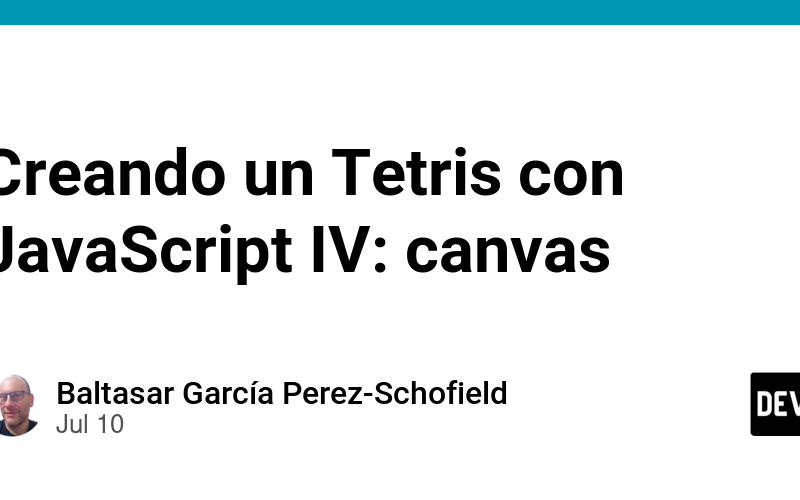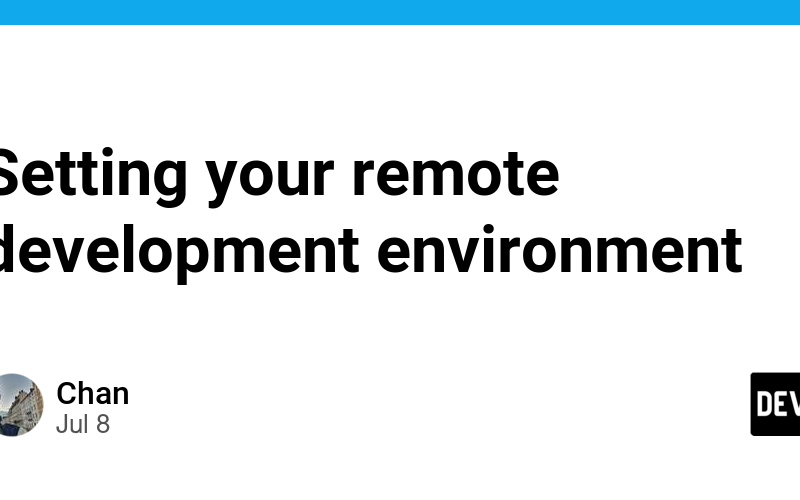20
Jul
I recently needed to classify sentences for a particular use case at work. Remembering Jeremy Howard's Lesson 4: Getting started with NLP for absolute beginners, I first adapted his notebook to fine-tune DEBERTA. It worked, but not to my satisfaction, so I was curious what would happen if I used a LLM like LLAMA 3. The problem? Limited GPU resources. I only had access to a Tesla/Nvidia T4 instance. Research led me to QLORA. This tutorial on Fine tuning LLama 3 LLM for Text Classification of Stock Sentiment using QLoRA was particularly useful. To better understand the tutorial, I adapted…