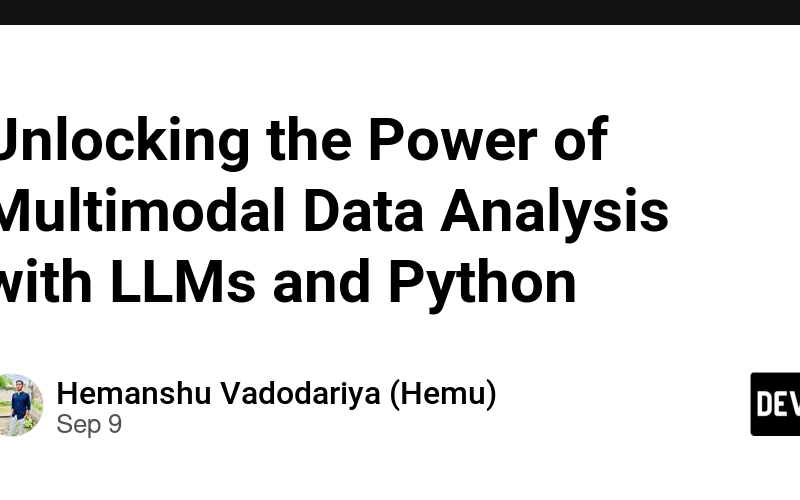Introduction
In today’s data-driven world, we no longer rely on a single type of data. From text and images to videos and audio, we are surrounded by multimodal data. This is where the magic of multimodal data analysis comes into play. By combining large language models (LLMs) with Python, you can unlock powerful insights hidden across different data types. Whether you’re analyzing social media posts, medical images, or financial records, LLMs, powered by Python, can revolutionize how you approach data integration.
In this guide, we will take a deep dive into how you can master multimodal data analysis using LLMs and Python, and how this approach can give you a competitive edge in the AI space.
Understanding Multimodal Data
Multimodal data refers to information that comes from different types of sources. For example, think about a medical report: it could contain written patient records, images from scans, and even audio recordings of doctor consultations. Individually, these pieces of data might tell part of a story, but together, they provide a complete picture.
In industries like healthcare, finance, and entertainment, multimodal data allows businesses to gain deeper insights and make more informed decisions. By integrating text, visuals, and even audio data into one analysis, the result is often more accurate, more comprehensive, and more actionable.
The Role of Large Language Models (LLMs)
LLMs like GPT-4 have transformed the field of data analysis by making sense of human language at an advanced level. While traditionally trained on text data, LLMs have been expanded to handle other modalities, like images and sound, thanks to the use of specialized neural networks.
By integrating LLMs into multimodal data pipelines, you enable your system to process, understand, and derive value from various data forms. For instance, LLMs can be combined with image recognition models, allowing you to extract text from images, summarize it, and even contextualize it based on user input.
Python Libraries for Multimodal Data Analysis
Python, known for its versatility in AI and data science, offers a host of libraries and tools that make multimodal data analysis accessible to anyone.
- TensorFlow and PyTorch: These libraries are essential for building deep learning models that can process various data types, such as images, audio, and text.
- Transformers by Hugging Face: This library makes it easy to integrate LLMs into your workflows. Whether you’re working with natural language processing (NLP) or images, the Transformers library allows you to fine-tune pre-trained models for your specific use case.
- OpenCV: A must-have for image and video analysis, OpenCV allows you to process images in real time.
- SpeechRecognition: For those handling audio data, this library helps convert speech to text, bridging the gap between audio and NLP models.
Here’s a simple example to demonstrate using Python’s Hugging Face library to work with multimodal data:
“` from transformers import VisionEncoderDecoderModel, ViTFeatureExtractor, GPT2Tokenizer
from PIL import Image
Load pre-trained model and tokenizer
model = VisionEncoderDecoderModel.from_pretrained(“nlpconnect/vit-gpt2-image-captioning”)
feature_extractor = ViTFeatureExtractor.from_pretrained(“nlpconnect/vit-gpt2-image-captioning”)
tokenizer = GPT2Tokenizer.from_pretrained(“gpt2”)
Load and preprocess image
image = Image.open(“example.jpg”)
pixel_values = feature_extractor(images=image, return_tensors=”pt”).pixel_values
Generate caption
output_ids = model.generate(pixel_values, max_length=16, num_beams=4)
caption = tokenizer.decode(output_ids[0], skip_special_tokens=True)
print(“Generated Caption:”, caption) “`
Case Studies
Let’s explore two real-world examples where multimodal data analysis, LLMs, and Python have made a tangible difference:
Case Study 1: Healthcare Imaging and Patient Record Analysis In healthcare, the integration of LLMs and multimodal data analysis is saving lives. Take the example of radiology departments. Traditionally, doctors would manually review images from X-rays or MRIs alongside written patient reports. With LLMs, the text from the reports is automatically analyzed in conjunction with the images, highlighting areas of interest. This approach reduces diagnosis time and increases accuracy.
Case Study 2: Multimodal Sentiment Analysis in Social Media Monitoring Brands are using multimodal data analysis to track public sentiment on social media. Instead of only analyzing text-based posts, businesses are also looking at videos, images, and audio shared by users. For instance, a fashion brand might analyze Instagram captions alongside photos to understand customer sentiment and preferences, allowing them to create more tailored marketing campaigns.
Challenges in Multimodal Data Analysis
While multimodal data analysis opens new possibilities, it also presents challenges:
- Data Alignment: Ensuring that different data types (text, image, audio) align properly is critical.
- Model Complexity: Handling multiple data streams requires more advanced model architectures.
- Data Integration: Integrating various data sources in a way that maintains the integrity of each is a key challenge.
- Best Practices and Future Trends
- Start with Clean Data: Ensure that your text, images, and other modalities are pre-processed and ready for analysis.
- Use Transfer Learning: Take advantage of pre-trained models like GPT-4 and fine-tune them for your specific multimodal tasks.
- Keep Up with Trends: Stay updated with the latest in AI, particularly advances in multimodal LLMs like GPT-V (vision capabilities).
- Looking forward, the future of multimodal data analysis lies in building even more integrated systems where LLMs can seamlessly process and connect various forms of data in real-time.
Source link
lol