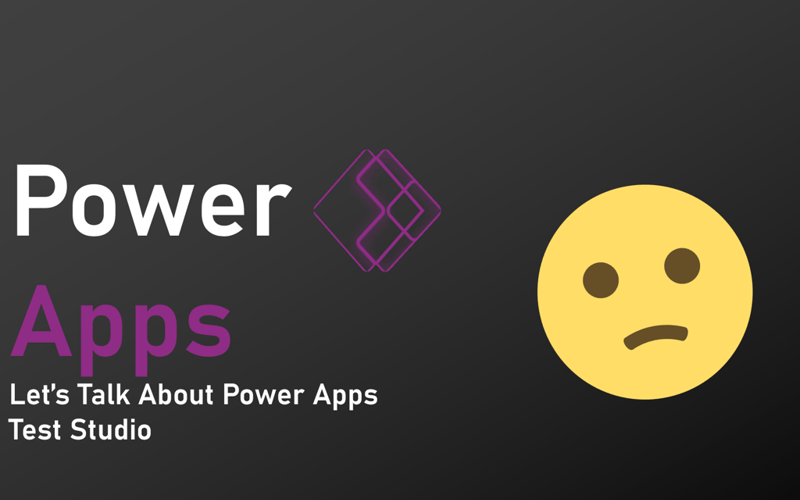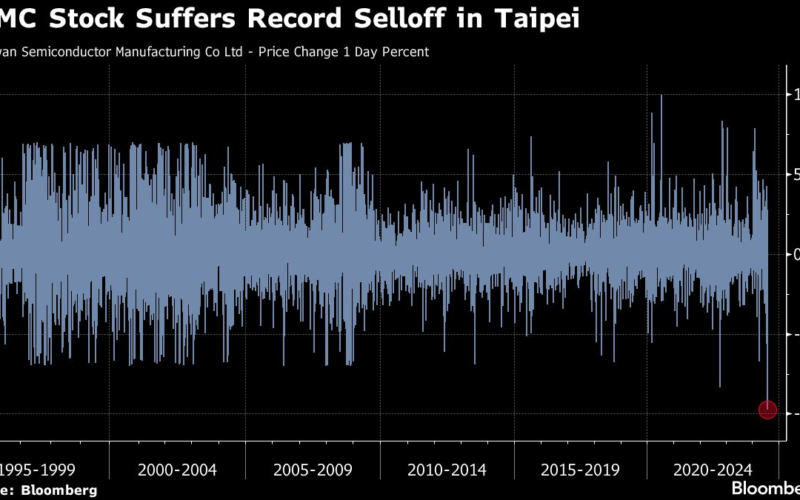05
Aug
The integrated terminal in VSCode is a powerful tool that allows you to run command-line tools from within the editor, enhancing your productivity by reducing context switching. How to Use the Integrated Terminal: Open the Terminal: Use the shortcut Ctrl +(backtick) on Windows/Linux orCmd + `` on Mac. Alternatively, go to the top menu and select View > Terminal. Multiple Terminals: You can open multiple terminals and switch between them using the dropdown menu in the terminal panel. Use the + icon to open a new terminal and the trash can icon to close a terminal. Split Terminals: Click the…