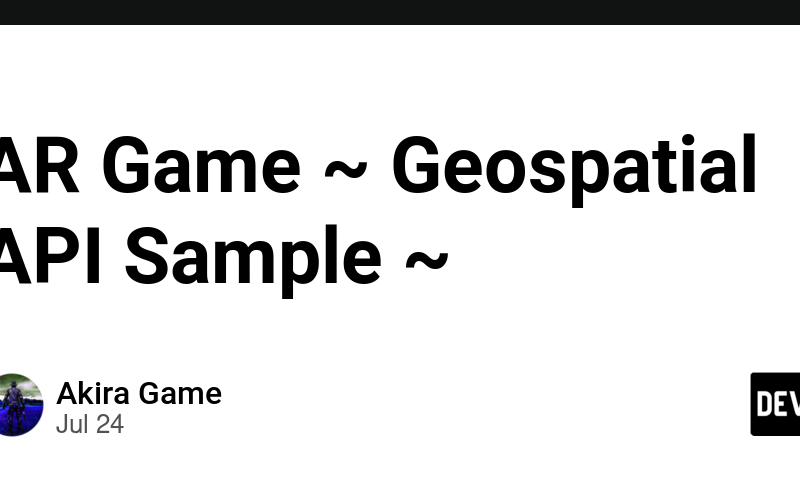20
Sep
Welcome to this guide on creating and adding components in Unity using ECS (Entity Component System). In this post, we’ll explore the differences between Unity's standard components and ECS components and walk you through the process of adding components to entities. We’ll cover key concepts like baking and demonstrate how to set up and view components in both authoring and runtime modes. By the end of this tutorial, you'll have a clear understanding of how to work with ECS components and implement them in your Unity projects. Original in-depth Post Published here in Creating and Adding Components in Unity ECS:…