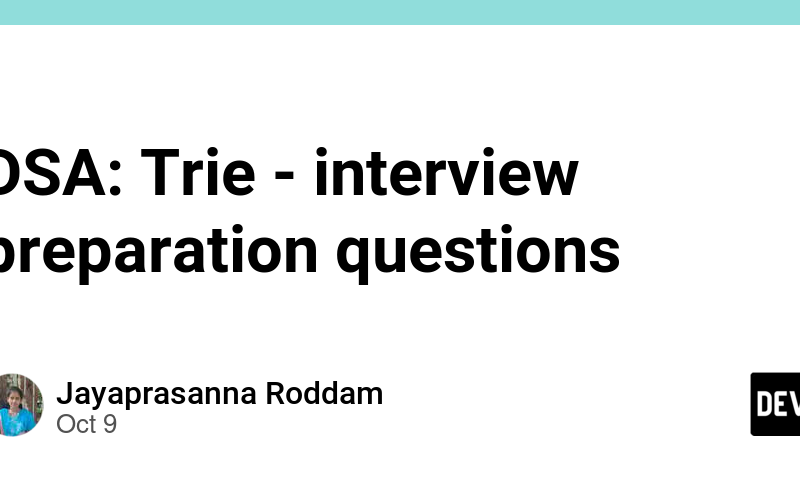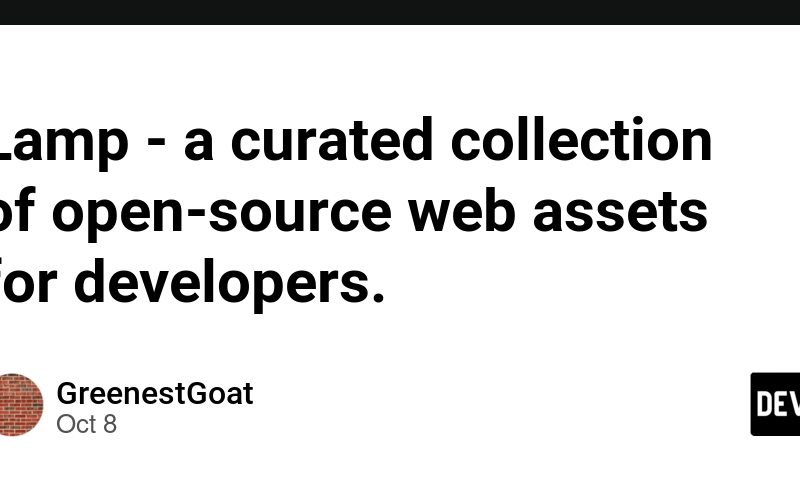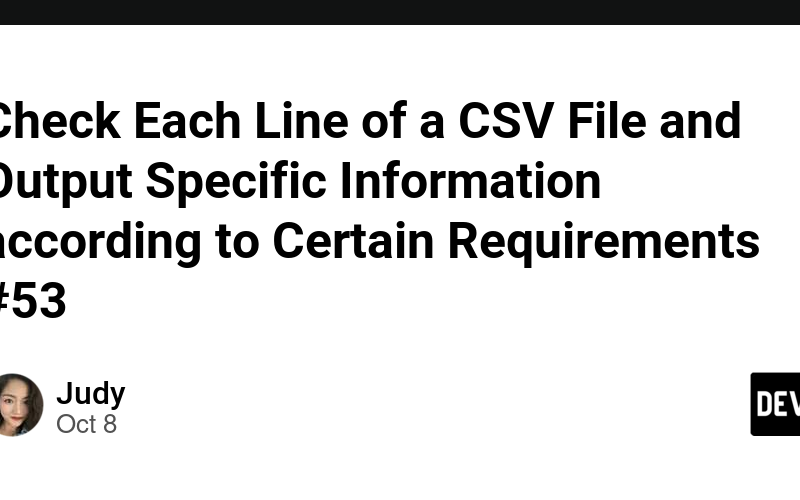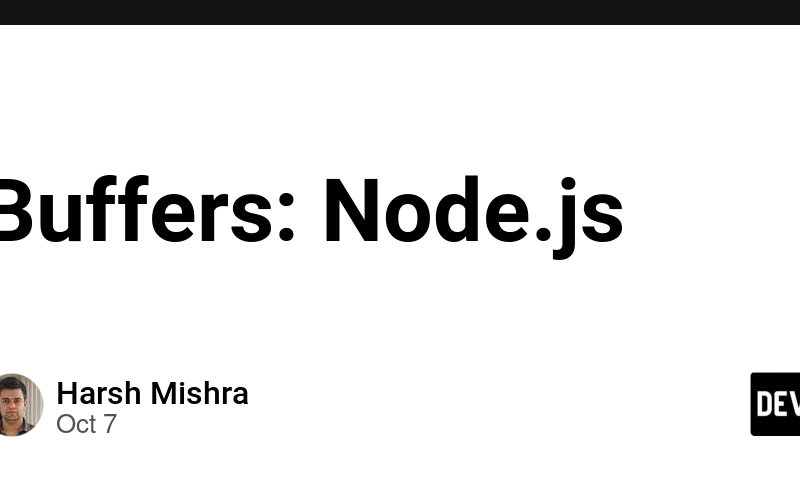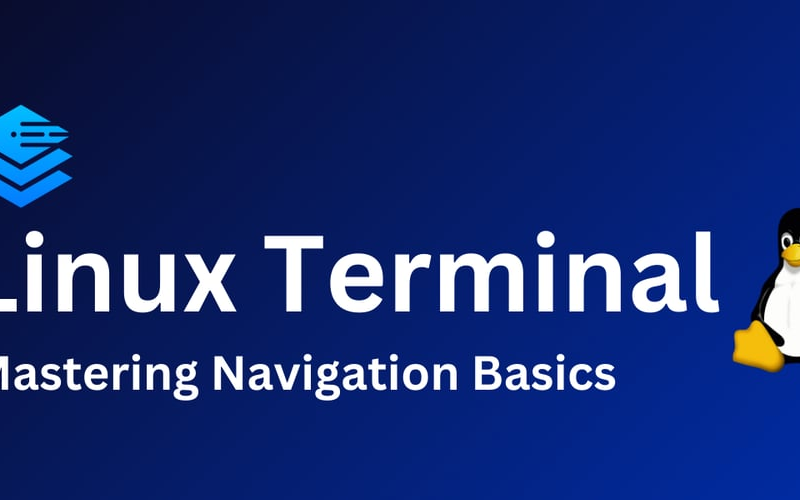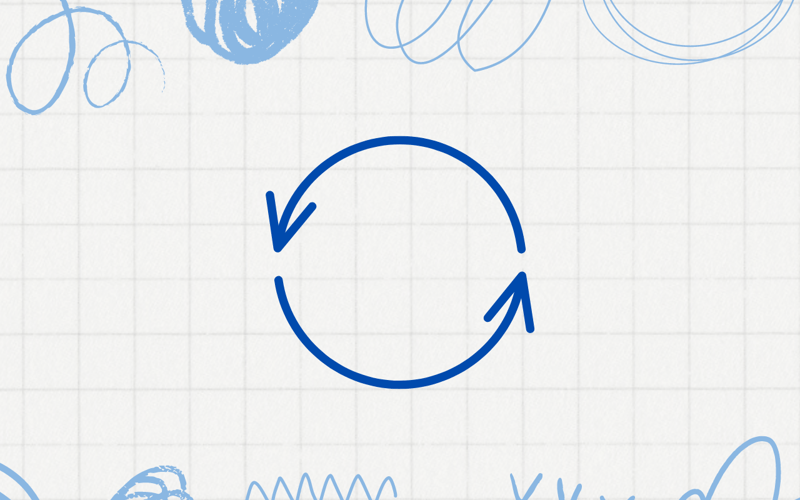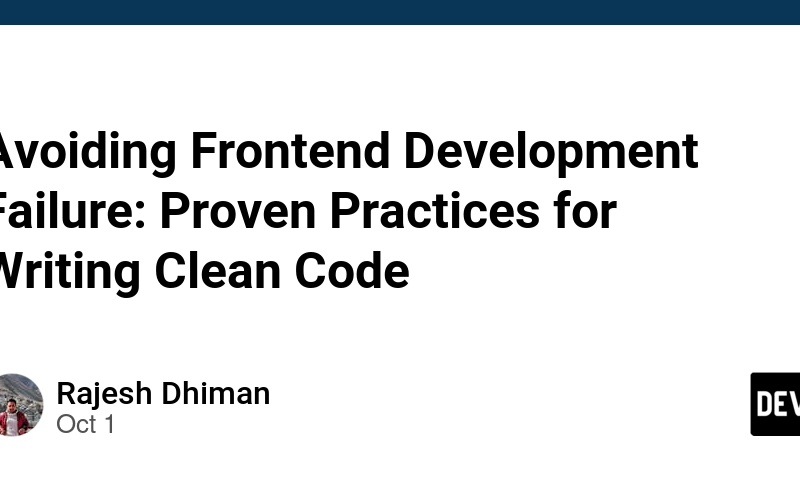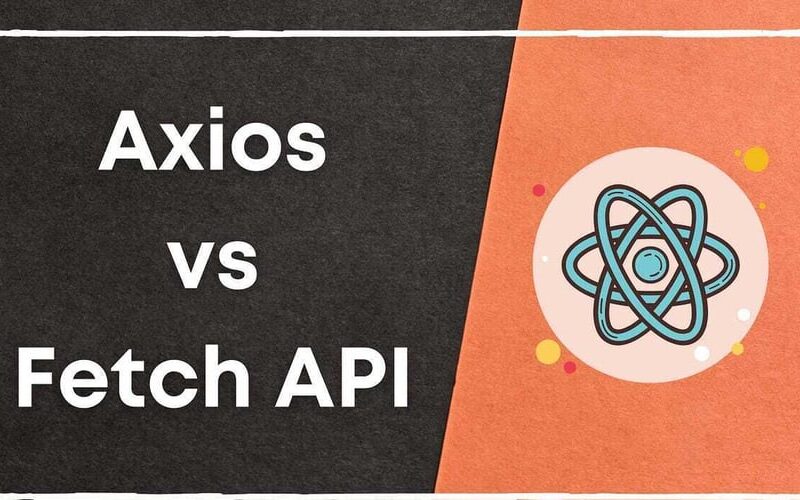09
Oct
1. Trie Basics and Operations· Implement a Trie (Insert, Search, Delete)· Implement a TrieNode Class· Insert a Word into a Trie· Search for a Word in a Trie· Delete a Word from a Trie· Check if a Prefix Exists in a Trie· Count Words in a Trie· Count Prefixes in a Trie· Implement a Trie with Case Sensitivity· Implement a Trie with Case Insensitivity 2. Trie-Based String Operations· Find All Words with a Given Prefix (Using Trie)· Find Words that Start with a Given Prefix (Using Trie)· Find All Words that End with a Given Suffix (Using Trie)· Find Longest Prefix…