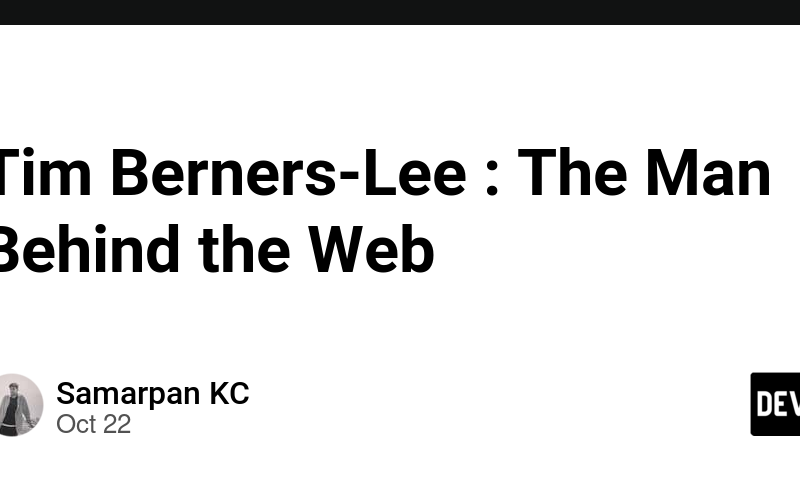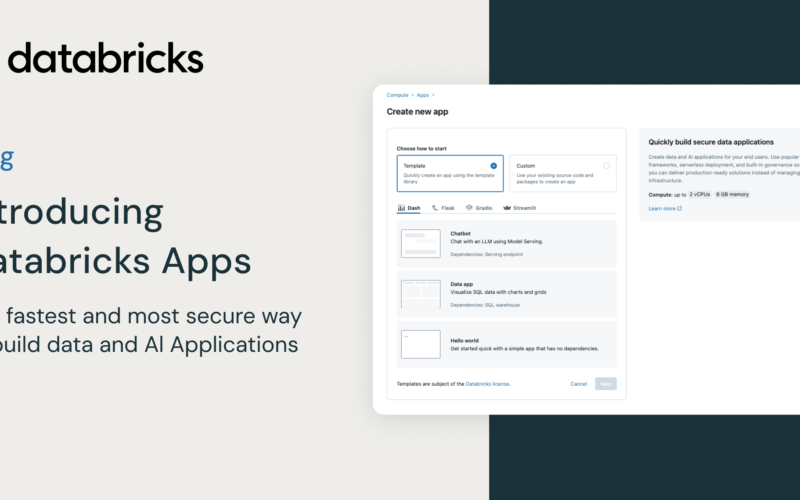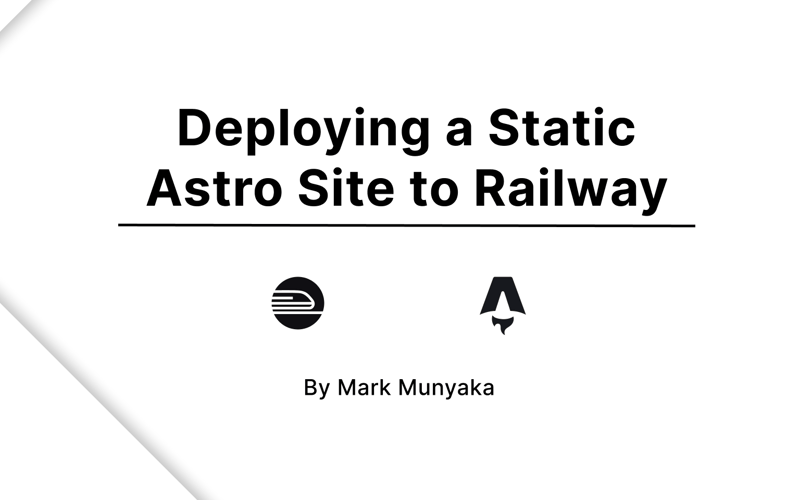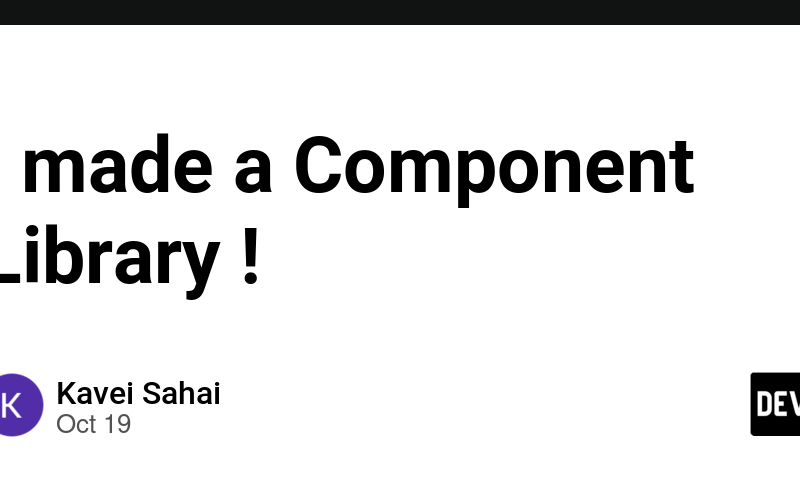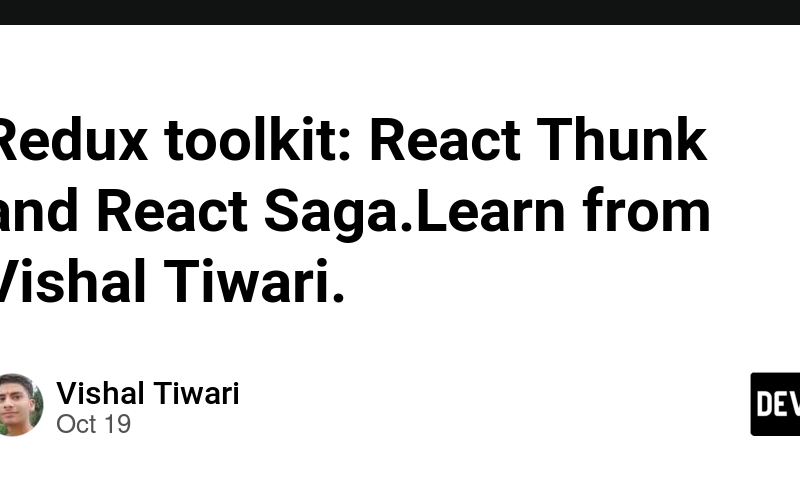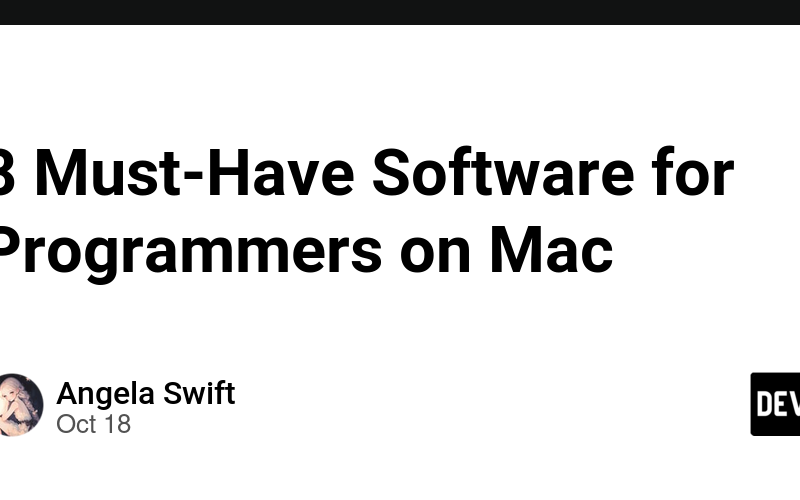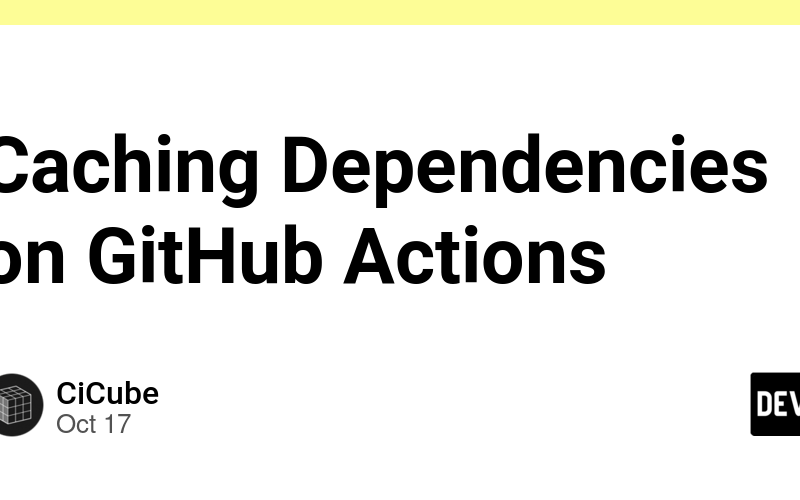22
Oct
The Man Behind the Web Sir Timothy John Berners-Lee was born on June 8, 1955, in London, England and is a British computer scientist credited with the invention of the World Wide Web. His work revolutionized the accessibility and sharing of information, thus making the internet an indispensable tool in life. Berners-Lee worked on the web in 1989 at CERN, which is the European Organization for Nuclear Research. His goal was to create a system to make it easy for scientists to share research papers and data effortlessly. This led to the creation of HTML, URL, and HTTP, which became…