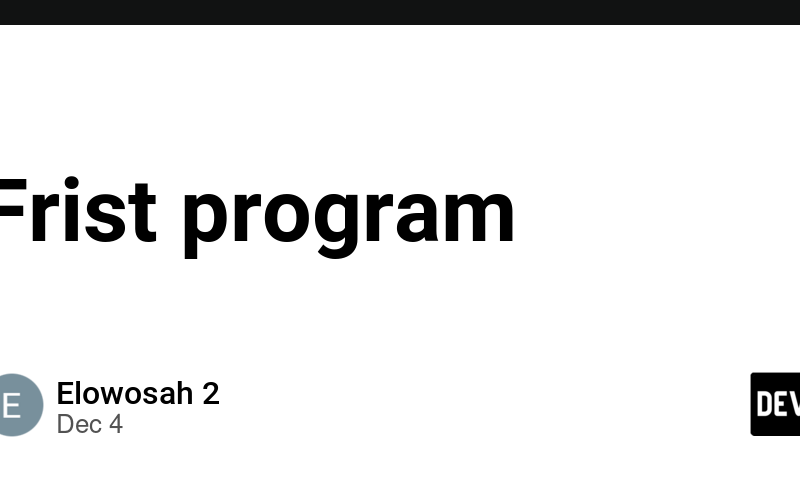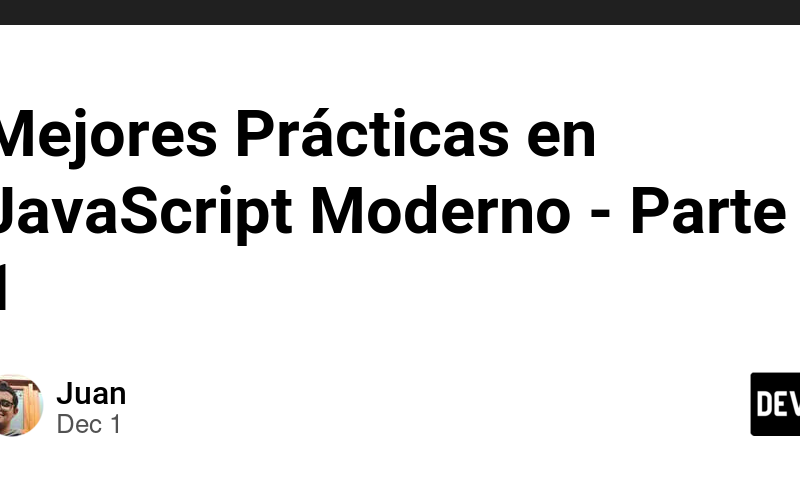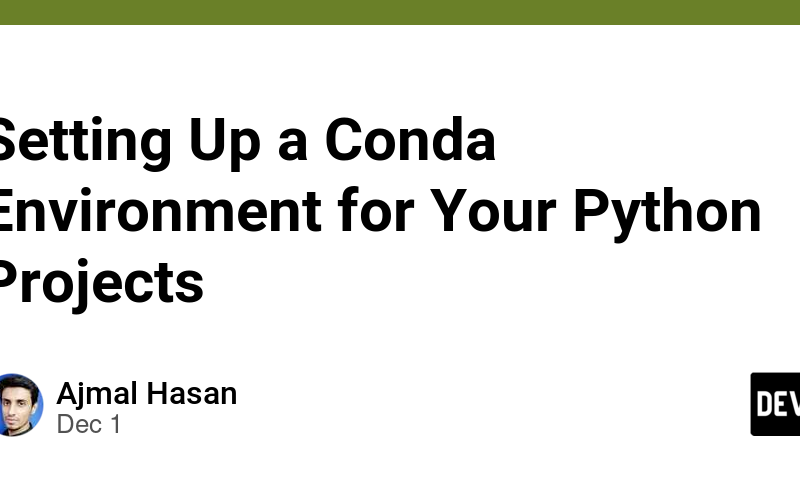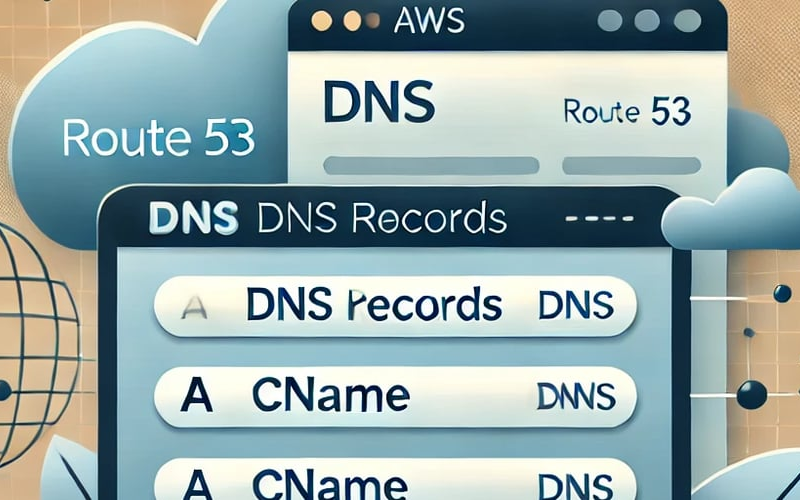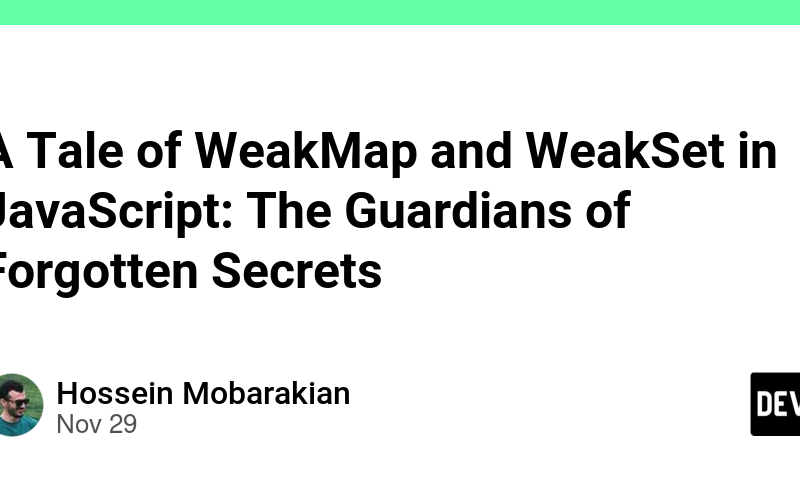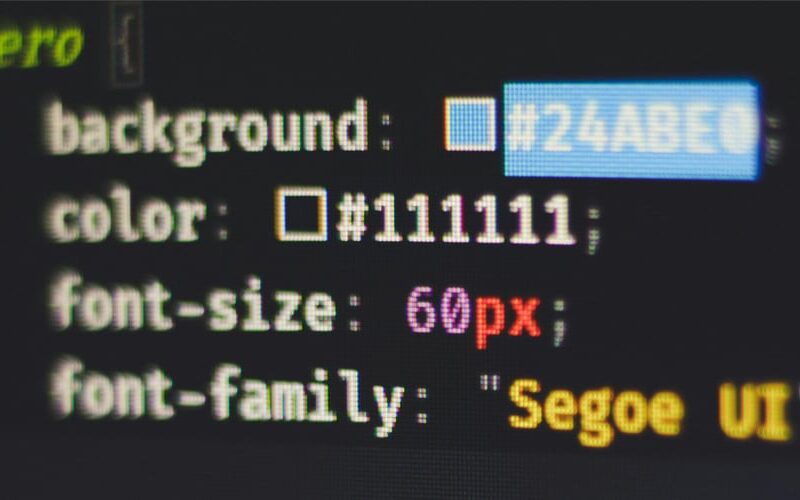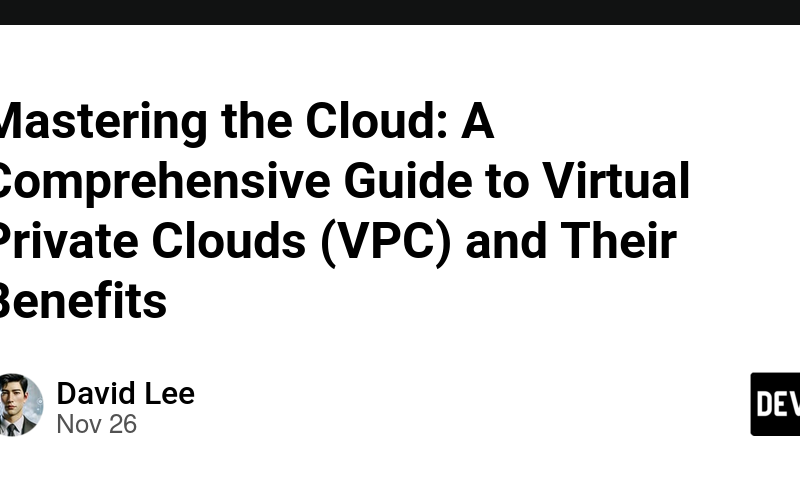04
Dec
// Import the necessary libraries // Use the standard namespace to avoid prefixing standard library elementsusing namespace std; // Define the main function, which is the entry point of the programint main() {// Declare variables to store the user's name and agestring name;int age; // Prompt the user to enter their name cout << "Please enter your name: "; // Read the user's input and store it in the 'name' variable getline(cin, name); // Prompt the user to enter their age cout << "Please enter your age: "; // Read the user's input and store it in the 'age' variable…