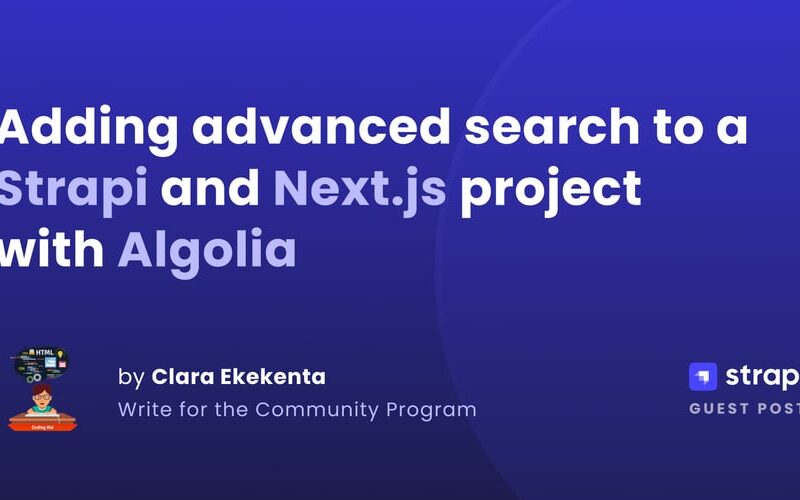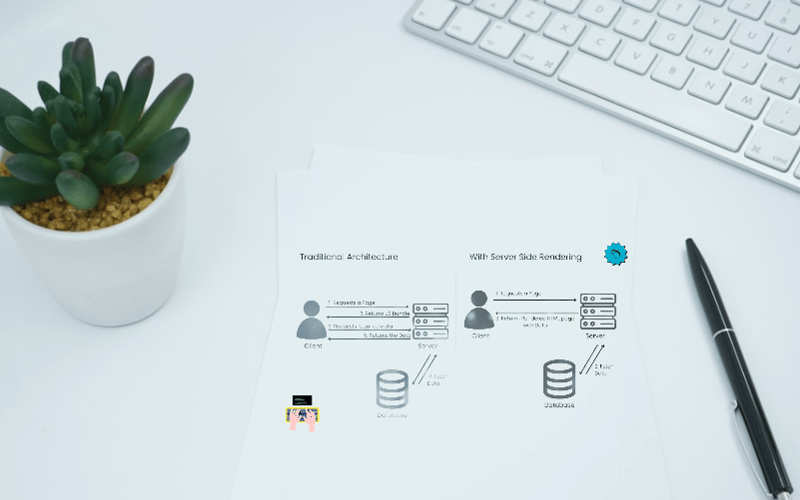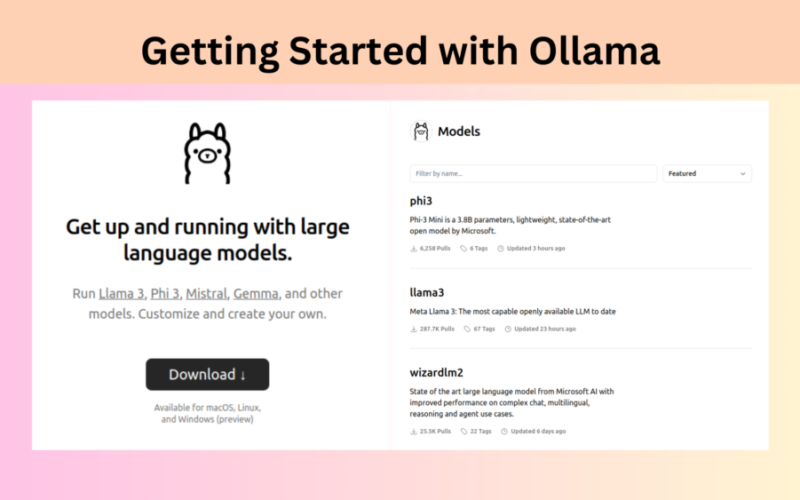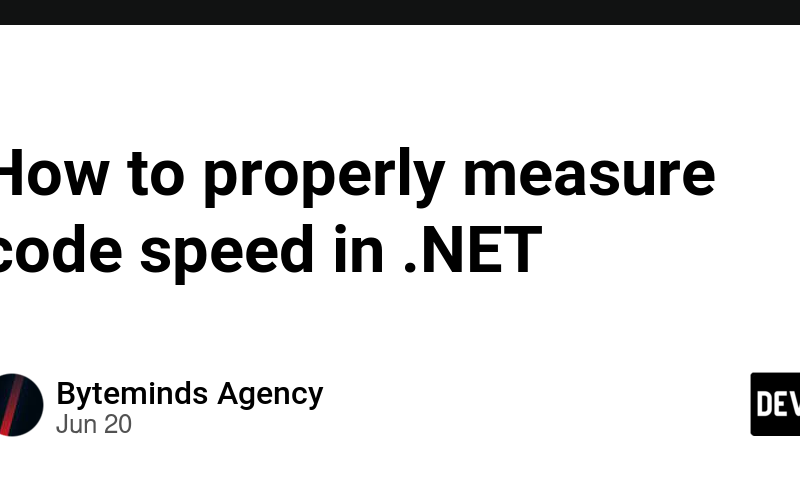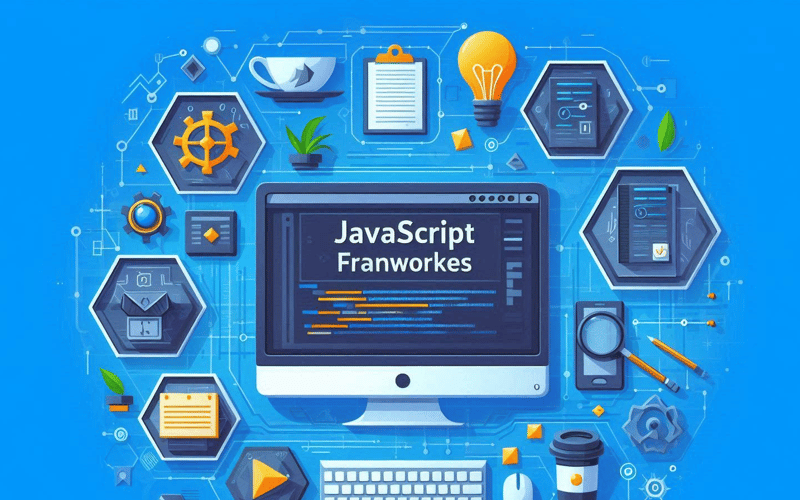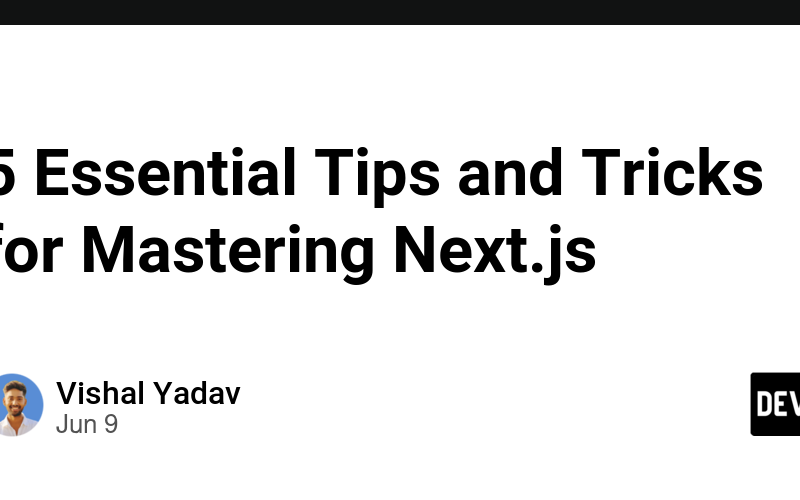18
Jul
Introduction In today's fast-paced digital world, finding exactly what you need online should be quick and painless. Imagine entering a vast library where every book, article, and note is meticulously organized and just a whisper away. That's the kind of seamless experience advanced search brings to web applications. In this tutorial, we're diving into the magic of enhancing your e-commerce platform with top-notch search capabilities. We'll explore how to combine Strapi, Next.Js, and Algolia Search to add and implement advanced search functionalities. Prerequisites Before we begin, make sure you have the following installed on your machine: The code for this…