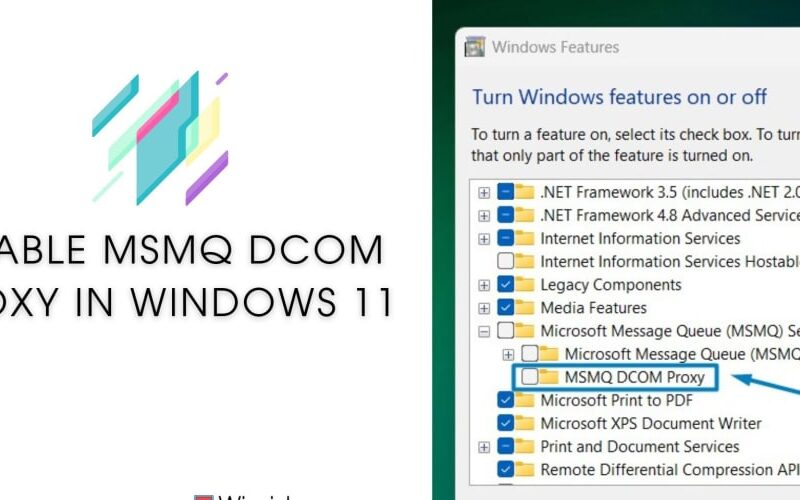31
Aug
.NET 3.5 Framework : In the dynamic landscape of software development, compatibility with legacy frameworks remains paramount. Enter .NET Framework 3.5, A foundational component that facilitates the execution of applications built on earlier versions of the .NET Framework. While Windows 11 emphasizes modernity, it recognizes the importance of legacy support. In this guide, we’ll explore the seamless process of enabling .NET Framework 3.5 in Windows 11, ensuring compatibility with a wide range of applications and bolstering your system’s versatility. Enabling .NET Framework 3.5 in Windows 11 is a straightforward procedure , designed to accommodate both novice users and seasoned professionals.…