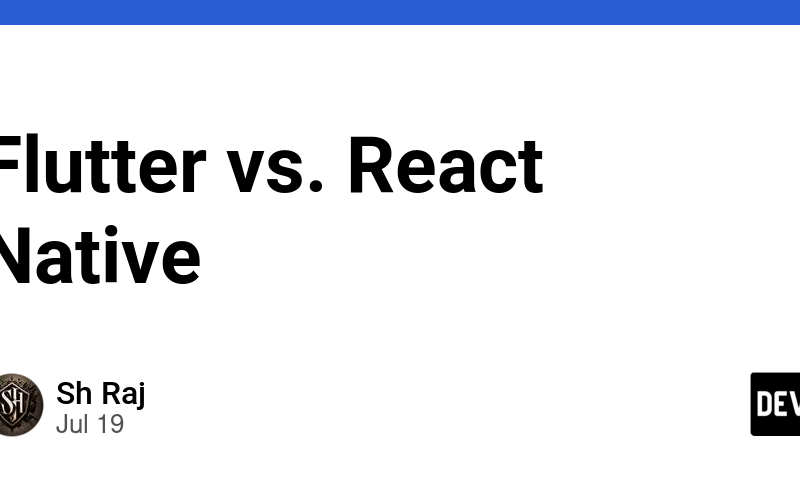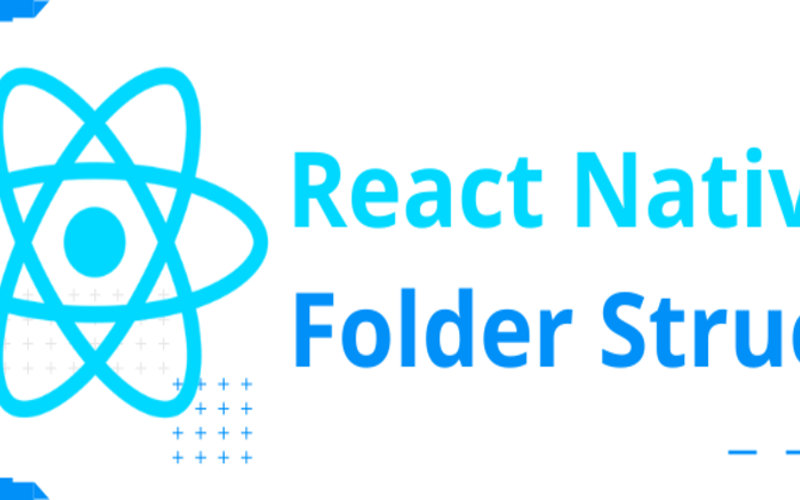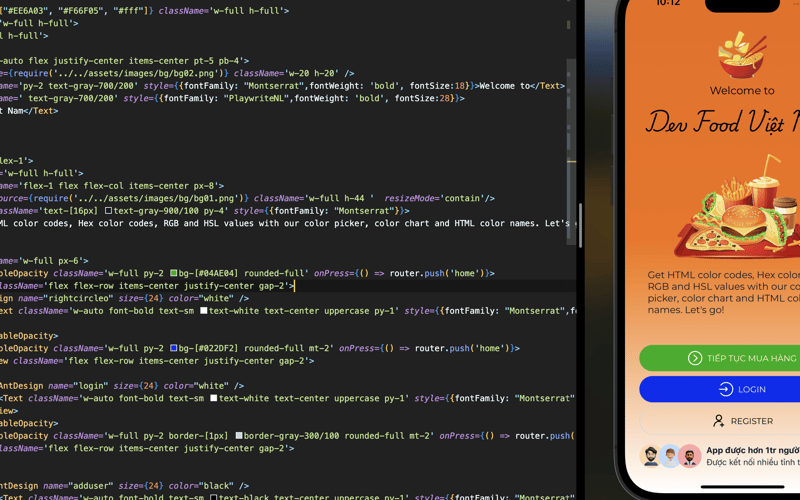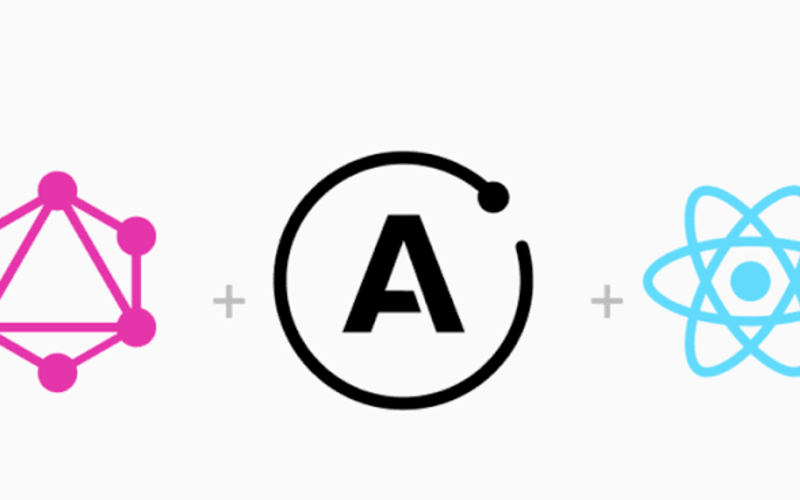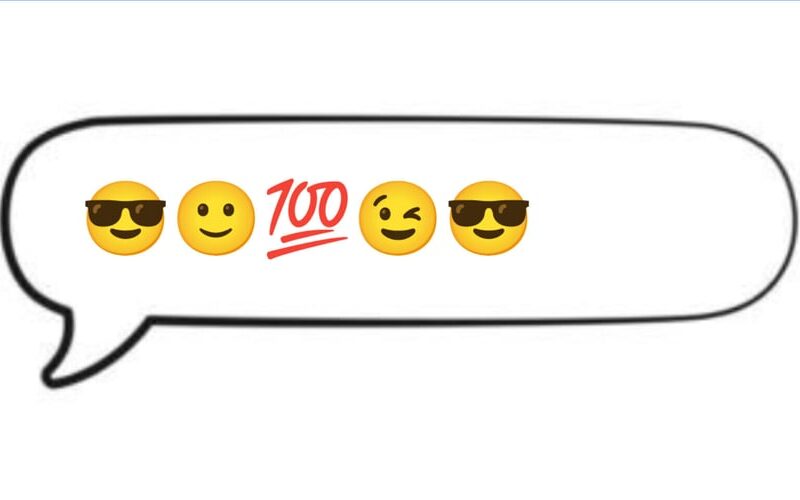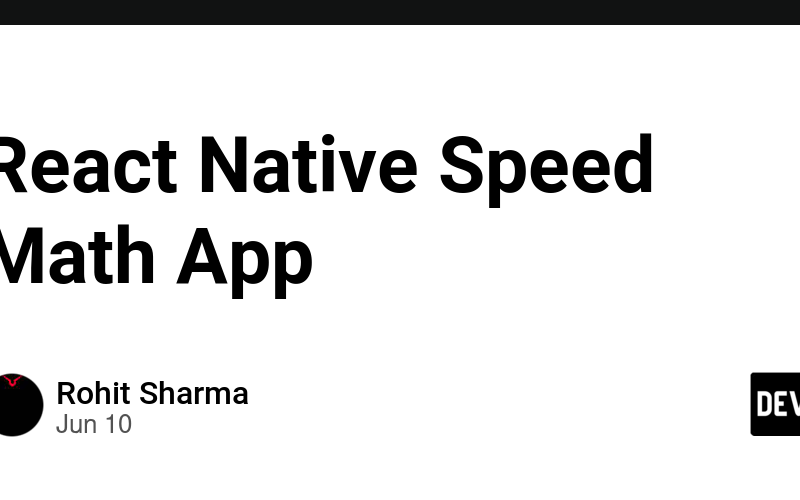19
Jul
Flutter vs. React Native: A Comprehensive 2024 Comparison When deciding on a framework for cross-platform mobile app development, it's essential to consider multiple factors. This detailed comparison between Flutter and React Native covers various aspects, including learning curve, ease of deployment, scalability, performance, popularity, community support, libraries, and more. By the end of this article, you'll have a clearer understanding of which framework might be best suited for your needs. 1. Learning Curve Flutter:Flutter uses Dart, a language designed by Google that's relatively easy to learn, especially for those with experience in object-oriented programming. Dart's syntax is straightforward, making it…