02
Aug
What is Compatibility Testing of PC Games? Compatibility testing, at its core, is a type of non-functional testing conducted to ensure that your apps or games are capable of running on different environments. This includes but is not limited to different hardware configurations & operating systems, different types of screen monitors, as well as various software applications, different network environments, different terminals, different languages, and so on. When it comes to the compatibility testing of PC games, its scope usually narrows down to the following 3 types: Hardware Compatibility: This involves testing the game on different hardware configurations. It includes…


![[Game of Purpose] Day 73 – Improving animations with Blend Spaces](https://pulsatingnews.xyz/wp-content/uploads/2024/07/Game-of-Purpose-Day-73-Improving-animations-with-Blend-800x500.png)
![[Game of Purpose] Day 68](https://pulsatingnews.xyz/wp-content/uploads/2024/07/Game-of-Purpose-Day-68-800x500.png)
![My 11 yr journey as a [solo] developer (I am 26 yr old now)](https://pulsatingnews.xyz/wp-content/uploads/2024/07/My-11-yr-journey-as-a-solo-developer-I-am-800x500.png)
![[Game of Purpose] Day 63](https://pulsatingnews.xyz/wp-content/uploads/2024/07/Game-of-Purpose-Day-63-800x500.png)
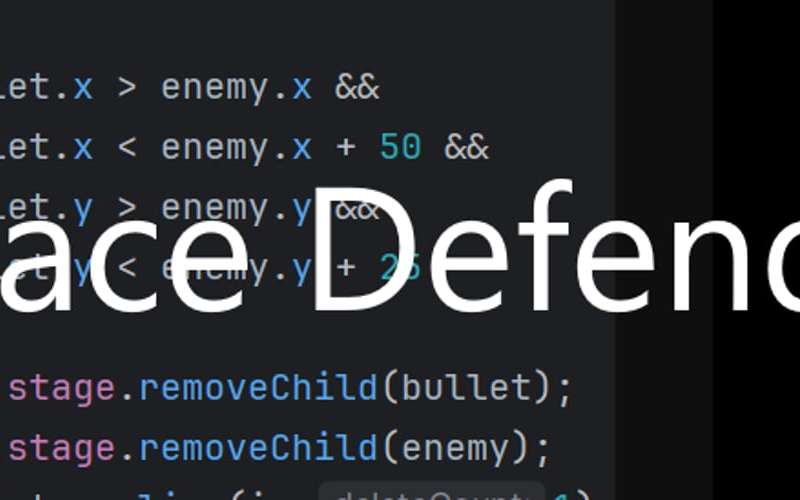

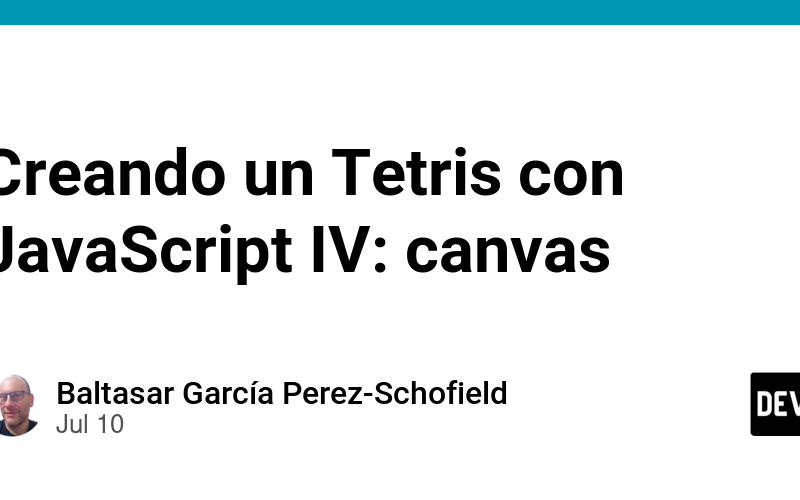
![[Game of Purpose] Day 52](https://pulsatingnews.xyz/wp-content/uploads/2024/07/Game-of-Purpose-Day-52-800x500.png)
![[Game of Purpose] Day 51 – Splines](https://pulsatingnews.xyz/wp-content/uploads/2024/07/Game-of-Purpose-Day-51-Splines-800x500.png)