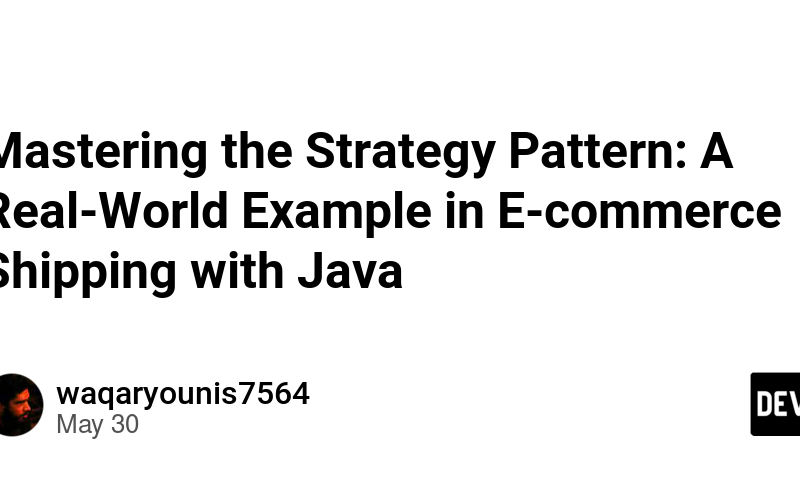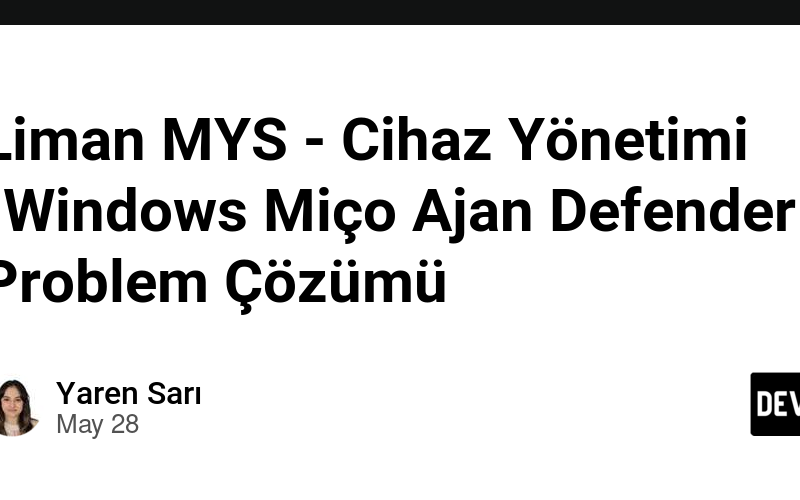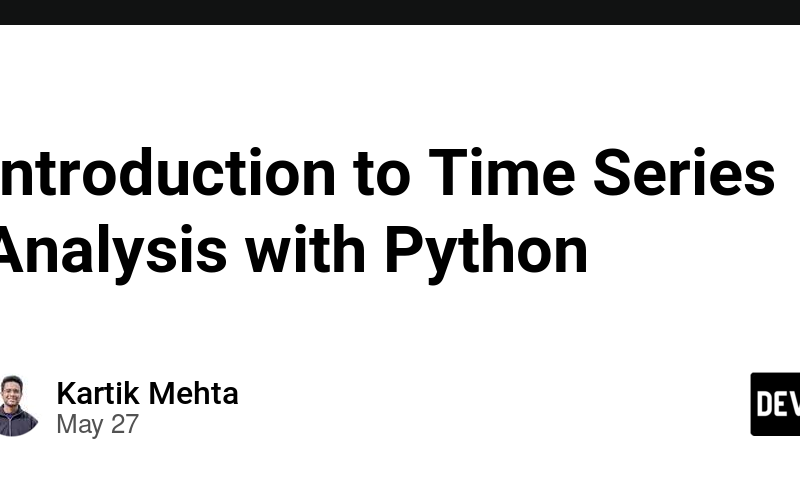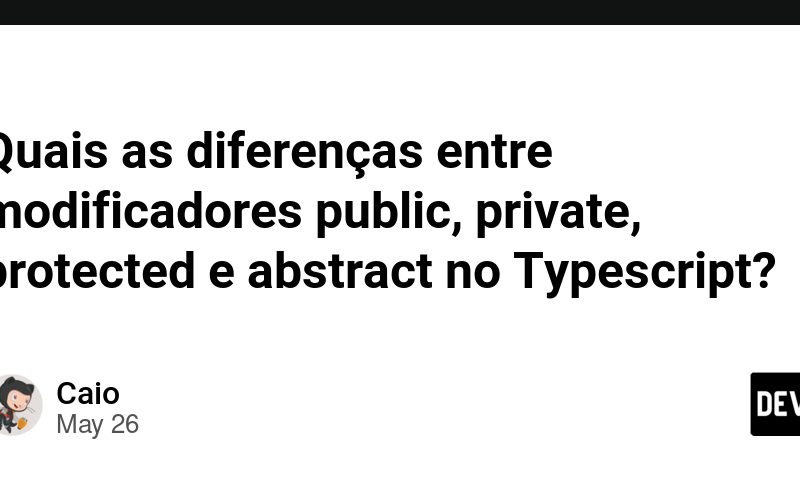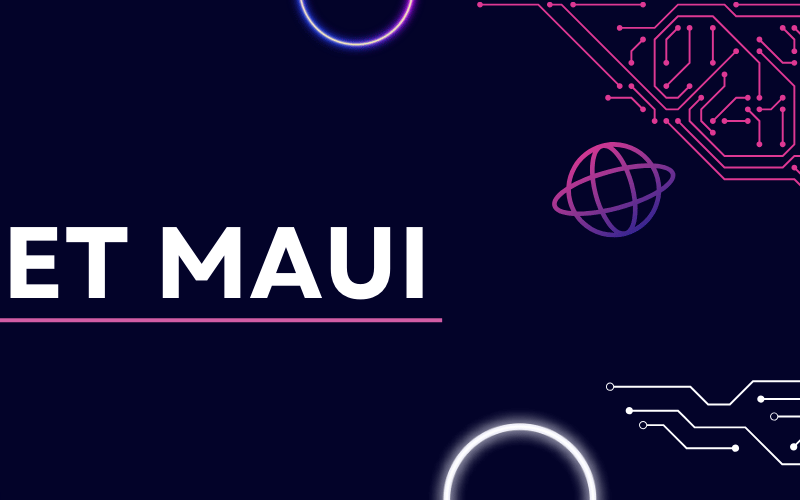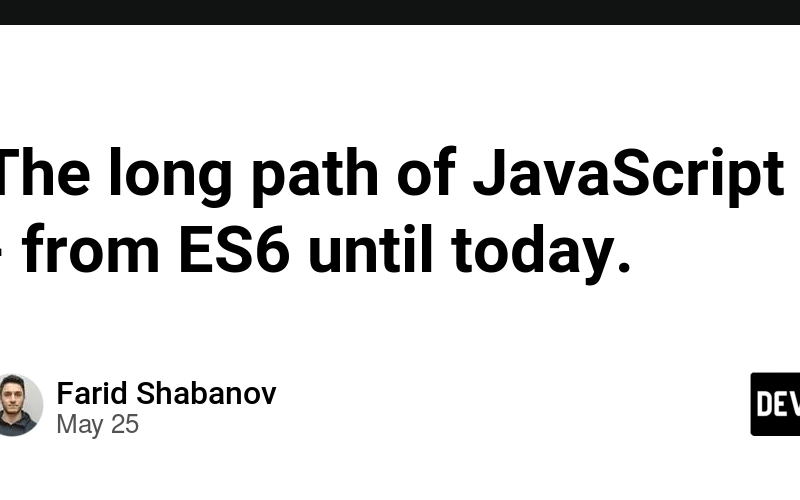30
May
Introduction:In the previous article, we explored the importance of design patterns in software development and how they provide proven solutions to common problems. We discussed how choosing the right pattern is like selecting the appropriate tool from your toolbox. In this article, we'll dive deeper into the Strategy pattern and provide a practical, real-world example of its implementation using Java. What is the Strategy Pattern?The Strategy pattern is a behavioral design pattern that allows you to define a family of algorithms, encapsulate each one, and make them interchangeable. It lets the algorithm vary independently from clients that use it. The…