In the AI space, your team needs a fast-paced system to stay competitive. To create a fast development system, you need some tools. Being in the dev world, you are aware of the top tools, but in this blog post, we will showcase some cool and unique tools in the market that will boost your current workflow.
Let’s dive right into it.
1. Iterate AI: AI-powered product analytics implementation
Most of the teams are using tools like Mixpanel, Amplitude, WebEngage, Monoengage, etc. to track user behavior and gather important insights. Iterate AI offers an AI agent that automates the implementation of product analytics, helping the teams to power up their current analytics tracking system.
Key features:
- Instant tracking plan generation: Iterate AI’s AI agent takes the guesswork out of deciding which events and attributes to track. Simply specify the features and metrics you want to analyze (in natural language), and the AI will generate a comprehensive list of events to monitor.
- Automated code instrumentation: Implementing event tracking can be a tedious and error-prone process, but Iterate AI’s AI agent simplifies it. The agent automatically inserts the necessary code snippets into your codebase and creates a pull request for your engineers to review.
- Data flow monitoring: Keeping track of which events are being sent to each analytics tool can be challenging, especially as your product evolves. Iterate AI’s platform monitors the flow of events and alerts you if anything deviates from your tracking plan.
2. Cursor: AI-powered code editor
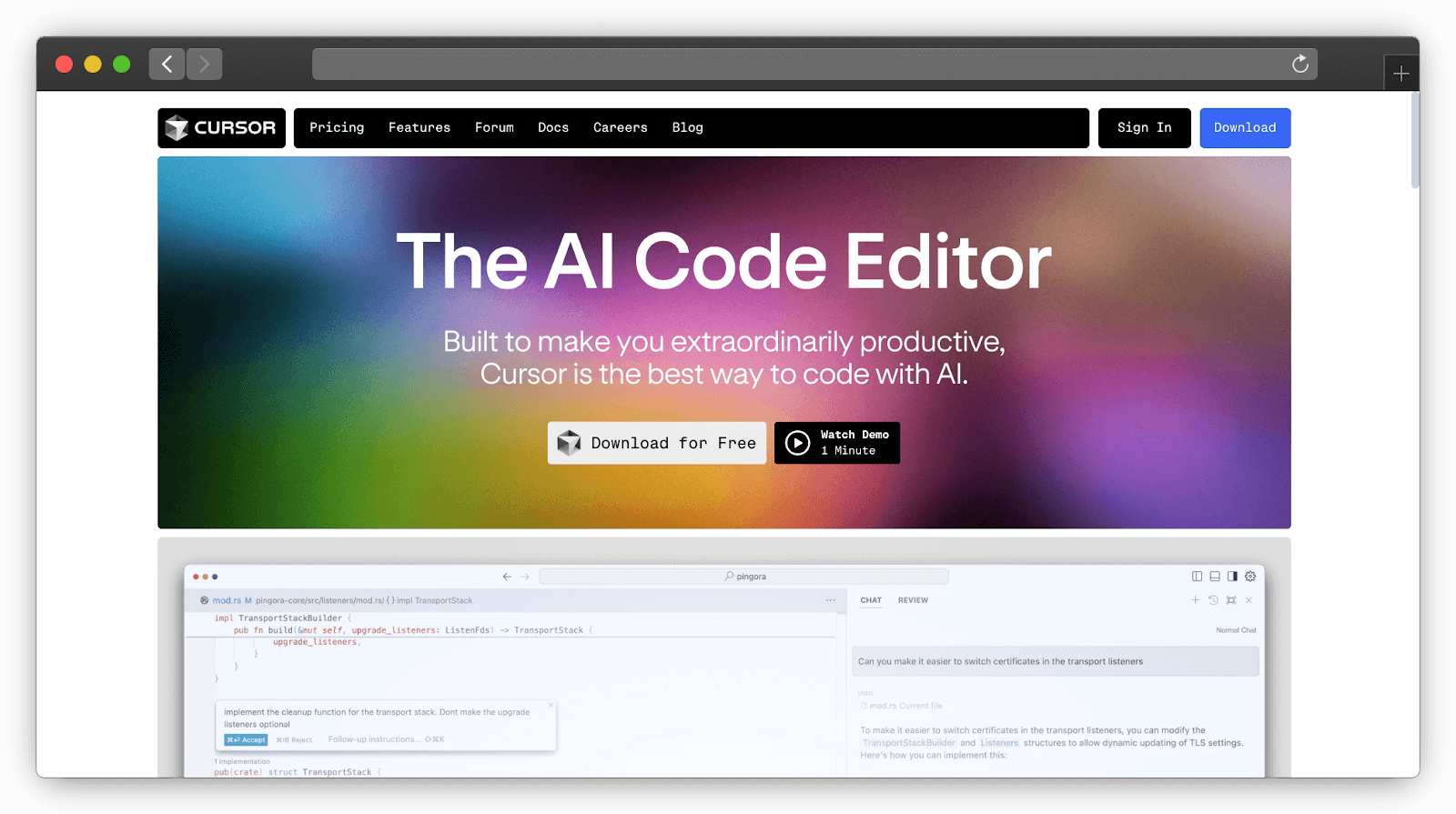
Cursor is an AI-first code editor built on top of VSCode. It is changing how developers are writing code; it uses AI (obviously) and is a better alternative to GitHub’s Copilot.
Key features:
- AI code completion: Cursor’s AI model understands the context of your code and will provide you with suggestions; it is not just auto-complete; it’s more than that. It also can automatically complete entire functions based on the surrounding code.
- Copilot++: This advanced feature can take code generation to another level. This will do more powerful edits across different lines of code and will automate the routine coding patterns. More clean and efficient code.
- Codebase Chat: With this, just chat with your current codebase and interact with natural language to better understand and debug your programs and applications.
It’s like having your coding teacher available 24/7, right in your editor.
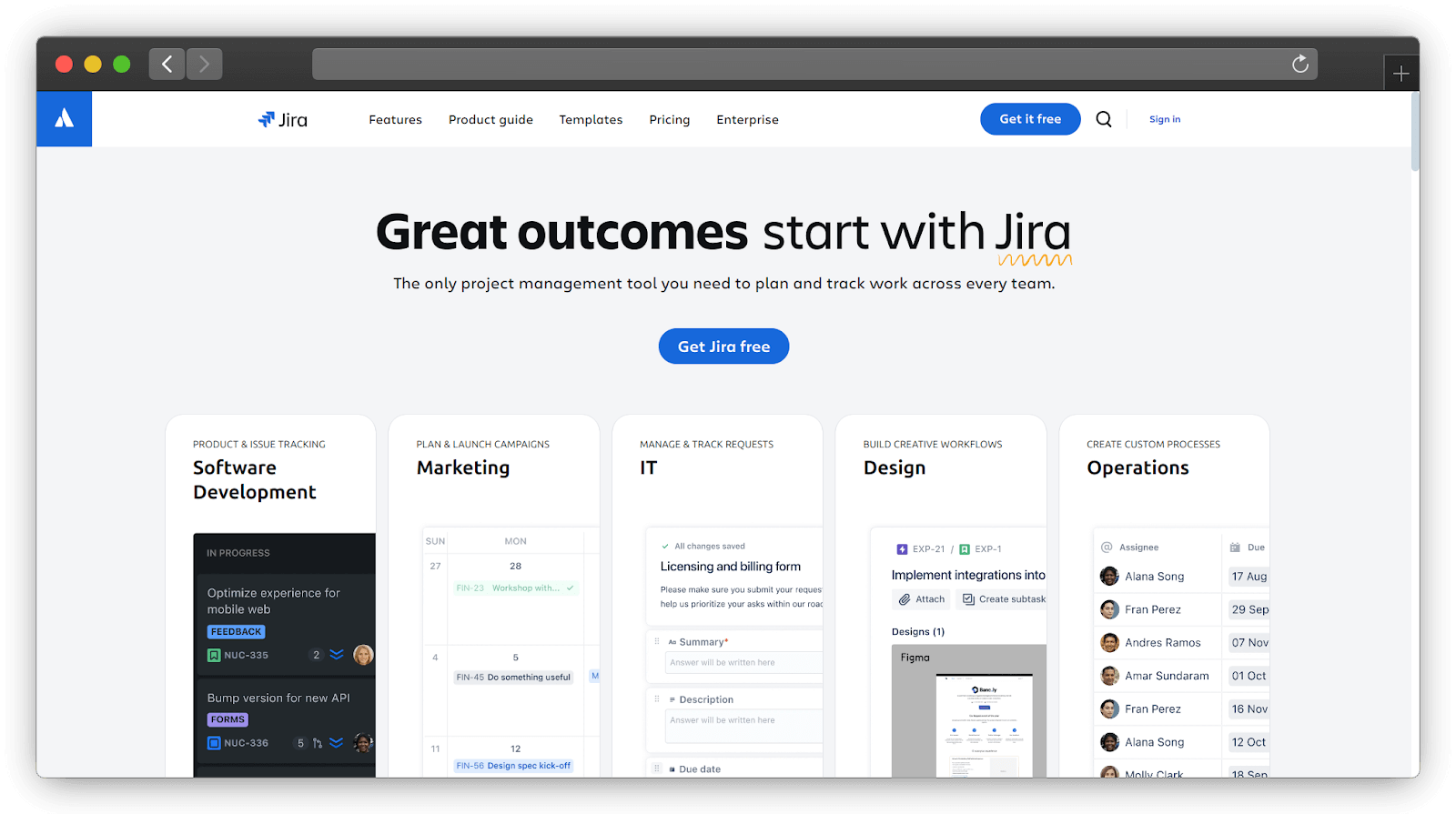
This tool is your go-to solution for simplifying software development workflows. Jira helps the team to plan, track, and manage projects in a very effective way.
Key features:
- Customizable workflows: Tailor workflows to meet different team needs, enhancing flexibility in project management.
- Integration with development tools: Seamlessly integrates with tools like GitHub and Bitbucket for enhanced collaboration.
- Robust reporting and analytics: Offers numerous reports (e.g., burndown charts) that provide insights into project progress and team performance.
- Agile boards: Supports Scrum and Kanban boards that help visualize work in progress and manage tasks efficiently.
- Mobile application: Allows teams to stay connected and engaged through native mobile apps compatible with Android and iOS.
4. Slack: Team collaboration platform
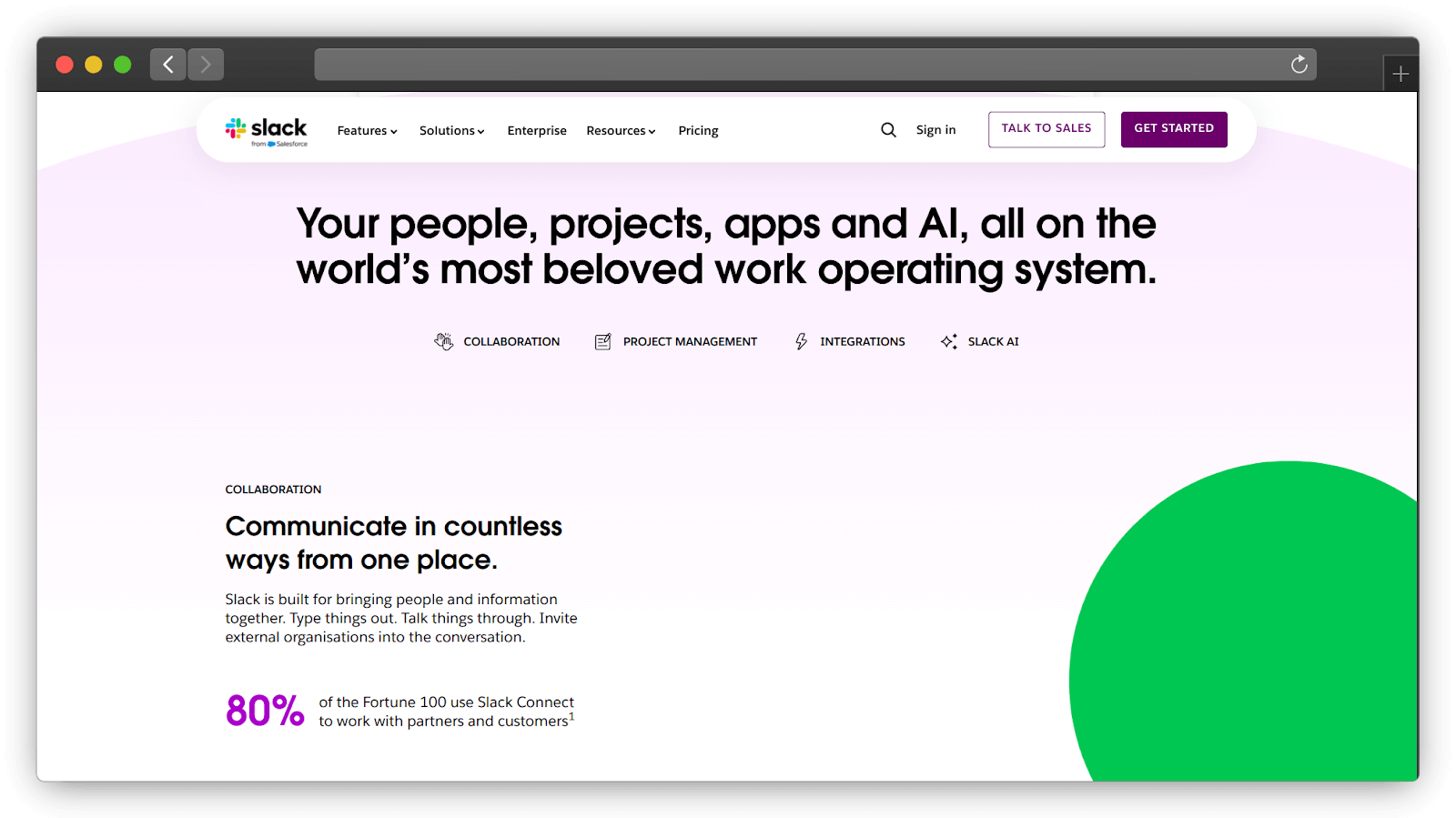
It is a cloud-based messaging platform that changes the way you communicate with your team, clients, etc. through organized channels and some crazy integration with top tools and services.
Key features:
- Real-time messaging: Facilitates instant communication through channels or direct messages, improving team collaboration.
- File sharing: Enables easy sharing of documents, images, and other files among team members within conversations.
- Searchable message history: Provides a searchable archive of conversations for easy reference to past discussions or decisions.
- Integrations with third-party apps: Supports integration with over 2,600 applications like Google Drive and Trello for streamlined workflows.
- Huddles: Allows quick audio or video discussions within channels for informal collaboration sessions.
5. Docker: Containerization technology
Docker changes the way applications are deployed, it uses containerization technology that packages your application along with other dependencies into portable containers.
Key features:
- Consistent environments: Ensures uniformity across development, testing, and production environments by using containers that share the same operating system kernel.
- Easy scaling of applications: Facilitates quick scaling by allowing multiple instances of containers to be spun up or down as needed based on demand.
- Integration with DevOps tools: Works seamlessly with other similar/related tools like Kubernetes.
6. Figma: Collaborative design for the modern era
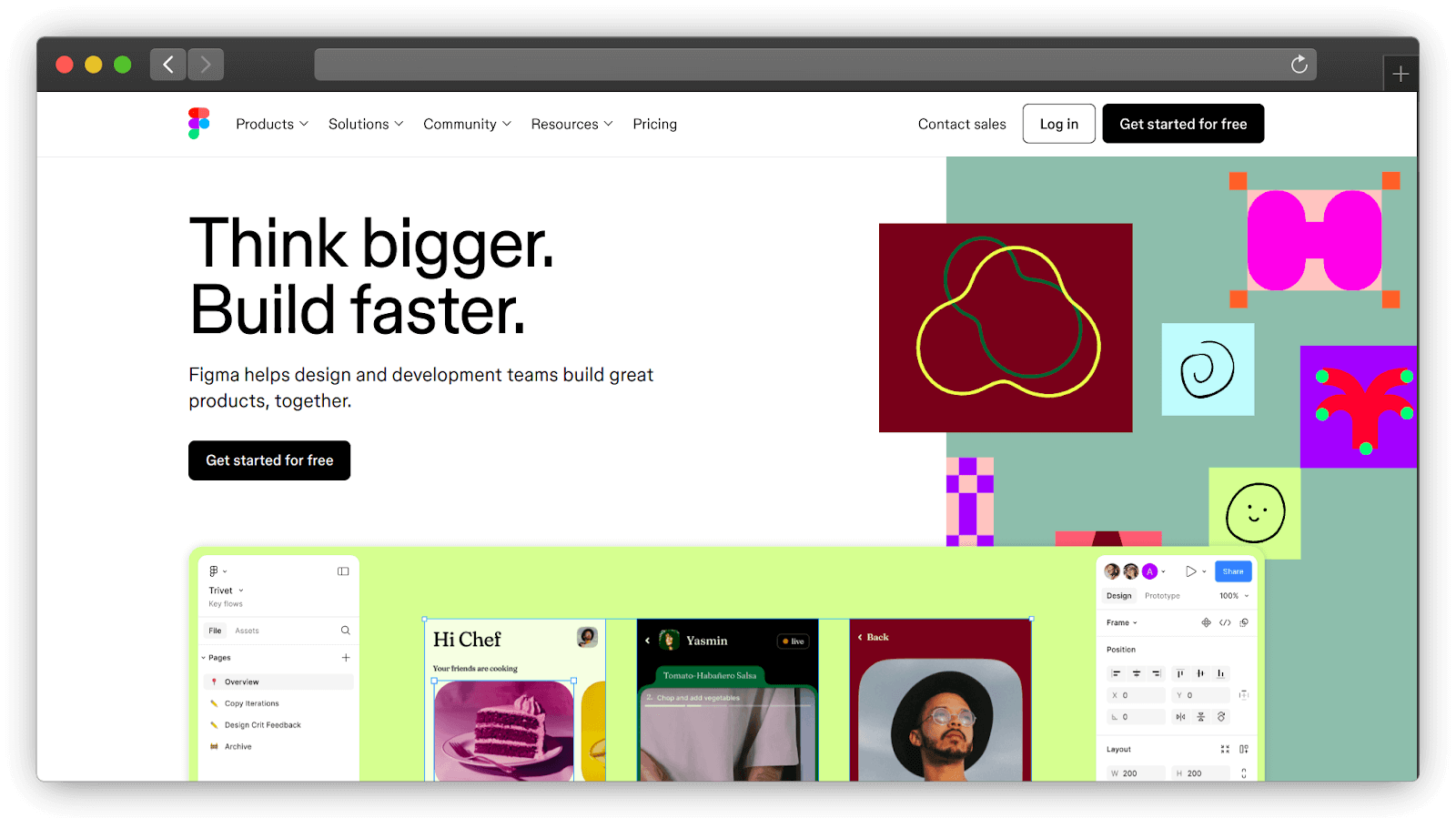
It is turning the design process up by helping teams to collaborate in real-time on a shared canvas. No need to get tangled in emails for dealing with design version conflicts.
Key features:
- Cloud-based platform: Accessible via web browsers without needing downloads or installations, allowing easy access from any device.
- Real-time collaboration: Multiple users can work on the same design file simultaneously, seeing each other’s changes instantly to enhance teamwork.
- Prototyping tools: Offers powerful features for creating interactive prototypes that simulate user flows for testing purposes.
- Design systems management: Supports reusable components and styles that promote consistency across projects while streamlining the design process.
- Developer handoff features: Simplifies the transition from design to development by generating design specs directly within the platform for better communication between designers and developers.
Conclusion:
Having the right tools can make a real difference in how efficiently your team works. Tools like Iterate AI and Cursor are changing the way teams approach product analytics and coding, making processes smoother and faster. On the project management side, Jira helps keep everything organized, while Slack brings teams closer together with easy, real-time communication and integration with other apps your team already uses.
On a more technical front, Docker ensures that your applications run consistently across different environments, making scaling much easier. For design teams, Figma takes collaboration to a new level, allowing real-time editing and feedback, which cuts down on the back-and-forth. By adding these tools to your toolkit, you’re setting your team up to work smarter, faster, and more effectively—giving you a competitive edge.
Like what you see? Then check out tonnes more.
From exclusive content by industry experts and an ever-increasing bank of real world use cases, to 80+
deep-dive summit presentations, our membership plans are packed with awesome AI resources.
Get product marketing certified.
PMMC™ unleashes product marketers’ potential. Lauded by leading lights like Facebook and HubSpot, it
offers expert insights, priceless tuition, and awesome resources. No topic missed. No page unturned.
Source link
lol

