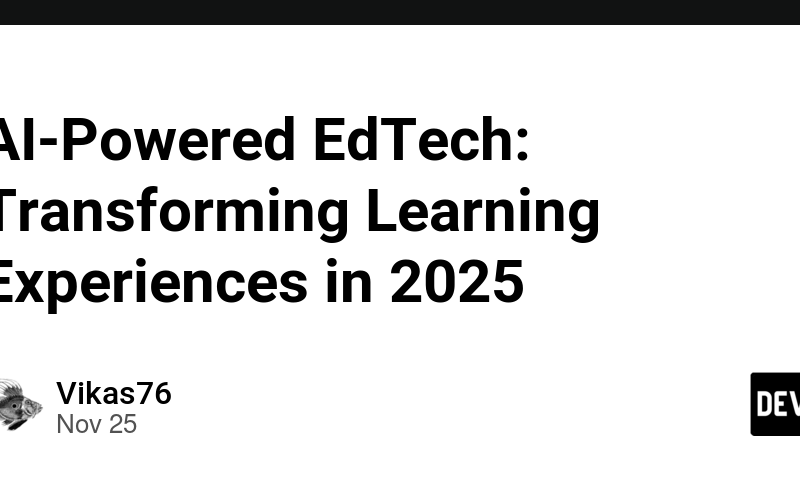Artificial Intelligence (AI) is reshaping the education landscape, paving the way for more personalized, efficient, and engaging learning experiences. By 2025, AI-powered EdTech solutions are set to revolutionize the way students learn and educators teach. From adaptive learning systems to automated grading and intelligent content generation, AI is making education more accessible and inclusive.
In this article, we’ll explore how AI is transforming education, the latest trends in EdTech, and the potential challenges that come with these advancements.
For a deeper dive into the role of AI in education, visit The Role of Artificial Intelligence in Education.
Key Trends in AI-Powered EdTech for 2025
- Personalized Learning Pathways
AI is enabling personalized education by tailoring learning experiences to individual student needs. Algorithms analyze data on student performance to recommend resources and adjust the pace of lessons.
Example: AI platforms like DreamBox and Knewton adapt lessons in real time to match a learner’s progress and understanding. - Smart Content Generation
AI tools create dynamic content, such as interactive e-textbooks, quizzes, and multimedia-rich lessons. This makes learning more engaging and helps educators save time.
Example: Platforms that generate AI-driven tests and flashcards based on course content. - Virtual Tutors and Assistants
AI-powered virtual tutors provide 24/7 support, helping students clarify doubts and reinforce concepts without waiting for in-person assistance.
Example: ChatGPT-based virtual tutors offering instant explanations and practice problems. - Real-Time Feedback and Assessment
Automated grading systems and AI analytics provide instant feedback to students, highlighting areas of improvement and helping educators track overall performance.
Example: Turnitin’s AI tools for plagiarism detection and nuanced feedback on written assignments. - Language Learning and Translation Tools
AI-powered EdTech tools help bridge language gaps, making education accessible to non-native speakers through real-time translation and speech recognition.
Example: Duolingo’s AI features for personalized language lessons and instant pronunciation feedback.
How AI is Transforming Learning Experiences
- Making Education Accessible
AI is breaking barriers by providing tools for differently-abled students, such as speech-to-text applications, real-time sign language translation, and customized learning aids.
Example: Microsoft’s AI tools are designed for students with dyslexia. - Gamification in Learning
AI enhances gamified learning platforms, using data to adapt challenges, rewards, and feedback to each learner’s preferences and progress.
Example: AI in Kahoot! to customize quizzes and improve student engagement. - AI-Powered Classrooms
Virtual classrooms powered by AI simulate real-world environments, offering immersive learning experiences through VR and AR.
Example: Virtual labs allow students to conduct experiments in a risk-free environment. - Collaborative Learning
AI facilitates group learning by suggesting compatible team members based on learning styles and tracking contributions during collaborative tasks.
Example: AI tools that measure participation and recommend resources for team projects. - Bridging the Skill Gap
AI-driven platforms focus on imparting future-ready skills like coding, data analytics, and critical thinking, ensuring learners are prepared for the evolving job market.
Example: Platforms like Coursera and edX offering AI-curated courses aligned with industry needs.
AI Tools Revolutionizing Education
Several AI tools are already making a significant impact on education:
Socratic by Google: An AI-powered learning app that provides visual explanations for complex problems.
Grammarly: Offers AI-driven writing assistance for students and professionals alike.
Quizlet: Uses AI to optimize learning through adaptive flashcards and quizzes.
Otter.ai: Transcribes lectures and meetings, making note-taking effortless for students.
Challenges in AI-Powered EdTech
While AI has immense potential, certain challenges must be addressed:
- Data Privacy and Security
AI tools rely on large datasets, raising concerns about the privacy and security of student information. - Teacher Training
Educators need proper training to integrate AI tools effectively into their teaching strategies. - Cost of Implementation
High costs associated with AI-powered solutions may hinder adoption in underfunded schools. - Bias in AI Algorithms
Unintended biases in AI models can lead to unequal opportunities or inaccurate assessments.
The Future of AI in Education
- Lifelong Learning
AI will play a pivotal role in continuous learning by curating personalized pathways for professionals seeking upskilling or reskilling opportunities. - Real-Time Translation
Real-time AI translation tools will make cross-border education seamless, fostering a global learning community. - Enhanced Parent-Teacher Collaboration
AI tools will improve communication between educators and parents by providing real-time updates on student progress. - Augmented Reality in STEM
AR-powered tools will make STEM education more interactive and engaging, helping students visualize complex concepts.
AI-Powered EdTech: A Game-Changer in 2025
AI is not just a tool but a transformative force in education. By automating routine tasks, personalizing learning, and enabling global access, AI is setting the stage for an inclusive and dynamic future of learning.
As we move further into 2025, the collaboration between EdTech developers, educators, and policymakers will be essential to unlock AI’s full potential in education.
To explore the role of AI in education further, visit this detailed blog: The Role of Artificial Intelligence in Education.
Source link
lol