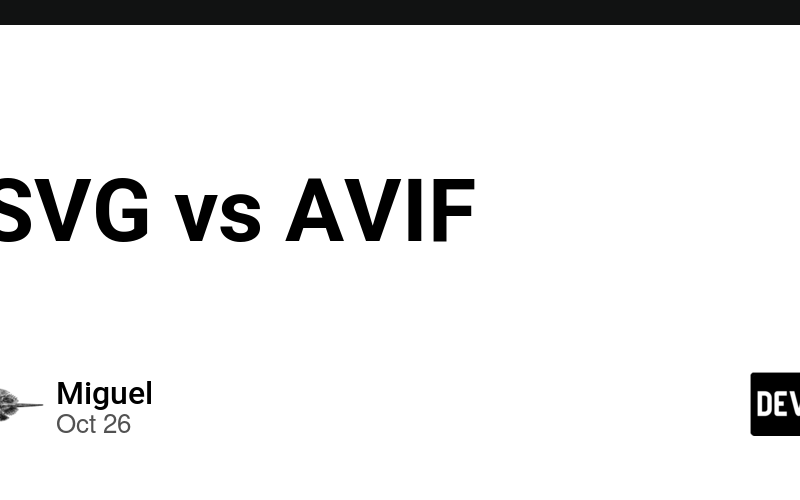Understanding SVG: Scalable Vector Graphics
SVG, or Scalable Vector Graphics, is a vector format that represents images using shapes, paths, and coordinates rather than individual pixels. This structure allows SVGs to scale infinitely without losing quality, making them ideal for logos, icons, and illustrations that need to display across various screen sizes and resolutions.
Key Benefits of SVG
– Infinite Scalability: SVG images can be resized to any dimension without losing quality, which is perfect for responsive web designs and high-resolution displays.
– Lightweight for Simple Graphics: For graphics that use basic shapes and lines, SVG files are often small in file size, which helps websites load quickly.
– Easy to Edit and Animate: SVG files are XML-based, allowing easy editing with code and support for animations with CSS or JavaScript, making them highly flexible for web applications.
– Supports Transparency and Layers: SVGs offer transparency and layering, ideal for complex graphics, logos, and design elements that need to blend seamlessly with other content.
SVGs are powerful for graphics that require scalability, interactivity, and low file sizes, but they aren’t suitable for detailed photographic images, which is where AVIF shines.
AVIF: The Advanced Format for High-Quality Photos
AVIF, or AV1 Image File Format, is a newer format known for its impressive compression and image quality. Based on the AV1 video codec, AVIF is designed to deliver high-quality visuals with significantly reduced file sizes compared to older formats. Here’s what makes AVIF unique:
– Efficient Compression: AVIF achieves small file sizes without sacrificing visual quality, making it ideal for web content where performance and image clarity are priorities.
– High Dynamic Range (HDR) and Color Depth: AVIF supports HDR and a wide color range, allowing for vibrant, true-to-life colors and smooth gradients, which are essential for high-quality photos and digital art.
– Lossy and Lossless Compression: AVIF supports both compression types, offering the flexibility to retain full quality when needed or reduce file sizes for faster loading.
– Transparency and Animation: AVIF supports alpha transparency and animations, making it a versatile choice for both static and animated visuals.
While AVIF is excellent for web optimization, it’s primarily designed for detailed, pixel-based images like photos rather than vector-based graphics, which is SVG’s specialty.
Why Convert SVG to AVIF?
Converting SVG to AVIF can be beneficial in certain scenarios where image complexity and file efficiency are crucial. Here are some instances where AVIF might be the better choice:
– Optimizing Complex SVGs for the Web: SVGs with intricate details or large file sizes can slow down page load times. Converting these complex SVGs to AVIF can reduce file size, making them easier to load and improving website performance.
– Delivering High-Quality Static Images: If your SVG graphic has intricate patterns, gradients, or textures, AVIF can capture this detail with better compression than SVG, providing high-quality visuals without the need for large files.
– Achieving Consistent Rendering Across Platforms: AVIF is compatible with most modern browsers and is ideal for images that need to render consistently across all devices, which can sometimes be a challenge with SVG.
– Simplifying Non-Scalable Images: If your SVG doesn’t need to be resized or edited further, converting it to AVIF provides a static, compact image format that’s easier to manage.
When to Use AVIF Over SVG
AVIF excels in specific scenarios, particularly where quality and file efficiency are key. Here’s when AVIF may be more beneficial:
– Photographic Quality and Detail: For images requiring detailed textures, gradients, and colors, AVIF provides a more realistic look with smooth color transitions that vector-based SVGs can’t achieve.
– High-Resolution Web Photos: AVIF’s efficient compression is perfect for high-quality images on the web, offering faster load times without sacrificing detail.
– Responsive Web Graphics That Don’t Need Interactivity: While SVG is excellent for scalable, interactive images, AVIF works well for static images that don’t need to be animated or resized dynamically.
Limitations of Converting SVG to AVIF
While AVIF is great for detailed images, converting SVG to AVIF comes with certain trade-offs:
– Loss of Scalability: Once converted to AVIF, the image becomes pixel-based, losing the infinite scalability that SVG offers. Enlarging the AVIF image may result in pixelation, unlike SVG’s ability to scale without quality loss.
– No Built-In Editability or Interactivity: Unlike SVG, AVIF files cannot be modified or animated with CSS or JavaScript. Converting SVGs to AVIF makes the image static, which limits the ability to add interactive effects.
– File Size for Simple Graphics: For simple shapes and icons, SVG files are typically smaller than AVIF files. In these cases, SVG may still be the better choice for fast-loading, lightweight graphics.
Tips for Converting SVG to AVIF
If you decide to convert SVG to AVIF, here are some tips to ensure a high-quality result:
– Choose the Right Resolution: Since AVIF is pixel-based, set the resolution based on the intended display size. For web use, 72 DPI is typical, while 300 DPI is recommended for print.
– Optimize Compression: Experiment with both lossy and lossless compression to find the right balance between file size and image quality. AVIF’s compression allows for quality retention even at small sizes.
– Keep Originals for Future Edits: SVGs are easy to edit, but once converted to AVIF, edits become more difficult. Keep a copy of the original SVG if you anticipate needing further changes.
– Test on Different Devices and Browsers: AVIF is supported by most modern browsers, but compatibility is worth testing to ensure that your converted images display properly across all intended platforms.
Common Use Cases for AVIF
AVIF is highly effective in scenarios where detailed images and web performance are essential. Here are a few practical applications:
– Web Photography and Digital Art: For websites that showcase high-quality photos or digital art, AVIF provides excellent visual fidelity with efficient file sizes.
– Product and Lifestyle Images: E-commerce platforms benefit from AVIF’s small file sizes and high-quality compression, allowing for fast-loading product images that look sharp and appealing.
– Web Graphics with Complex Gradients and Textures: For graphics with gradients, complex patterns, or multiple color variations, AVIF provides better visual quality than SVG.
– Portfolio Sites and Media-Rich Blogs: AVIF’s efficient compression is perfect for media-heavy sites, balancing quality with load time to improve the browsing experience.
Conclusion: When to Convert SVG to AVIF
Converting SVG to AVIF can be beneficial when high-quality detail, compatibility, and fast loading are top priorities. AVIF is an excellent choice for web-based images that need to display rich colors and textures efficiently, such as photos, product images, and digital art. However, SVG remains invaluable for scalable, interactive graphics, logos, and icons.
In summary, SVG and AVIF each bring unique strengths to digital media: SVG offers scalability and interactivity, while AVIF delivers efficient compression and detailed visuals. By understanding when to use each format, you can optimize your content for maximum impact, ensuring that your images look great and load quickly across all devices and platforms.
Source link
lol