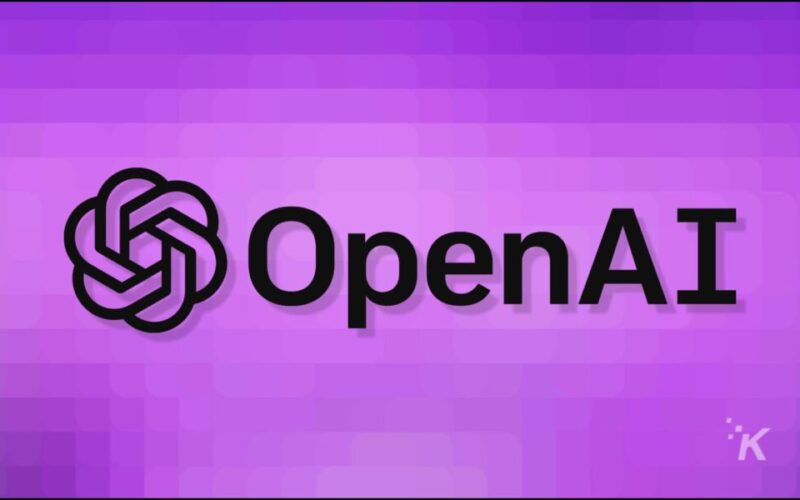Just a heads up, if you buy something through our links, we may get a small share of the sale. It’s one of the ways we keep the lights on here. Click here for more.
OpenAI has just unveiled Canvas, a shiny new interface that transforms ChatGPT into your personal coding and writing assistant.
Imagine having an AI-powered copy editor and code reviewer by your side as you work on your projects. That’s what Canvas promises to deliver.
According to OpenAI, Canvas is available now for ChatGPT Plus and Team users (with Enterprise and Edu folks getting access next week).
So what does it exactly do? Canvas lets you open a separate window alongside your main chat space, where you can paste your writing or code and have ChatGPT focus on specific sections.
Think of it like a collaborative document, but you’re working with an AI brain instead of a human. But how does it feel in practice?
Early adopters are weighing in. Over on the ChatGPT subreddit, one user called it “better than Artifacts, at least for coding. The way you can highlight code is very clean, and there’s a lot of quick …” That “quick” is key – Canvas is all about speeding up your process with clever shortcuts.
For writers, you can ask ChatGPT to suggest edits, tweak the length and reading level, and even add some emojis to give your work some personality.
And coders, rejoice! Canvas can review your code, add logs and comments for clarity, squash bugs, and even port your code to different languages like JavaScript, TypeScript, Python, Java, C++, or PHP.
Of course, no tool is perfect. Some early testers on Hacker News noted that while Canvas excels at integrating AI into your workflow, there’s still room for improvement.
And as Analytics India Magazine pointed out, OpenAI’s recent model is a reasoning rockstar, but coding is where Canvas truly shines.
The real question is, can Canvas live up to the hype? According to the company’s blog post, Canvas can suggest improvements and make in-line changes, which sounds promising.
But as this piece on CTOL Digital notes, while Canvas boosts collaboration, it may not be a revolutionary leap beyond what’s already out there.
One thing is certain – with Canvas, OpenAI is betting big on making AI assistants an everyday part of how we work. As this Medium post puts it:
“Everything looks great here, and Canvas is definitely a game changer, no doubt! But the real challenge now is the limitation in training data.”
So, is Canvas ready for prime time? If you’re a ChatGPT Plus or Team user, it’s worth taking for a spin. Even if it’s not perfect, the potential to supercharge your workflow is undeniable.
And who knows? You might just find your new favorite coding and writing sidekick.
We want to hear from you! What are your impressions of OpenAI’s new Canvas interface? Do you think it truly enhances your coding and writing workflow, or do you see room for improvement?
Follow us on Flipboard, Google News, or Apple News
Source link
lol