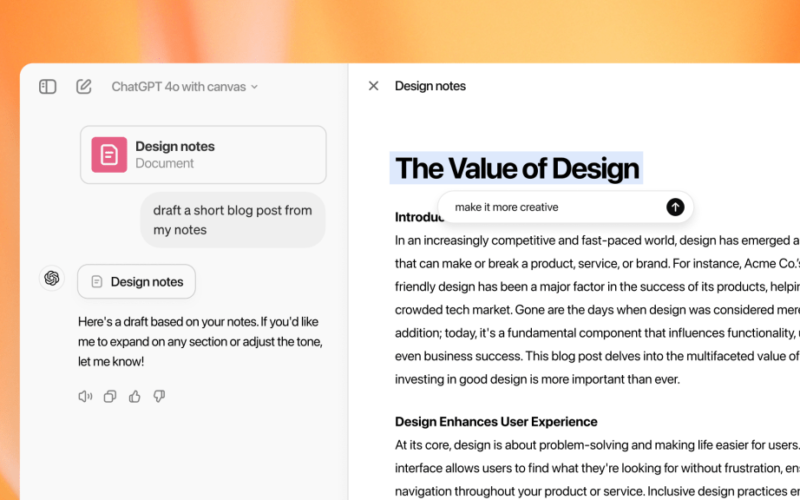Join our daily and weekly newsletters for the latest updates and exclusive content on industry-leading AI coverage. Learn More
Fresh off the news of its record-setting $6.6 billion funding round, OpenAI is updating its signature AI app ChatGPT with a new feature — Canvas — that allows users to see, directly edit, and easily modify just selected portions of the chatbot’s outputs in a side-by-side panel view.
The feature, built atop OpenAI’s GPT-4o model, can also give suggestions and implement changes to the responses in the right side side panel without needing to output an entire new response. It seems like a direct challenge to rival AI startup Anthropic’s Artifacts feature for its Chatbot Claude, which launched in June 2024, and which also offers a side panel view to display and run simple Python programs that updates based on the user’s prompts.
Canvas is rolling out to ChatGPT Plus and Teams users, with subscribers to Enterprise and Edu tiers following in a few days. Following the beta, OpenAI plans to make the feature available to all ChatGPT users.
Users on the social network X observed Canvas prior to its initial release and speculated that OpenAI would soon release the feature, which turned out to be correct.
What ChatGPT Canvas is good for
Daniel Levine, product manager for Canvas, told VentureBeat in an interview that sometimes, the vertical top-to-bottom chat window is too limited for some of the most common use cases.
“We know a lot of people use ChatGPT for writing and coding, those are two of the top use cases we see,” Levine said. “But the chat interface is a bit limiting, especially for projects where you want revisions or editing. There’s a lot of back and forth, and comparing changes is hard, so that’s where Canvas steps in.”
Levine is talking about prompting ChatGPT to edit its responses. Without Canvas, when users ask ChatGPT to generate a draft email and feel the response needs to be longer, funnier, or friendlier, they have to prompt ChatGPT again, and rewrites appear in the same conversation.
Sometimes, the draft changes drastically; sometimes, the change is subtle, but often, you have to scroll back and forth to double-check what changed.
OpenAI hopes that with Canvas, the process will be easier. Users can, of course, reprompt ChatGPT, but if they only want a few words changed, they don’t have to copy text that is still very much a first draft to a different document and edit it themselves.
How to use Canvas
Canvas will open after users toggle the model picker, where they normally choose which version of OpenAI’s models to use. ChatGPT can also detect when Canvas would be appropriate to open or when the user sends the prompt,” use Canvas.” They can then prompt ChatGPT to either write something or generate code. For example, if a user wants to write an email to a colleague, they prompt ChatGPT with the request, and it opens the Canvas window with the text it just generated.
Users can continue asking ChatGPT to refine the text, which will reflect on the Canvas screen. People can also edit directly on Canvas, or give instructions to the chatbot by highlighting some text. On each Canvas window, there is a set of shortcuts for users to click that can adjust text length, the reading level, add emojis or even give a final polish.
ChatGPT can also provide suggestions for the text, which will show up on Canvas in text boxes, similar to how comments look on Google Docs. It can also translate into supported languages.
Canvas looks different based on the task. The writing Canvas looks like a Word document, while the coding Canvas includes line numbers for easier code editing. Shortcuts for coding will also be different. Users can review code, fix bugs, add logs and comments, and port to a different coding language through Canvas.
Directly competing with Anthropic Claude’s Artifacts feature
Canvas’s separate window and model collaboration call to mind another chatbot with a window that allows people to clearly see any changes made through new prompts: Anthropic’s Claude Artifacts.
VentureBeat’s Michael Nunez reported that Claude Artifacts makes accessible and easy-to-understand interfaces an essential feature in chatbots and called it “this year’s most important AI feature.” Unlike Canvas, Artifacts is already generally available to all Claude chat users.
Artifacts also let people see how their generated code looks, as they let users prompt Claude to write code, edit it and then see the fruits of the labor, like a prototype website or game. Canvas just shows users the generated code and the edits around it.
The new interface battleground headed by OpenAI’s Canvas and Anthropic’s Artifacts does point to a problem smaller, third-party AI applications have been trying to solve, which is how to make chatbots easier to read and use.
Apps such as Hyperwrite, Jasper and JotBot all generate and offer text editing. Many other software include similar editing features for both code and text with the idea that users don’t need to leave the chat window to make changes to their work.
Eventually, features like Canvas and even Artifacts may become commonplace as more people want to work with chatbots more streamlined and collaboratively.
“We do think collaborative work is an important part of the workplace,” Levine said. “So we’re taking a first step here.”
Source link lol