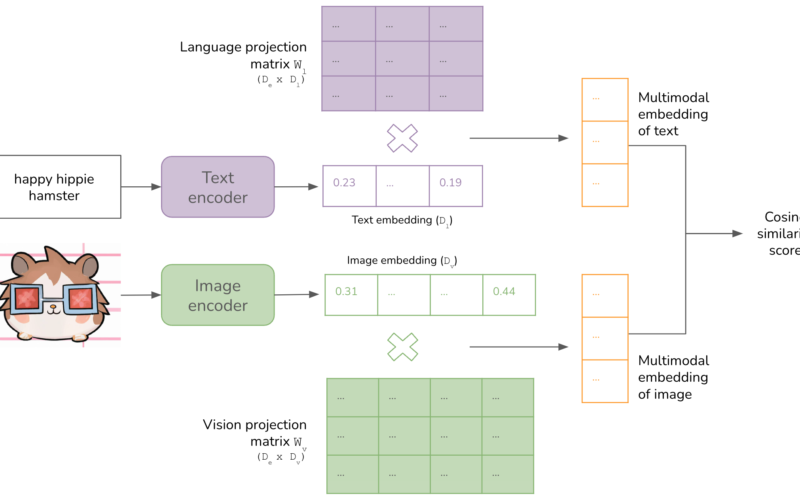We all feel the pain of regex’s weird syntax, but hey, we’re not going to let that stop us from achieving greatness! Despite its quirks, regex is a powerhouse when used in combination with sed. Let’s harness its strength!
sed becomes a real powerhouse when you start using regex to match patterns more intelligently. For example, suppose you want to replace any sequence of digits with the word “[number]”:
sed 's/[0-9]+/[number]/g' text.txt
This will replace any group of digits ([0-9]+) with “[number]” throughout the file. Regex allows you to create powerful and flexible searches, letting you target specific patterns of text, not just exact strings.
7. Inserting and Appending Text
Need to insert or append lines into a file? sed can do that too! To insert text before a specific line, use the i command:
sed '3iThis is inserted before line 3' file.txt
This will insert the text “This is inserted before line 3” just before the 3rd line. To append text after a line, use a:
sed '3aThis is appended after line 3' file.txt
8. Combining sed with Other Commands
Like all powerful shell commands, sed works beautifully when combined with other tools like cat, grep, or even find. Let’s say you want to find all text files in a directory and replace “apple” with “orange” in all of them:
find . -name "*.txt" -exec sed -i 's/apple/orange/g' {} ;
This command finds every .txt file in the current directory and applies the sed substitution to replace “apple” with “orange” directly within each file.
9. Real-World Use Cases
sed is a lifesaver in real-world scenarios, like quickly making bulk text changes in configuration files, automating logs cleanup, or prepping data for further processing. For example:
-
Update URLs in HTML files: Replace old URLs with new ones in all
.htmlfiles:
sed -i 's/oldsite.com/newsite.com/g' *.html
- Clean up logs: Remove unnecessary log entries (e.g., removing “INFO” lines from log files):
sed '/INFO/d' log.txt
Wrapping Up
sed is a game-changer when it comes to stream editing and text manipulation. It’s fast, flexible, and powerful enough to handle everything from quick find-and-replace tasks to complex text transformations. Once you get comfortable with the basics, you’ll find sed to be an indispensable tool in your shell toolkit.
Next up in the Textual Healing series, we’re diving deep into awk, another heavy hitter for text processing that’ll help you analyze and manipulate data with ease.
Want to hang out with other Linux lovers and coding enthusiasts? Come join our community on Discord! We’re a group of friendly folks who love to code, share tips, and help each other grow. Click here to join the conversation!
Source link
lol