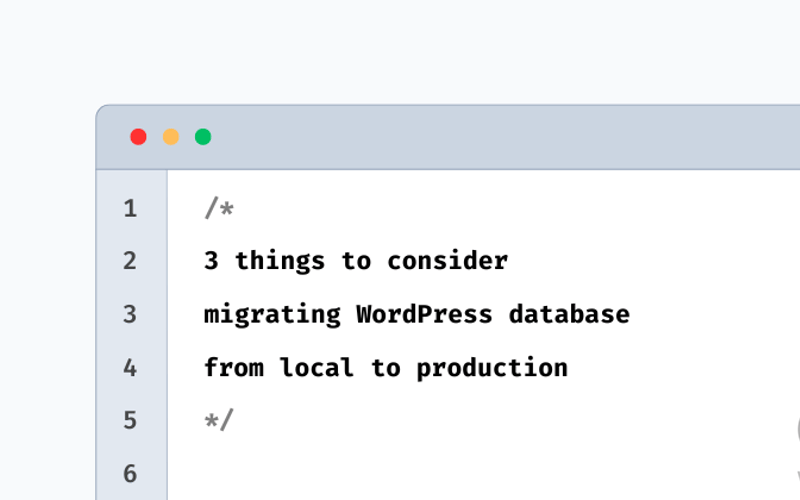Migrating a database from local environment to production server can feel overwhelming, but with the right approach, it doesn’t have to be. In this guide, I’ll walk through the key points you need to consider ensuring a smooth migration process.
Key Considerations for Database Migration
1. Scheme (Protocol)
Example: http or https
2. Domain Name
Local examples: localhost, localhost/wordpress, wordpress.test
Production example: acme.com
3. URLs in the WordPress Database
1. Scheme (Protocol)
This is fairly simple. When developing locally, we often start with http, but as the project progresses or when we prepare for production, we might switch to https. The key is to make sure that all URLs in the database’s table use the same scheme as your production site. If your production site uses https, you’ll need to update the local URLs before migration.
2. Domain Name
In local development, your site might use a URL like localhost/wordpress, but in production, it will use your live domain, such as acme.com. During migration, all instances of the local domain need to be replaced with the live production domain in your database’s table.
3. Types of URLs in WordPress
WordPress stores URLs in different formats across the database’s table.
Quick tips:
-
%3Astands for: -
%2Fstands for/
To manually check or convert encoded URLs, you can use online tools like URL Decoder/Encoder.
Migration Process
To successfully migrate, you’ll need to search for all occurrences of your local URLs (in all three formats) and replace them with your production URLs. Most database tools or plugins, like WP Migrate DB or Search-Replace-DB, can help automate this process.
By paying attention to the scheme, domain name, and the different URL formats in your WordPress database, you can ensure a smooth and successful migration. Happy migrating!
Source link
lol