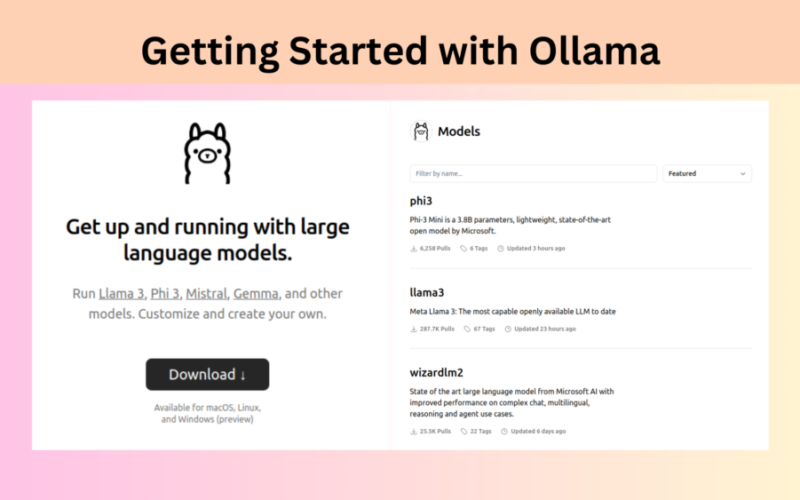Sonos seriously stepped in it a couple of months back when it released an overhauled first-party mobile app that shipped with a number of missing features. These included core functions like sleep timers and alarms. Many of the company’s speakers would not appear as a pairing option and it became extremely difficult to precisely adjust the volume level of a paired speaker.Additionally, music search and playback were both negatively impacted by the change, leading to numerous customer complaints.
Now, the company has apologized for releasing the half-baked app. CEO Patrick Spence whipped up a blog post to address the “significant problems” with the new software.
“There isn’t an employee at Sonos who isn’t pained by having let you down, and I assure you that fixing the app for all of our customers and partners has been and continues to be our number one priority,” he wrote.
Spence also wrote that the company had planned to quickly incorporate the missing features and patch up any errors, but these fixes were delayed by a “number of issues” that were unique to the update. He did confirm that Sonos has been actively pushing out patches approximately every two weeks to address a wide variety of concerns.
Additionally, he outlined the company’s future roadmap for getting the app into proper working order. Upcoming fixes include increased stability when pairing new products and enhancing configuration options with regard to the music library. Volume responsiveness is also getting a refresh, as is the alarm clock. As a matter of fact, the entire user interface is getting a complete overhaul that is “based on customer feedback.”
All of these changes will be released via a number of app updates from now until October. Spence says he knows the company has work to do to “earn back” the trust of loyal Sonos customers. In better news, it did just release some nifty headphones.
This article contains affiliate links; if you click such a link and make a purchase, we may earn a commission.
Source link
lol