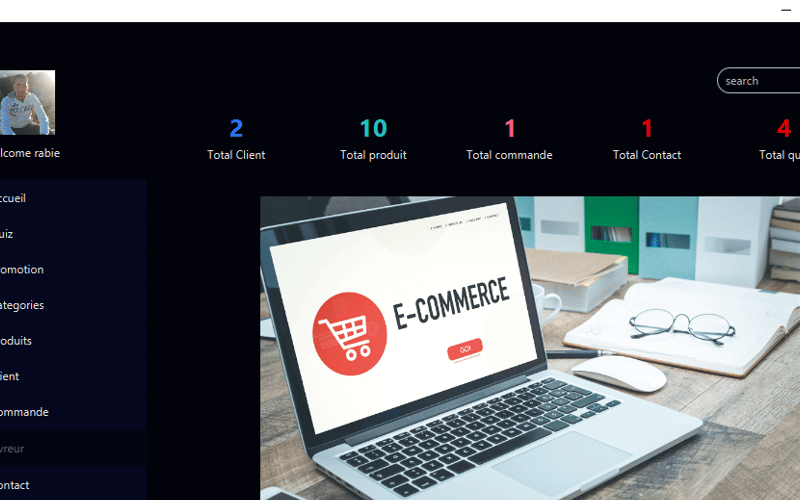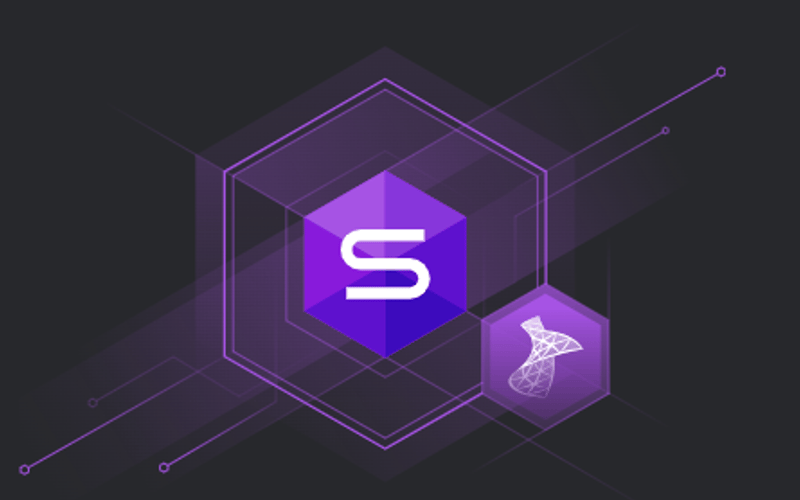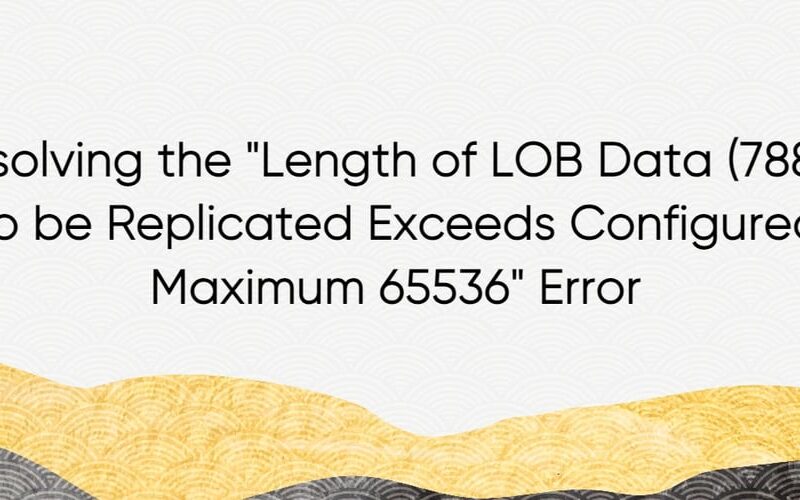01
Aug
Modeling and Implementation of a Desktop E-commerce Application link github Screenshots Source link lol