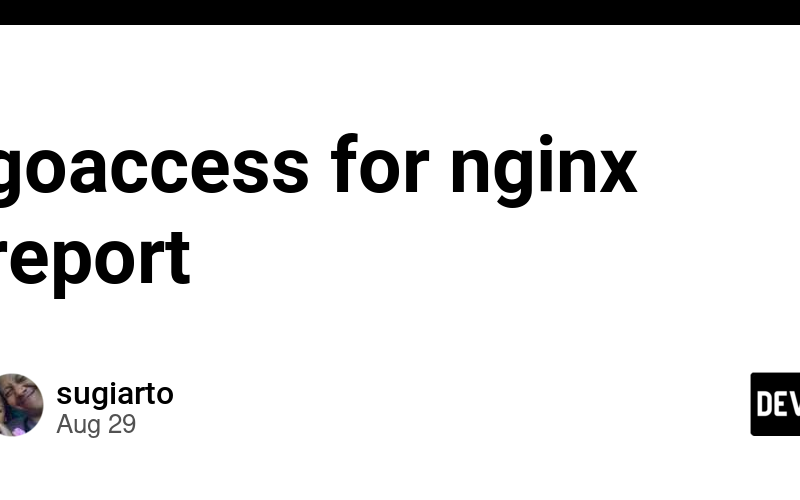31
Oct
It’s no secret that X has become an even bigger cesspool of misleading information, unchecked claims and flat-out falsities since Elon Musk took over. Two new reports from The Center for Countering Digital Hate (CCDH) and The Washington Post reveals that the safeguards Musk removed and replaced aren’t controlling X’s problems with misinformation. on its investigation into X’s Community Notes feature, a user-driven reporting system in which anonymous users write and rate correction for misleading posts. Researchers took a sample of 283 misleading election posts from the social media platform that received proposed Community Notes between January 1 and August…