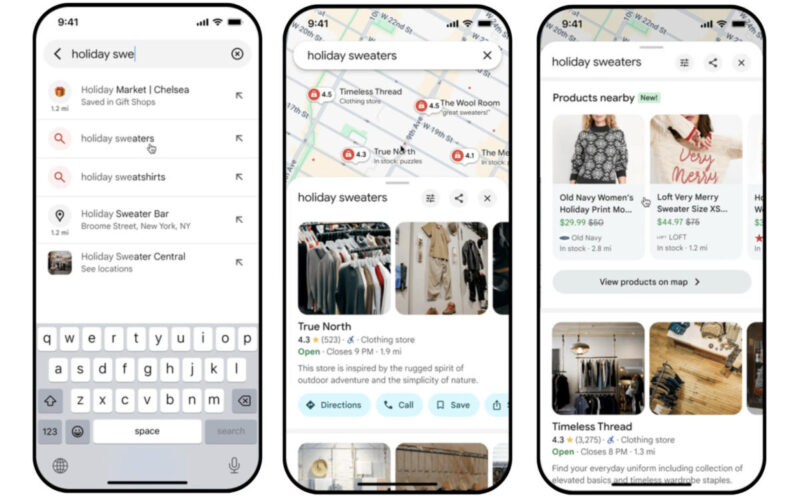14
Nov
Google is adding a handful of new features to Maps in time for the holidays, including the ability to search for specific products within the app itself. If you need a sweater for your annual ugly sweater party, new clothes or some last-minute gifts, for instance, you can type the item in Maps' search bar to bring up nearby stores where you may be able to find what you're looking for. From the results that pop up, you can select one of the options and then look up directions. Google says you can search for a wide variety of items…