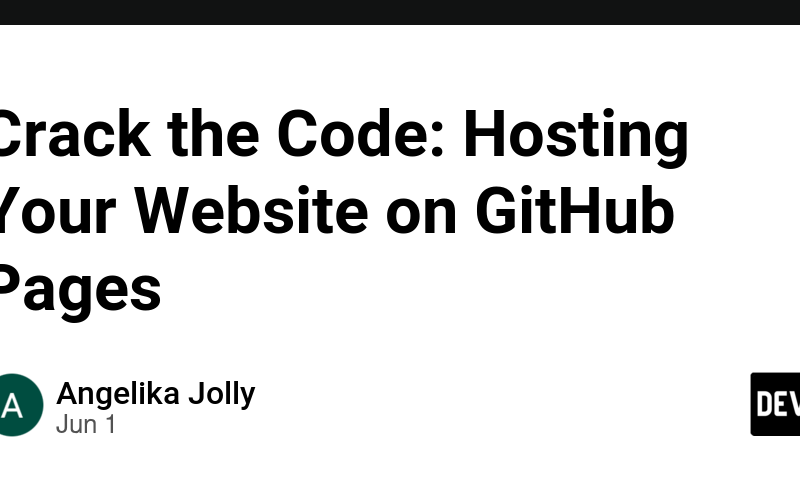01
Jun
Cracking the code on hosting your website with GitHub Pages is like unlocking a door to a world of easy, free web hosting. Here's your step-by-step guide: Create a GitHub Account: If you don't have one already, sign up for a GitHub account at github.com. Create a New Repository: Once logged in, create a new repository by clicking on the '+' sign in the upper right corner and selecting "New repository". Name it as <username>.github.io, where <username> is your GitHub username. This naming convention is essential for GitHub Pages to recognize it as your personal website. Upload Your Website Files:…