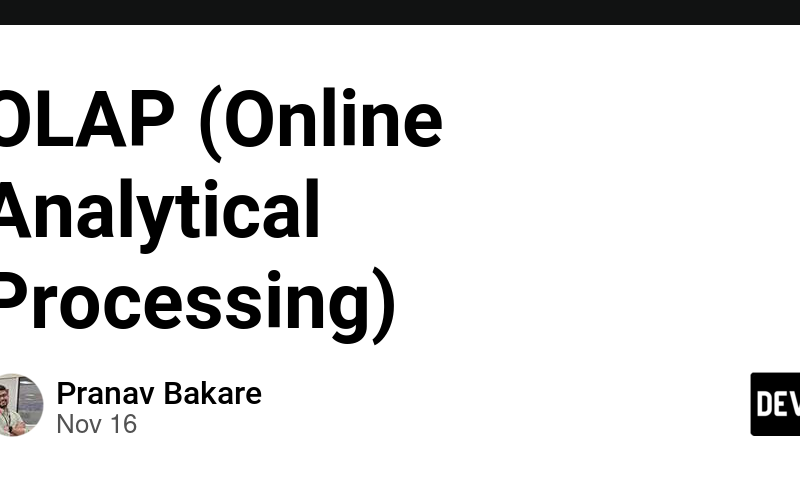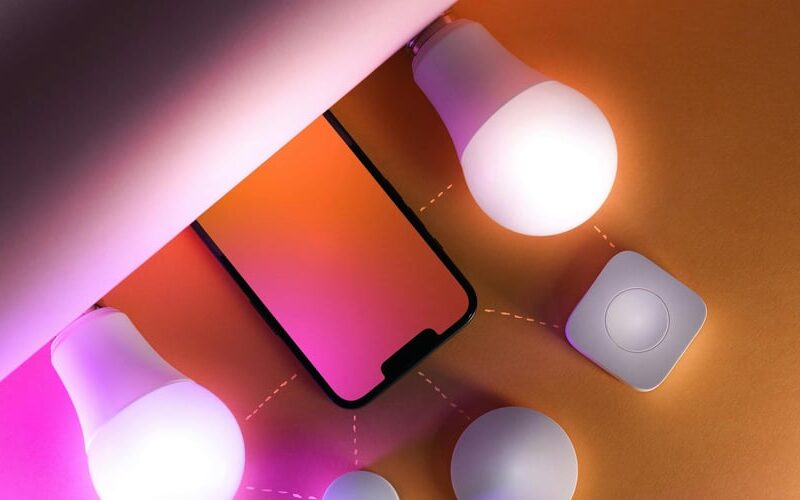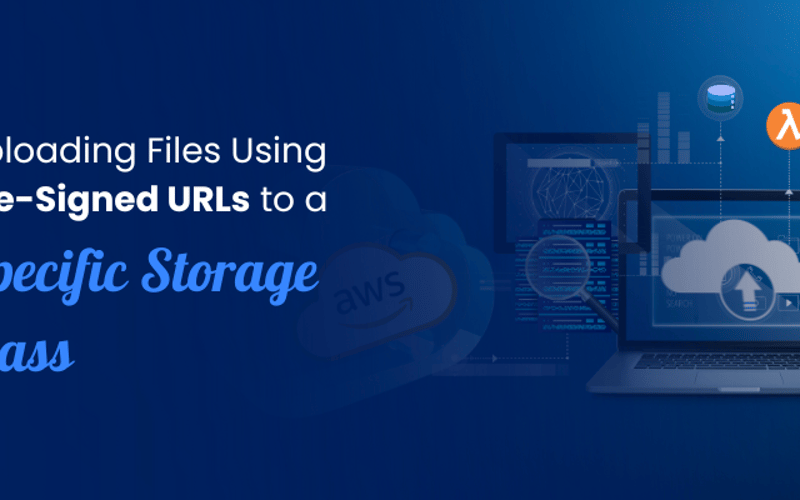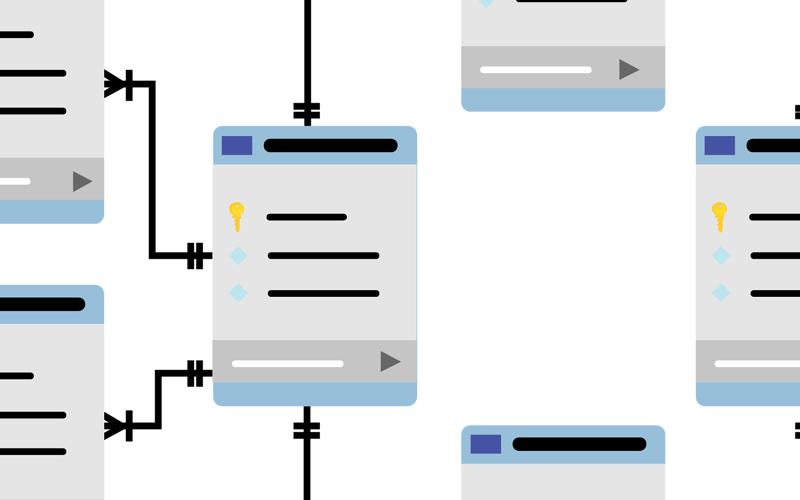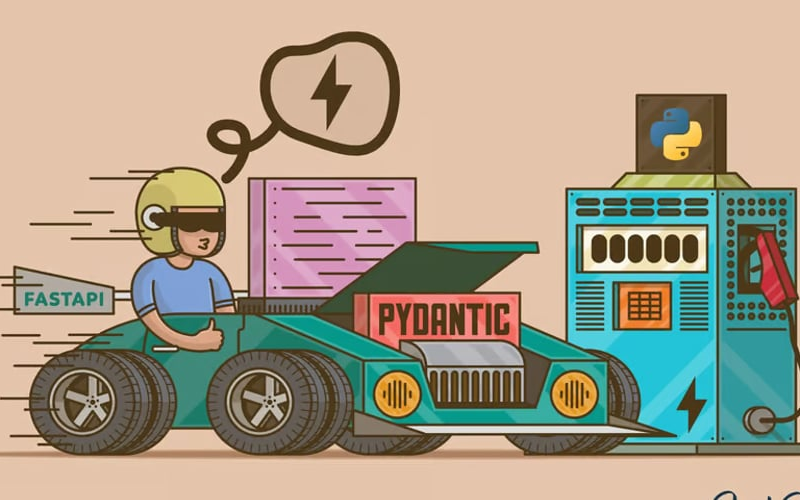16
Nov
OLAP (Online Analytical Processing) is a technology that enables analysts to extract and query data interactively from multidimensional data warehouses. It provides a way to analyze complex datasets for decision-making, typically in business intelligence (BI) applications. Definition of OLAP OLAP is a system for organizing large business databases and supporting complex analysis. Unlike OLTP (Online Transaction Processing), which focuses on fast, real-time transactional operations, OLAP emphasizes analytical operations such as summarizing, aggregating, and comparing data across multiple dimensions. Core Concept of OLAP At its core, OLAP uses a multidimensional data model, often referred to as a "cube." This cube allows…