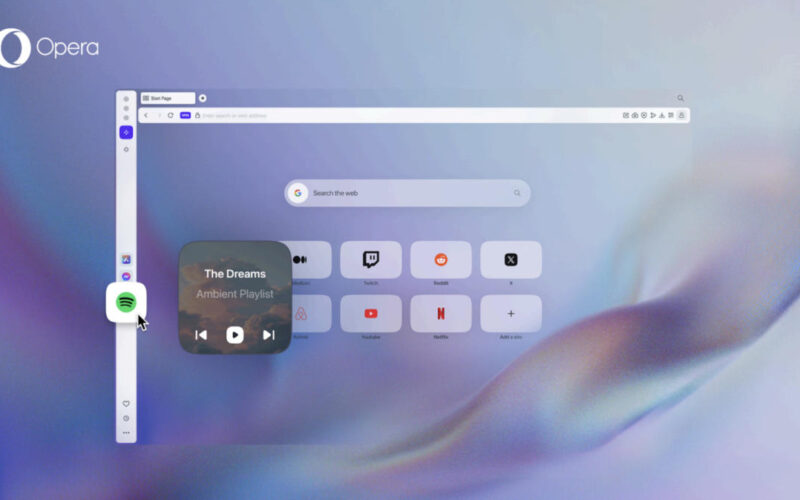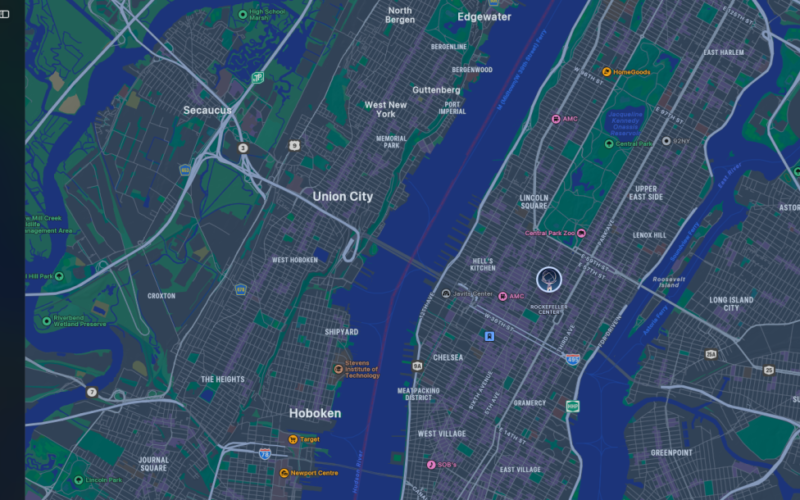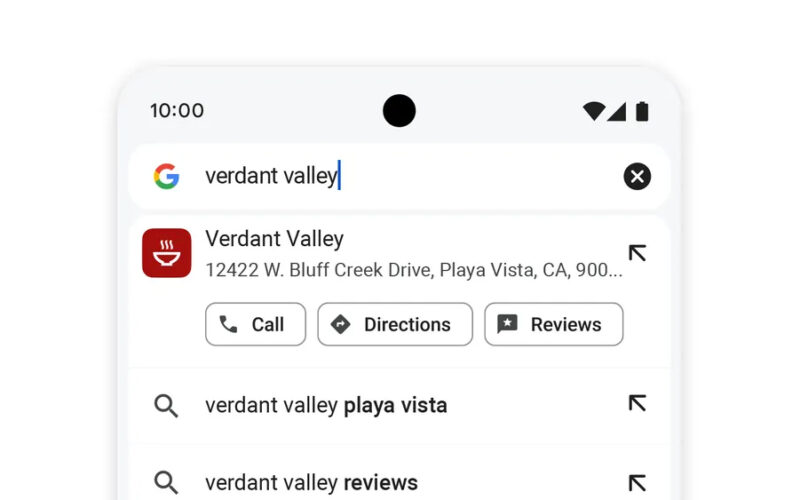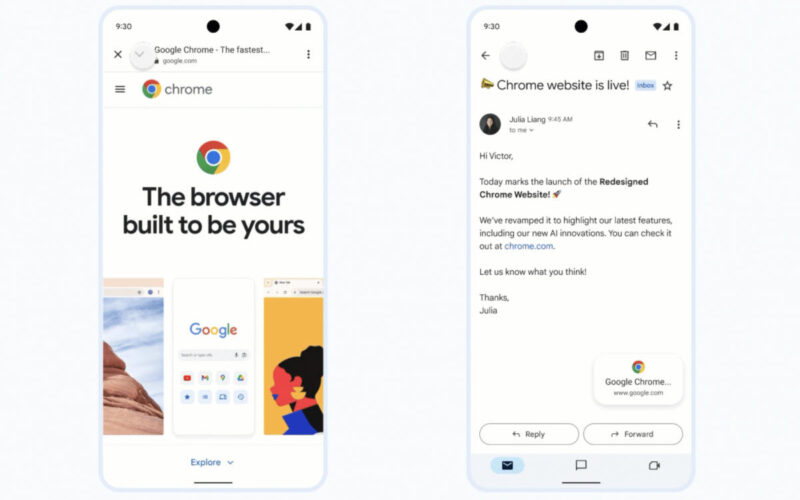19
Nov
It has long been possible to listen to music from within Opera's browser. If you go down its sidebar, you'll see a player icon where you can choose from Apple Music, Spotify and Deezer and then log into any of them with your account details. But now Opera has teamed up with Spotify and has made the music streaming service the default option on the company's flagship browser with generative AI features, Opera One.After logging into your account and activating the player, you'll be able to detach it from the sidebar and move it around the screen to a place…