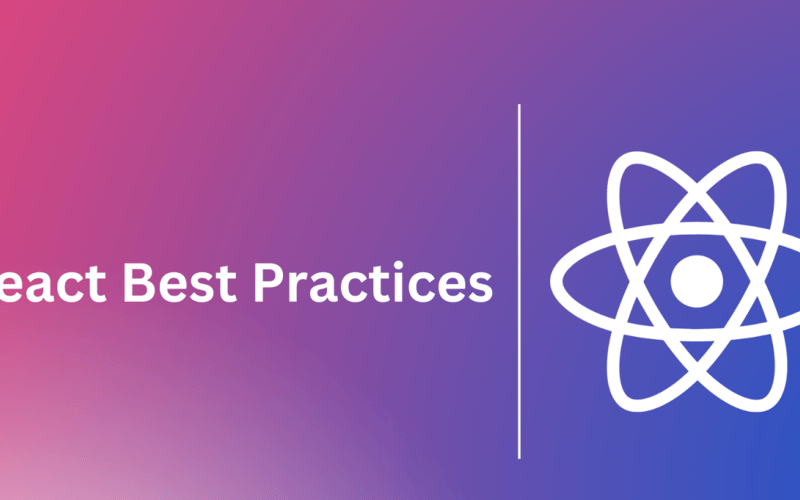Modern web development has made ReactJS an essential tool, enabling developers to create dynamic and interactive user interfaces with ease. ReactJS development best practices change along with technology. Maintaining technological leadership will necessitate implementing fresh approaches and plans to guarantee scalable, maintainable, and efficient code. In 2024, the following seven best practices should be adhered to when developing ReactJS:
1. Embracing Component-Driven Development
Among ReactJS best practices, component-driven programming is still at the forefront. The goal is to simplify complicated UIs into reusable parts that support code reusability and outline functionality. Adopting component-driven development promotes teamwork, improves code maintainability, and expedites the development process.
Example:
const Button = ({ onClick, label }) => (
<button onClick={onClick}>{label}</button>
);
const App = () => (
<div>
<Button onClick={() => alert('Button clicked!')} label="Click Me" />
<Button onClick={() => alert('Another button clicked!')} label="Another Click" />
</div>
);
2. Leveraging React Hooks for State Management
React Hooks’ broad adoption has made handling state in functional components easier to understand and implement. Effective state management requires utilizing React Hooks like useEffect and useState. Developers can avoid the drawbacks of class-based components and write cleaner, more legible code by adopting Hooks.
Example:
import React, { useState, useEffect } from 'react';
const Counter = () => {
const [count, setCount] = useState(0);
useEffect(() => {
document.title = `Count: ${count}`;
}, [count]);
return (
<div>
<p>You clicked {count} times</p>
<button onClick={() => setCount(count + 1)}>Click me</button>
</div>
);
};
3. Implementing Performance Optimization Techniques
Performance optimization of ReactJS applications is critical in this dynamic environment. By using methods like code splitting, memoization, and lazy loading, bundle sizes can be decreased, render times can be decreased, and user experience can be improved overall. React developers continue to place a high priority on performance optimization to maintain the responsiveness and scalability of their applications despite growing complexity.
Example:
import React, { useState, useMemo } from 'react';
const ExpensiveCalculationComponent = ({ num }) => {
const computeExpensiveValue = (num) => {
// Simulate a heavy computation
console.log('Computing...');
return num * 2;
};
const memoizedValue = useMemo(() => computeExpensiveValue(num), [num]);
return <div>Computed Value: {memoizedValue}</div>;
};
4. Embracing Server-Side Rendering (SSR) and Static Site Generation (SSG)
Static site generation (SSG) and server-side rendering (SSR) have become more popular in ReactJS development due to the growing demands of search engines and user expectations regarding quickly loaded web pages. With frameworks like Next.js, developers can embrace SSR and SSG approaches and produce lightning-fast online experiences without sacrificing the adaptability and interaction of React components.
Example:
// pages/index.js with Next.js
import React from 'react';
const Home = ({ data }) => (
<div>
<h1>Welcome to Next.js!</h1>
<p>Data fetched from server: {data}</p>
</div>
);
export async function getServerSideProps() {
// Fetch data from an API
const res = await fetch('https://api.example.com/data');
const data = await res.json();
return { props: { data } };
}
export default Home;
5. Adopting TypeScript for Type Safety
TypeScript continues to gain traction as the preferred language for building robust and scalable web applications. Developers can benefit from greater code maintainability, improved tooling support, and type safety when they use TypeScript in ReactJS applications. They may work together more productively in teams, identify issues early, and refactor code with confidence by utilizing TypeScript’s static typing features.
Example:
import React from 'react';
type GreetingProps = {
name: string;
};
const Greeting: React.FC<GreetingProps> = ({ name }) => <h1>Hello, {name}!</h1>;
export default Greeting;
6. Implementing Accessibility Practices
Accessibility and inclusive design are becoming required components of contemporary online development, not optional features. By using accessibility practices, ReactJS projects may guarantee that their applications meet industry standards and laws and are usable by people with disabilities. Finding and fixing accessibility problems early in the development process is made easier by integrating tools like React Accessibility Scanner and carrying out manual audits.
Example:
const AccessibleButton = ({ onClick, label }) => (
<button onClick={onClick} aria-label={label}>
{label}
</button>
);
const App = () => (
<div>
<AccessibleButton onClick={() => alert('Button clicked!')} label="Click Me" />
</div>
);
7. Embracing Continuous Integration and Deployment (CI/CD)
Delivering high-quality ReactJS apps requires streamlining the development workflow with CI/CD pipelines. Build, test, and deployment procedures may all be automated to help teams work more efficiently, find errors earlier, and confidently push updates to production. Adopting CI/CD processes increases customer satisfaction and commercial value by promoting a culture of creativity, teamwork, and quick iteration.
Example:
# .github/workflows/ci.yml for GitHub Actions
name: CI
on:
push:
branches: [ main ]
pull_request:
branches: [ main ]
jobs:
build:
runs-on: ubuntu-latest
steps:
- uses: actions/checkout@v2
- name: Set up Node.js
uses: actions/setup-node@v2
with:
node-version: '14'
- name: Install dependencies
run: npm install
- name: Run tests
run: npm test
- name: Build project
run: npm run build
In Closing
ReactJS development is characterized by a relentless pursuit of efficiency, scalability, and user-centricity. Through the adoption of contemporary tools and practices, performance optimization strategies, and React Hooks, developers may create innovative web apps. ReactJS is at the forefront of web development in 2024 and beyond, emphasizing innovation and teamwork.
Source link
lol