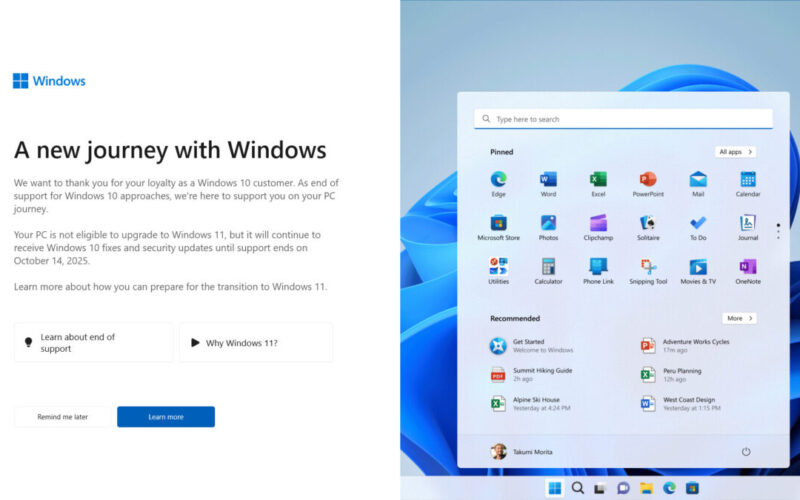Micro-patching service 0Patch will support Microsoft’s Windows 10 operating system until 2030.
Microsoft plans to end support for Windows 10 officially in October 2025. For the first time in a very long time, Windows customers may not be able to upgrade their devices to a newer version of Windows.
When Microsoft announced Windows 11, it changed the system requirements significantly. The effect of the decision is that more than 200 million Windows 10 devices cannot be upgraded officially to Windows 11.
In other words: these devices and their owners are stranded without an upgrade path.
Come October 2025, owners of Windows 10 devices will have these five options, if they want to keep on using their devices:
- Upgrade to Windows 11 — only available if the device is supported officially. Yes, there are workarounds, but Microsoft may introduce changes that are incompatible with older hardware. This happened once already.
- Join Windows 10 ESU — Extended Security Updates will be offered to all customers for three years (until 2028). Microsoft has yet to reveal the price for home users. Businesses may pay more than $400 for three years of patching for a single machine.
- Continue using Windows 10 — as more vulnerabilities are detected, unpatched Windows 10 systems face more risks.
- Migrate to Linux — the best option in many regards, but also the most daunting one, as it means learning a new system and facing the stress of migration. Best, because it is free and not time-limited.
- Join 0Patch — the company will create security updates for Windows 10.
0Patch pledges support for Windows 10 until 2030
0Patch is a micro-patching service that supports old operating system and software products with security patches. The company has done so for older versions of Windows already, including Windows 7 and several server products.
The company writes: “With October 2025, 0patch will “security-adopt” Windows 10 v22H2, and provide critical security patches for it for at least 5 more years – even longer if there’s demand on the market.”
0Patch has a long history of supporting Windows systems that ran out of support. It already has supported older versions of Windows 10 with continued security updates.
Here is how it works:
- Price: Consumers pay about $25 + tax per year to gain full support for that year. This includes security updates for Windows 10, but also for other Microsoft products, including older Office versions.
- Patching: A software applies the small patches “to running processes in memory”. In other words, no Microsoft binary files are changed.
- Convenience: Since patches are applied in memory, there is no rebooting involved.
Patches may also be provided for security issues that Microsoft labeled as “wontfix” and for 0-Day issues for which no official security updates are available.
0Patch won’t create patches for every vulnerability discovered. The company focuses on critical and easy-to-exploit vulnerabilities.
Closing Words
Windows 10 users may get continued security updates support for their operating systems until at least 2030 thanks to 0Patch. That’s at least 2-years longer than what Microsoft is offering.
Users need to keep in mind that software support will dry out eventually. This won’t happen immediately after end of support though. Eventually, programs like Steam, Google Chrome, or Microsoft Office, will stop supporting Windows 10.
0Patch adds another option for Windows 10 devices that are not supported by Windows 11. Five years of additional support extends the life of the operating system by at least 50%. Microsoft released Windows 10 in 2015.
What about you? Do you still run Windows 10? What will you do after October 2025?
Summary
Article Name
Windows 10 Support until 2030? 0Patch makes it possible
Description
Micro-patching service 0Patch will support Microsoft’s Windows 10 operating system until 2030.
Author
Martin Brinkmann
Publisher
Ghacks Technology News
Logo

Advertisement
Source link
lol