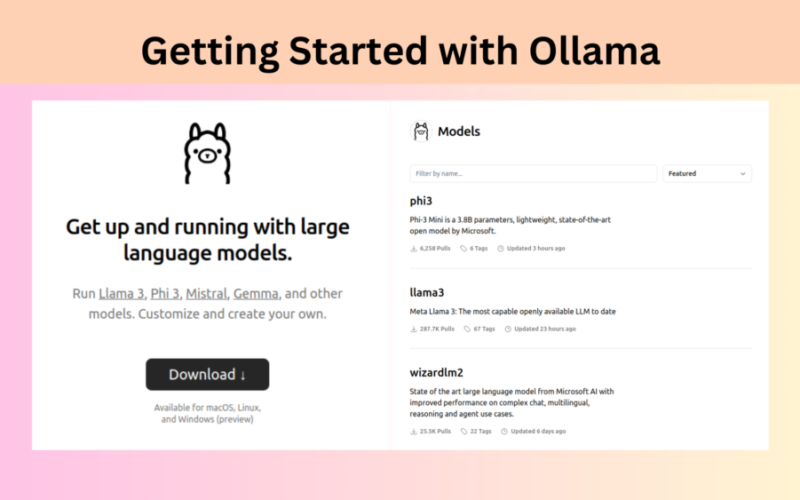There’s a moment of panic when you realize your precious photos have vanished. Whether it’s an accidental deletion or a malicious virus, the loss feels devastating. Our digital memories, from family vacations to special events, hold immense value. Preserving these memories is essential in our tech-driven world.
Digital photos can be lost in many ways. Maybe you deleted them by error, or perhaps your memory card got corrupted. Formatting errors and human mistakes also contribute to the problem. And let’s not forget the threat posed by viruses and malware attacks!These scenarios can make it seem like your cherished moments are gone forever.
But don’t worry! There’s hope. With the right steps and tools, recovering those lost photos is entirely possible. Let’s dive into how you can safeguard your digital memories and what to do when disaster strikes.
When Photos Disappear: Understanding the Causes of Photo Loss
Every digital photographer’s nightmare is realizing that photos have disappeared. Understanding how and why this happens is the first step toward recovery.
The Accidental Swipe: Deleting Photos Unintentionally
We’ve all been there. One wrong swipe or click, and a treasured photo is gone. Accidental deletion is a common mishap, especially with the convenience of touchscreens and the ever-growing number of photos we take.
The Sneaky Corruption: When Files Go Bad
Corruption is another villain in the world of digital storage. This can happen for several reasons: a sudden power loss during a file transfer, a malfunctioning memory card, or even just bad luck. Corrupted files can become unreadable, leaving you with a nasty surprise when you try to access your photos.
The Formatting Fiasco: Erasing More Than You Planned
Formatting a memory card or drive without backing up your data first can result in a total loss of your photos. This often happens when users try to clear space or prepare a device for new use, only to realize too late that they’ve erased everything.
The Human Error: Simple Mistakes, Big Consequences
Sometimes, the simplest mistakes have the biggest consequences. Maybe you moved your photos to a new folder and can’t remember where, or perhaps you deleted them thinking they were backed up elsewhere. Human error is an unavoidable part of dealing with technology.
The Viral Menace: Malware and Virus Attacks
Viruses and malware pose a significant threat to your digital memories. Malicious software can corrupt, hide, or delete your photos, leaving you scrambling for solutions. These attacks can come from many sources, including suspicious emails, downloads, or even infected websites.
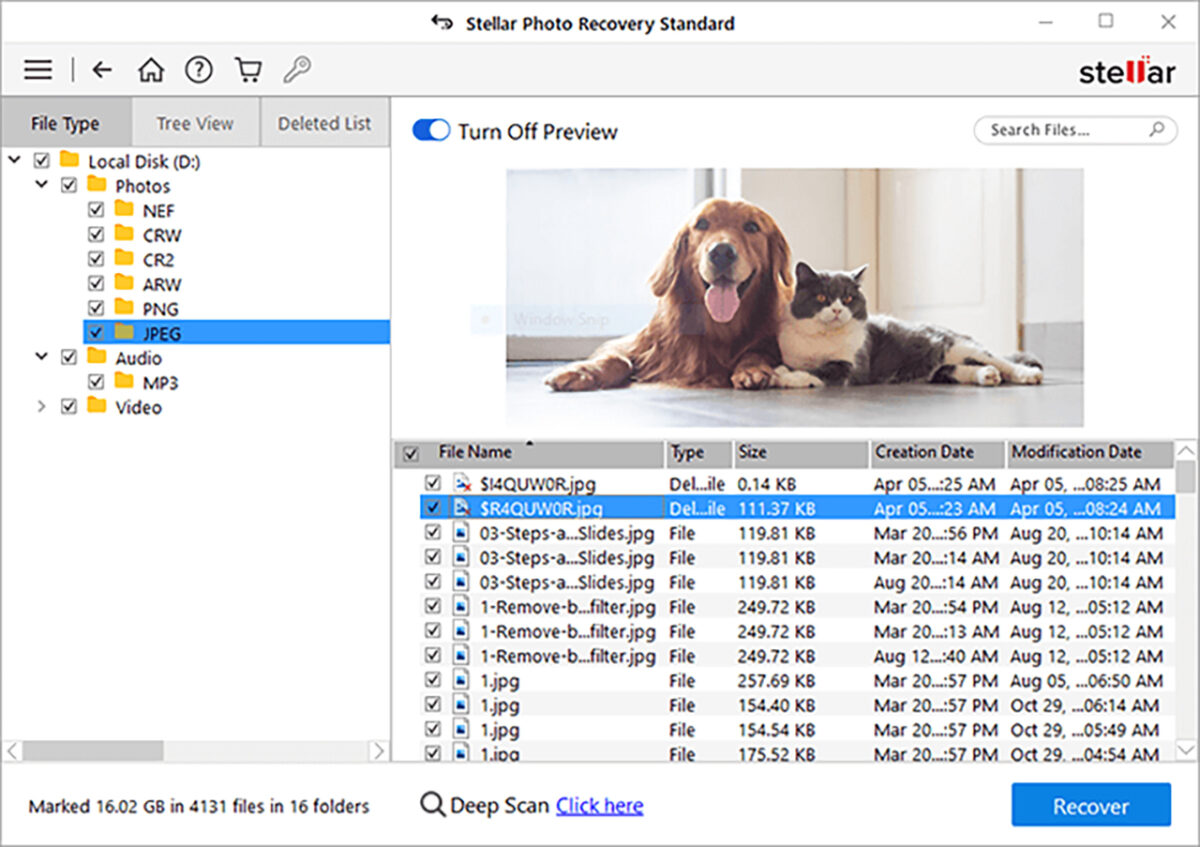
Where Your Photos Are Most at Risk
Digital photos reside on a variety of devices, each with its own set of vulnerabilities. Recognizing which devices are prone to photo loss can help you take preventive measures and understand where recovery efforts might be needed.
- Memory Cards: Whether SD, CF, or microSD, are widely used in cameras and smartphones. Their small size and portability make them convenient, but also susceptible to damage and loss. A memory card can become corrupted, physically damaged, or even accidentally formatted, resulting in photo loss.
- Digital Cameras: The trusted tools of professional photographers and hobbyists alike, store images on removable memory cards. Accidental deletions, formatting errors, and memory card issues can all lead to the sudden disappearance of your carefully composed shots.
- Hard Disk Drives: HDDs have been a staple for photo storage for years. However, their mechanical nature makes them prone to failures. A dropped laptop, a sudden power outage, or even regular wear and tear can cause an HDD to fail, taking your photos with it.
- Solid-State Drives: SSDs are known for their speed and reliability compared to HDDs, but they are not immune to data loss. Electrical surges, firmware bugs, and unexpected crashes can lead to photo loss on these devices. While they don’t have moving parts, the data they store can still become corrupted or accidentally deleted.
- Smartphones and Tablets: They are always with us, capturing spontaneous moments and important events. However, these devices are also at risk. Accidental deletions, software crashes, and malware attacks are common culprits. Additionally, the physical vulnerability of smartphones means they can be lost, stolen, or damaged, resulting in the loss of their stored photos.
Quick Fixes: Basic Troubleshooting Steps for Recovering Lost Photos
Once you’ve ensured no further data is written to your device, it’s time to try some basic troubleshooting steps. These initial actions might help you recover your lost photos without the need for advanced techniques or software.
Check the Recycle Bin or Trash Folder
Sometimes, photos aren’t truly lost; they’ve just been moved to the recycle bin or trash folder. This is especially common on computers and some mobile devices. Here’s how you can check:
- On a Computer: Open the recycle bin (Windows) or trash (Mac) and browse through the contents. If you find your deleted photos, simply restore them by right-clicking and selecting “Restore” (Windows) or dragging them out of the trash (Mac).
- On a Smartphone: Depending on your phone’s operating system, you may have a similar feature. For instance, Android and iOS devices often have a “Recently Deleted” folder in the Photos app where deleted photos are stored for a limited time before being permanently erased. Check there to see if your photos can be recovered easily.
Use Undo Options if Available
Many applications and devices have an undo feature that can reverse the last action taken. This is particularly useful if you’ve just deleted a photo or folder by mistake.
- On Computers: Press Ctrl + Z (Windows) or Cmd + Z (Mac) immediately after the deletion to undo the last action. This may restore the deleted photos if done promptly.
- On Smartphones and Cameras: Some devices have an undo option within their photo gallery or file management apps. Look for an undo button or option in the menu shortly after the deletion.
Look for Backups on Cloud Storage or External Drives
Regular backups are a lifesaver when it comes to data loss. If you’ve been diligent about backing up your photos, there’s a good chance you can recover your lost photos from a backup.
- Cloud Storage: Check your cloud storage accounts such as Google Photos, iCloud, Dropbox, or OneDrive. These services often automatically backup your photos, providing an easy way to restore them if they’re lost on your device.
- External Drives: If you’ve been backing up your photos to an external hard drive or SSD, connect the drive to your computer and browse through your backup folders. Copy the missing photos back to your device to restore them.
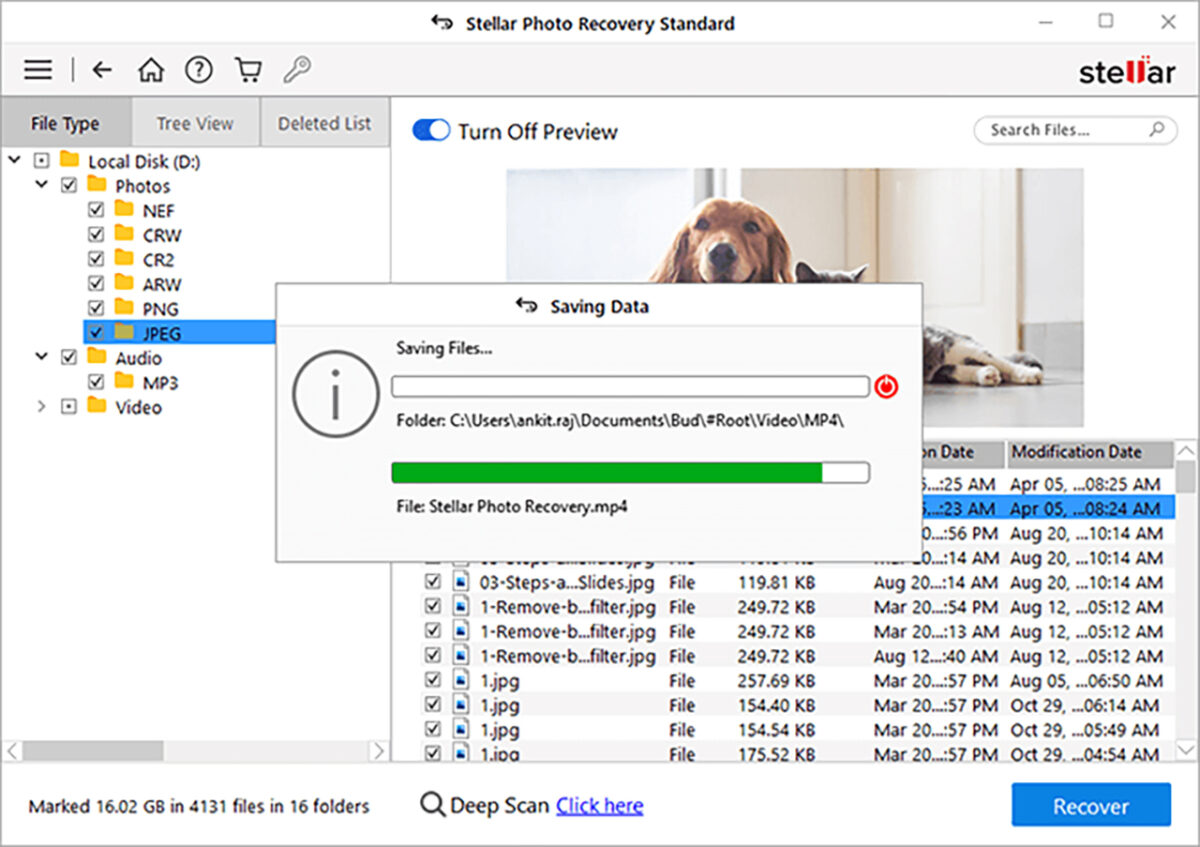
The Ultimate Solution: Stellar Photo Recovery
When all else fails, a reliable and powerful recovery tool can make all the difference. Stellar Photo Recovery stands out as a comprehensive solution designed to bring back your lost photos effortlessly and efficiently.
Features and Capabilities
Stellar Photo Recovery is renowned for its robust features and user-friendly interface, making it the top choice for both professionals and everyday users. Here’s a glimpse of what it offers:
- Deep and Quick Scan Modes: The software offers two scanning modes—quick scan for fast results and deep scan for thorough searches. This flexibility ensures that all recoverable files are identified, regardless of the severity of data loss.
- Preview Before Recovery: One of the standout features is the ability to preview photos before recovery. This allows you to see which files are recoverable and select only the ones you need, saving time and storage space.
- Advanced Recovery Algorithms: Stellar Photo Recovery uses sophisticated algorithms to locate and reconstruct lost or deleted photos. It can handle complex data loss scenarios, including severe corruption and formatting errors.
- User-Friendly Interface: The intuitive interface makes the recovery process straightforward, even for those with limited technical knowledge. Step-by-step instructions guide you through scanning, previewing, and recovering your photos.
- Selective Recovery: You can choose specific files or folders to recover, rather than restoring everything. This selective recovery feature adds convenience and efficiency, especially when dealing with large volumes of data.
Supported Devices and Formats
Stellar Photo Recovery Software supports a wide range of devices and formats, ensuring versatility and broad applicability:
- Supported Devices:
- Memory Cards: SD, microSD, CF, XD, and more
- Digital Cameras: All major brands and models
- Hard Disk Drives (HDDs): Internal and external
- Solid-State Drives (SSDs): Internal and external
- USB Flash Drives: All types and brands
- CD/DVDs: For recovering photos from optical media
- Smartphones and Tablets: Including Android and iOS devices with supported file systems
- Supported Formats:
- Image Formats: JPEG, PNG, TIFF, BMP, GIF, RAW (for various camera brands), and more
- Video Formats: MP4, AVI, MOV, WMV, and more
- Audio Formats: MP3, WAV, WMA, and more
Why Stellar Stands Out
When it comes to recovering lost photos, Stellar Photo Recovery shines above the rest. Here’s why it’s the go-to choice for users around the world:
User-Friendly Interface
One of the most significant advantages of Stellar Photo Recovery is its intuitive, user-friendly interface. Designed with simplicity in mind, the software ensures that even those with limited technical knowledge can navigate the recovery process with ease. Key features include:
- Clear Navigation: The layout is straightforward, with clearly labeled buttons and menus guiding users through each step.
- Easy-to-Follow Instructions: Step-by-step instructions are provided at every stage, from scanning to recovery, ensuring users are never left guessing.
- Visual Previews: The ability to preview files before recovery allows users to confirm they are restoring the correct photos, saving time and effort.
High Success Rate
Stellar Photo Recovery boasts an impressive success rate in recovering lost photos, thanks to its advanced recovery algorithms. These algorithms are designed to handle a wide range of data loss scenarios, including:
- Accidental Deletion: Quickly recover photos that have been mistakenly deleted.
- Corruption and Formatting: Retrieve files from corrupted or accidentally formatted drives and memory cards.
- Virus and Malware Attacks: Effectively restore photos lost due to malicious software.
Robust Support and Updates
Stellar is committed to providing exceptional support and regular updates, ensuring that users have access to the latest technology and assistance when needed. Here’s how they excel:
- Customer Support: Stellar offers robust customer support through multiple channels, including email, phone, and live chat. Users can get prompt assistance with any issues they encounter during the recovery process.
- Regular Updates: The software is frequently updated to improve performance, enhance features, and support new file formats and devices. This commitment to continuous improvement ensures that Stellar remains at the forefront of data recovery technology.
- Comprehensive Resources: Stellar provides a wealth of resources, including user manuals, FAQs, and video tutorials, to help users make the most of their software and achieve successful recovery outcomes.
Safeguard Your Memories Forever
Losing precious photos can be distressing, but understanding the common causes and knowing the immediate steps to take can make recovery possible. Start with basic troubleshooting, such as checking the recycle bin or cloud backups, and proceed to manual recovery techniques if necessary. However, for the most reliable results, Stellar Photo Recovery stands out with its user-friendly interface, high success rate, and robust support.
Preventing future photo loss is equally important. Regularly backup your photos, use high-quality storage solutions, and protect your devices from malware. While proactive measures are essential, having Stellar Photo Recovery Software ensures you’re always prepared to recover your cherished memories. With these strategies, you can confidently safeguard your digital photos and enjoy them for years to come.
Advertisement
Source link
lol