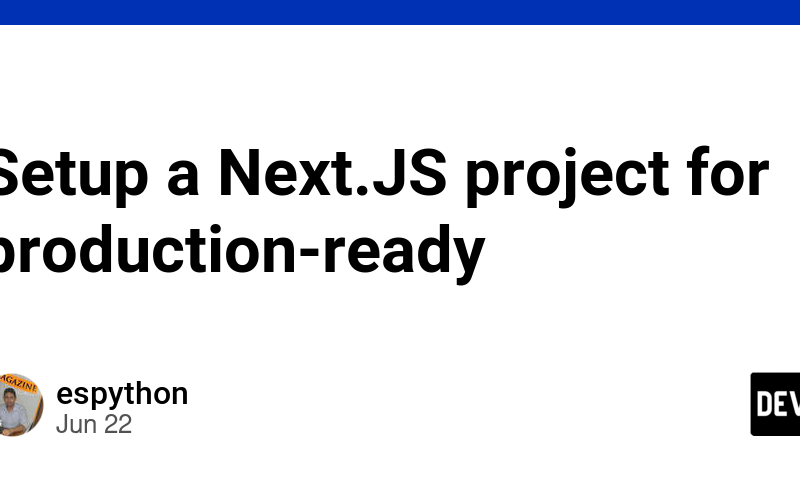- Create a Next.JS project for this tutorial I’m using bun but you
can npm or yarn.
bunx create-next-app@latest app-name
Wait till the Dependency installation finishes and navigate to the
project directory
- ESLint/Prettier setup overview
Add Packages: bun add --dev eslint-plugin-prettier eslint-config-prettier
prettier
Modify .eslintrc.json file as below you can change rules as you
like
Create prettier configs files .prettierrc and .prettierignore
- Add lint/format scripts to the package.json file
"lint": "eslint --ext .ts,.tsx ./src",
"prettier": "prettier {src,__{tests,mocks}__}/**/*.{ts,tsx}",
"format:check": "bun run prettier --check",
"format:fix": "bun run prettier --write",
-
Add Pre-commit Hook.
You can use Prettier with a pre-commit tool. This can re-format
your files that are marked as “staged” via git add before you
commit.bunx mrm@2 lint-staged
This will install husky and lint-staged, then add a configuration to the project’s package.json that will automatically format supported files in a pre-commit hook.
Source link
lol