Firefox has supported profiles for a very long time. This may come as a surprise to many users, as the visibility of the feature is lacking. Veteran users know that they can run Firefox with the parameter -p to start the profile manager. There is also about:profiles, which can be loaded in Firefox’s address bar.
From a usability point of view, it compares badly against Chromium-based browsers. That is probably the main reason why Mozilla set out to improve the experience.
The new Profile Manager of the Firefox web browser has just been enabled in Firefox Nightly. This is the first step towards enabling the new manager in Firefox Stable, the version that is most widely used.
Good to know: Profiles add more to the browser than just a fresh coat of paint and a new icon. These act as independent users, which means that they have their own set of bookmarks, open tabs, installed extensions and other customizations.
Here is what you can expect.
Firefox’s Profile Manager
A click on the Menu-icon in Firefox’s toolbar displays the new Profiles entry. Another click displays all existing profiles, an option to create a new profile, and to manage all profiles.
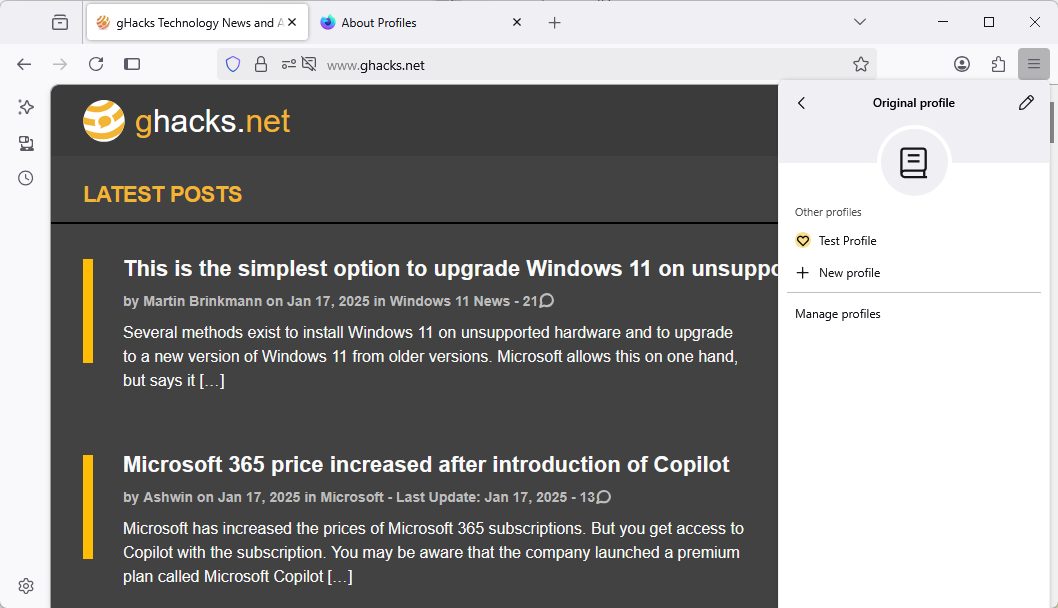
You can load any profile with a click on its name or icon. This loads the profile in a new browser window without closing the existing one.
A click on the new profile option loads the creator page. Each profile has a name, theme, and avatar that you can pick.
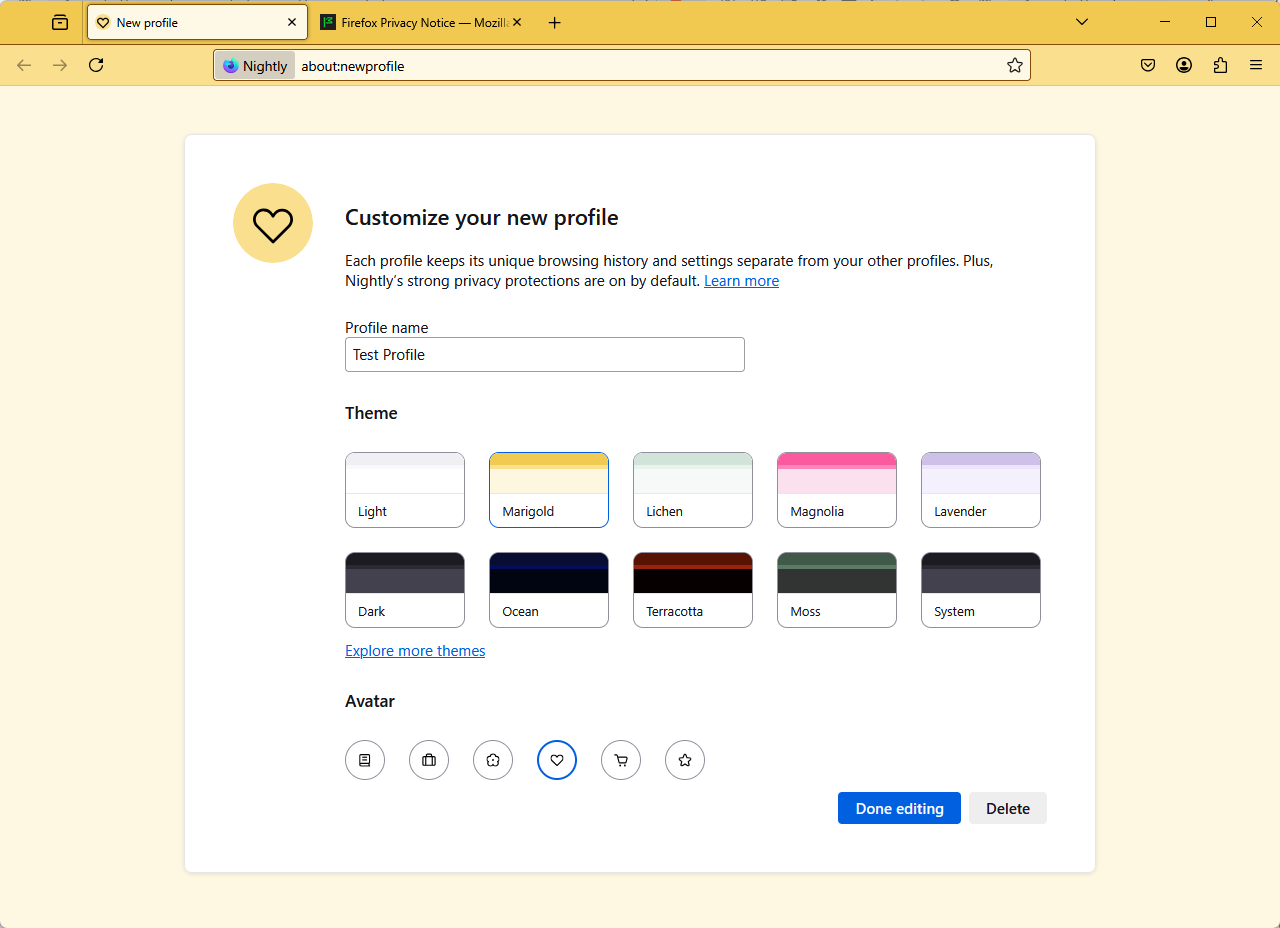
Select the manage profile entry instead to get an overview and management options. Here you may do the following:
- Edit any profile.
- Delete a profile.
- Create a new profile.
- Toggle “choose a profile when Nightly opens”.
This is the same window that opens when you keep the option to choose a profile when the browser opens enabled.
Here is how it looks.
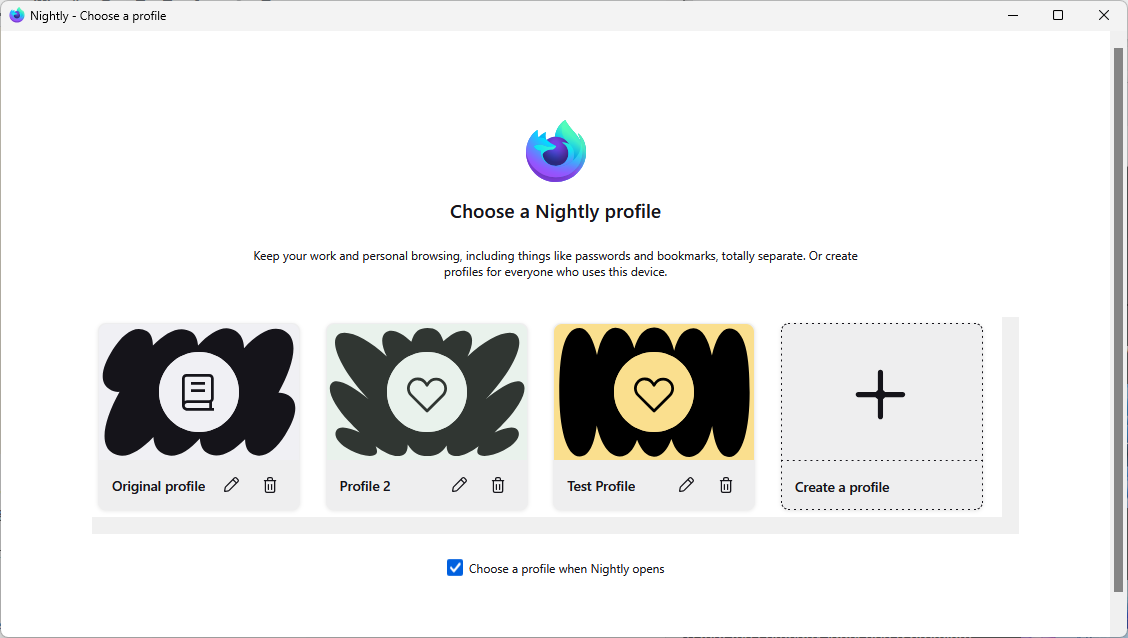
Note that the profile that was used previously will be loaded when you disable the option. You may then still switch to another profile using the profile menu.
For those wondering, the old profile manager is still available. You can still launch Firefox with the -p parameter to load it, at least for now.
Closing Words
The new profiles entry under menu in Firefox improves the visibility of the feature. This highlights the feature to many Firefox users, which is good.
Now it is your turn. Do you use profiles in your browser of choice? If so, how many do you use and for which purpose?
Summary

Article Name
A look at Firefox’s improved Profiles Manager that just launched
Description
A first look at the new profile manager that Mozilla is working on. It has just been enabled in Firefox Nightly.
Author
Martin Brinkmann
Publisher
Ghacks Technology News
Logo

Advertisement
Source link
lol

