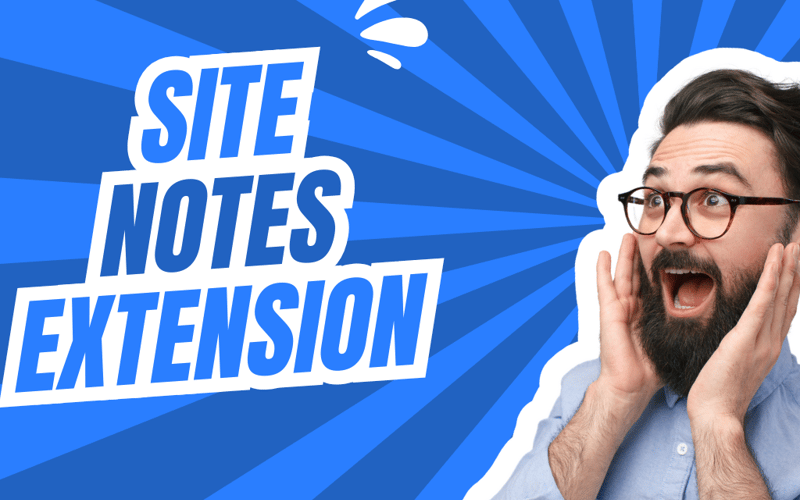In a fast-paced digital world, organizing your thoughts while navigating countless web pages can be a challenge. Enter SiteNotes, a free and open-source Chrome extension that transforms the way you take and manage notes online. Whether you’re conducting research, brainstorming ideas, or simply jotting down reminders, SiteNotes is here to streamline your workflow without disrupting your browsing experience.
What is SiteNotes?
SiteNotes is a lightweight yet powerful Chrome extension designed for contextual note-taking. Unlike traditional note-taking tools, SiteNotes ties your notes to specific web pages or websites, ensuring your ideas remain contextual and easily retrievable. Its compact side panel interface makes it accessible without cluttering your browser.
Available for free on the Chrome Web Store, this open-source tool is hosted on GitHub, allowing developers to contribute or customize it to their needs.
Why Choose SiteNotes?
SiteNotes isn’t just another note-taking app. It’s a productivity booster tailored for anyone who spends significant time online. Here’s why it stands out:
1. Contextual Note-Taking
SiteNotes automatically links your notes to specific URLs, ensuring you can revisit them in context. This feature is invaluable for research, as it eliminates the hassle of manually organizing notes.
2. Advanced Tagging System
Organize your notes effectively with tags. SiteNotes even tags certain URLs automatically—for example, YouTube videos get a default “v” tag, helping you categorize your content effortlessly.
3. Powerful Search and Filters
With its robust search functionality, you can find notes quickly by keywords or tags. Filters allow you to focus on specific categories of notes, keeping you organized and efficient.
4. Compact Side Panel Interface
The sleek side panel provides easy access to create, view, and edit notes without interrupting your browsing. Toggle between “Page Notes” (specific to the active page) and “All Notes” for a broader overview.
5. Privacy First
SiteNotes respects your privacy. All data is stored locally on your device, and no external servers or third-party integrations are involved. Your notes remain yours.
6. Customization and Management
Export and import notes to back up your data or transfer it to another device. Reset your notes anytime with the built-in settings panel.
Key Use Cases
Researchers and Students
Save key insights directly linked to articles, academic papers, or online courses, making it easy to revisit sources.
Content Creators
Draft ideas, create content outlines, or save inspiration tied to specific web pages.
Professionals
Take quick meeting notes, save task lists, or capture project details—all linked to relevant online resources.
Casual Users
Jot down reminders or save interesting links while browsing, without disrupting your workflow.
How to Get Started
- Install the Extension: Download SiteNotes from the Chrome Web Store.
- Pin the Extension: Click on the puzzle icon in Chrome and pin SiteNotes for easy access.
- Start Taking Notes: Click on the SiteNotes icon to open the side panel, and begin creating notes tied to your favorite web pages.
- Organize with Tags: Use the tagging system to categorize your notes and enable faster retrieval.
- Search and Filter: Leverage the powerful search functionality to find notes effortlessly.
Open-Source Contribution
As an open-source project, SiteNotes welcomes contributions from the developer community. Visit the GitHub repository to explore the codebase, report issues, or contribute features.
Final Thoughts
SiteNotes is more than a note-taking tool; it’s a productivity companion that ensures you stay organized and focused while browsing. Its user-friendly interface, robust feature set, and privacy-first approach make it a must-have for anyone looking to enhance their online workflow.
Install SiteNotes today and redefine the way you take notes online. Your productivity journey starts here!
Source link
lol