OpenAI has launched ChatGPT Search for all users. Let’s take a closer look at how the search engine works.
So far, ChatGPT has attracted users who want to generate text, images, code, write poems, essays, letters, or even create AI-generated videos with Sora. The next step in its evolution is search, a rather important one that plays an essential part in our day-to-day usage, a market that is dominated by Google.
ChatGPT Search was announced a couple of months ago, but it wasn’t available for free users. Now that it has expanded to everyone, you can access it. You will need an OpenAI account to use ChatGPT Search. Signing up for an account does not require a phone number, so you could use an email alias service like Simple Login or Firefox Relay to protect your privacy.
How to use ChatGPT Search on the web
1. Go to ChatGPT.com and sign in to your account.
2. Enter your query, you can use natural language.
3. Hit the Enter key, or click on the globe icon to search.
4. ChatGPT Search will display the relevant results, along with citations from which the information was pulled.
You can follow the same steps to use ChatGPT Search on your mobile device, except that you will need to use the ChatGPT app on your phone.
Note: The search button will be missing if you are not signed in to your account.
This method will take some time getting used to if you want to use ChatGPT Search as your primary search engine. Most users probably run their queries on Google or other services by typing into the search box or the address bar in a web browser. Using a chat to search might feel like odd at first, like retraining a muscle memory, but it’s actually not different from using a search engine’s page. You don’t have to click the globe icon manually, ChatGPT will search the web or provide information from its “trained database”, the result depends on your query. That said, if you want it to search the web, use the dedicated button.
Your searches are essentially chats, OpenAI saves your chat history, and the data is synchronized between devices.
Easier method for Chromium browsers
OpenAI as released an official ChatGPT Search extension for Chrome. You will need to be signed in to ChatGPT to use the service. Once you have installed the add-on, it sets ChatGPT as your default provider. This allows you to type your queries in the browser’s address bar, search box, or highlight some text via the right-click context menu, and the searches are run through OpenAI’s service. This offers a better experience than visiting ChatGPT’s website and opening a new chat every time.
The ChatGPT Search add-on is not available for Firefox, not yet anyway.
OpenAI’s ChatGPT Search is impressive
Instead of displaying a page full of links and snippets from various websites, ChatGPT Search provides a summarized version of the results in a chat. The primary difference is that ChatGPT Search uses real-time information, unlike OpenAI’s ChatGPT chatbot, which is trained on a specific set of data that is often critically outdated.
ChatGPT’s Search results includes the sources, and the bot even displays an inline video that is relevant to the topic. You may provide feedback to improve the results.
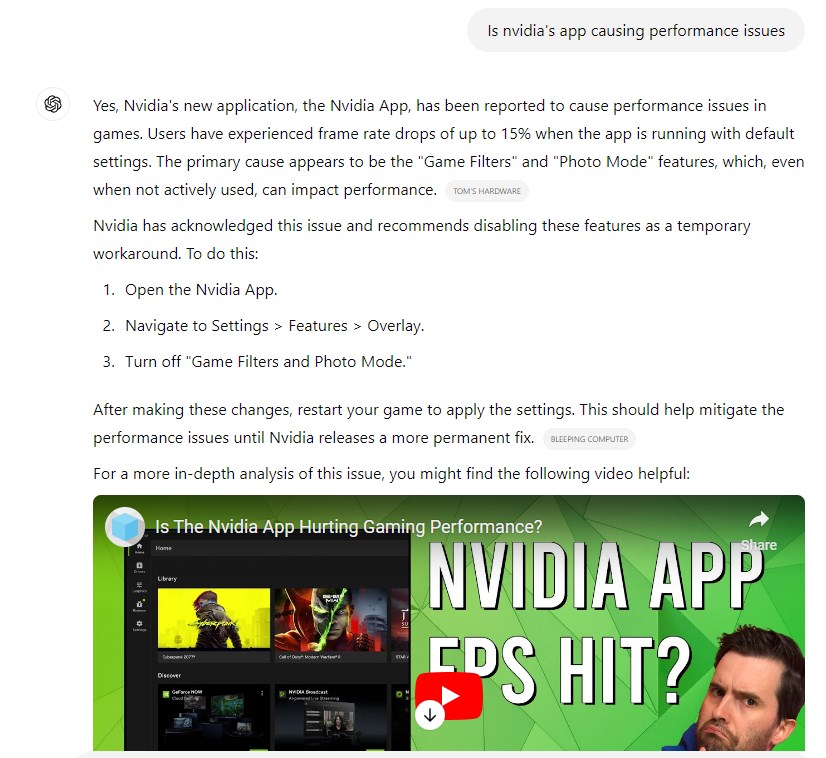
I tested the search engine by looking up various things such as the weather, sports, news events, how-to articles, etc. The results are quite good, it’s not perfect because you do not control the sources from which it extracts the data.
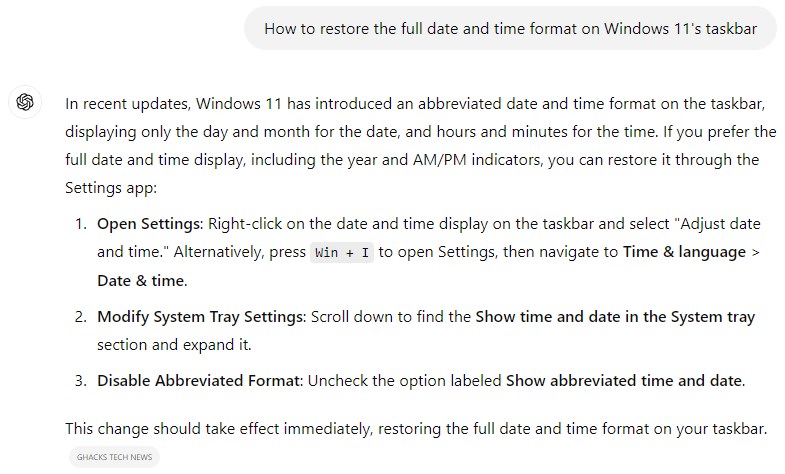
ChatGPT also displays images within the summary, these are sourced from the websites where it obtained the data from.
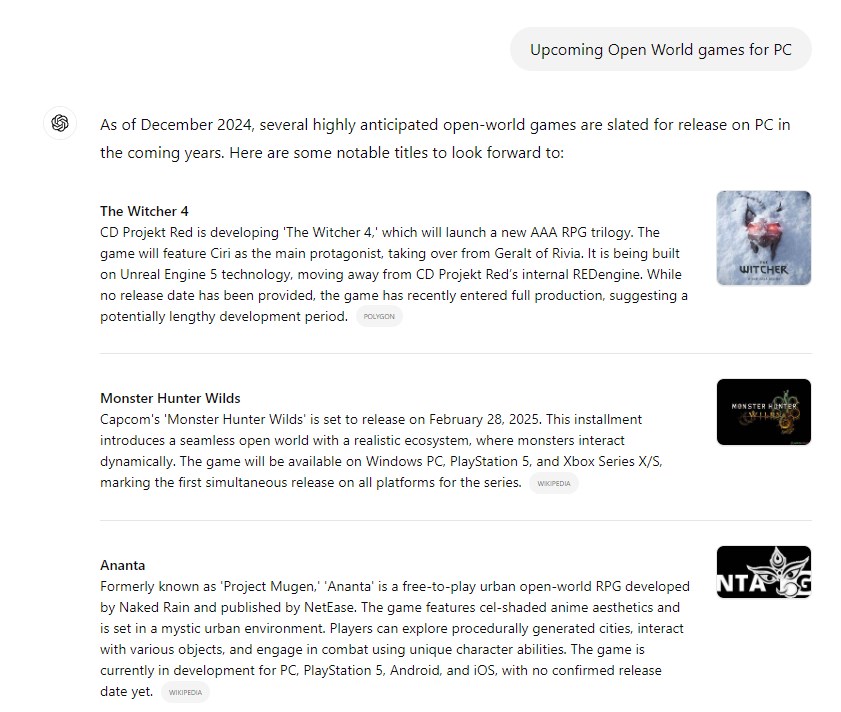
The summarized versions of searches are clutter-free, making the content easier to read, and informative, though it remains to be seen how it will deal with fake news or unverified data. But, all things considered, ChatGPT Search does seem impressive in the early stage.
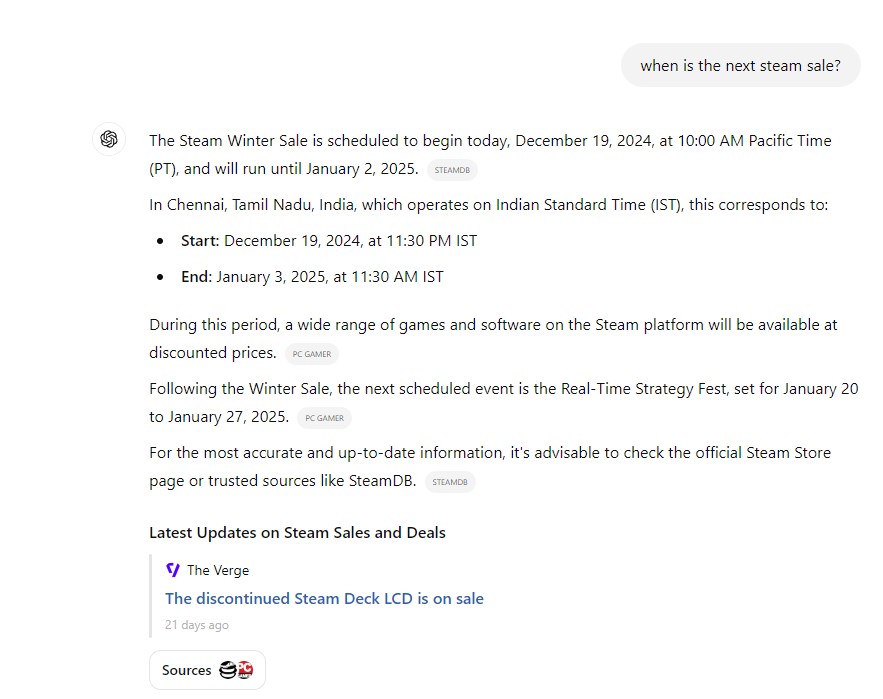
One important thing to note is that there are no ads in the search results, but things could change in the future.
There is no waitlist for ChatGPT Search, it is now available for all users in regions where ChatGPT is available. It works with free accounts, so you don’t need a ChatGPT Plus or Pro subscription to use the search service. You can watch the video of the product’s announcement on OpenAI’s YouTube Channel.
On a sidenote, ChatGPT is now available via WhatsApp. You can call or chat with the bot at 1-800-CHATGPT (1-800-242-8478), you can find more details about the experience on the official website.
Can ChatGPT Search dethrone Google Gemini and Microsoft Copilot? That is a tough task, but I feel it is better equipped now to compete with the big players. This could be the future of AI-powered search engines.
Do you like a personalized search result displayed in a chat, or a long list of results that you can choose from?
Summary

Article Name
ChatGPT Search is now available for free users
Description
OpenAI launches ChatGPT Search for free users globally.
Author
Ashwin
Publisher
Ghacks Technology News
Logo

Advertisement
Source link
lol

