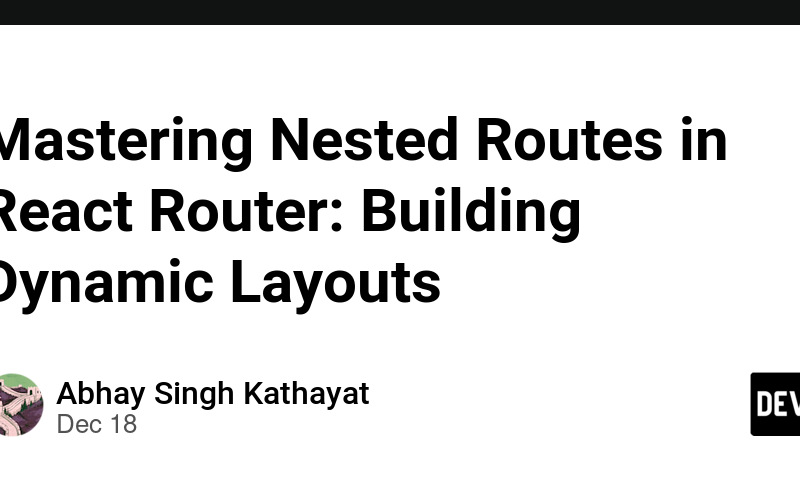Nested Routes in React Router
Nested Routes in React Router allow you to define routes within other routes, enabling complex layouts and the ability to display different components depending on the path. This feature is particularly useful for building applications with sections that have their own sub-routes, such as dashboards, profiles, or admin panels.
Nested routes help create hierarchical URLs, where each route can have child routes that render specific content inside their parent component.
How to Create Nested Routes
To set up nested routes in React Router, you define routes within a parent route using the Routes and Route components.
Steps to Implement Nested Routes
- Parent Route: Define a route for a parent component.
-
Child Routes: Inside the parent component, create a
Routescomponent with additionalRoutecomponents to handle child routes. -
Render Child Components: Ensure that the parent component contains a
<Outlet />component, which acts as a placeholder for rendering the child components.
Basic Example of Nested Routes
Here’s a basic example showing how to define a parent route and nested routes:
import React from 'react';
import { BrowserRouter, Routes, Route, Link, Outlet } from 'react-router-dom';
// Parent Component
const Dashboard = () => {
return (
<div>
<h2>Dashboard</h2>
<nav>
<ul>
<li><Link to="profile">Profile</Link></li>
<li><Link to="settings">Settings</Link></li>
</ul>
</nav>
<hr />
<Outlet /> {/* Child route content will render here */}
</div>
);
};
// Child Components
const Profile = () => <h3>Profile Page</h3>;
const Settings = () => <h3>Settings Page</h3>;
const App = () => {
return (
<BrowserRouter>
<Routes>
{/* Parent Route */}
<Route path="dashboard" element={<Dashboard />}>
{/* Nested Routes */}
<Route path="profile" element={<Profile />} />
<Route path="settings" element={<Settings />} />
</Route>
</Routes>
</BrowserRouter>
);
};
export default App;
Explanation:
- The
Dashboardcomponent is the parent route that renders the navigation links and the<Outlet />component. The<Outlet />serves as a placeholder where child route components will be rendered. - The
ProfileandSettingscomponents are the nested routes inside theDashboard. - The
Linkcomponents are used for navigation, and when clicked, they will update the URL and render the respective nested components (e.g.,/dashboard/profileor/dashboard/settings). - The
RoutesandRoutecomponents inside theDashboarddefine the nested routes, ensuring that when the URL matches/dashboard/profileor/dashboard/settings, the appropriate components are rendered.
Nested Routes with Path Parameters
You can also create nested routes with dynamic parameters.
import React from 'react';
import { BrowserRouter, Routes, Route, Link, Outlet, useParams } from 'react-router-dom';
const Dashboard = () => {
return (
<div>
<h2>Dashboard</h2>
<nav>
<ul>
<li><Link to="profile/1">Profile 1</Link></li>
<li><Link to="profile/2">Profile 2</Link></li>
</ul>
</nav>
<hr />
<Outlet /> {/* Child route content will render here */}
</div>
);
};
const Profile = () => {
const { id } = useParams(); // Retrieve the 'id' parameter from the URL
return <h3>Profile Page for User: {id}</h3>;
};
const App = () => {
return (
<BrowserRouter>
<Routes>
{/* Parent Route */}
<Route path="dashboard" element={<Dashboard />}>
{/* Nested Route with Path Parameter */}
<Route path="profile/:id" element={<Profile />} />
</Route>
</Routes>
</BrowserRouter>
);
};
export default App;
Explanation:
- The
Profilecomponent receives a dynamic parameter from the URL (/dashboard/profile/:id). -
useParams()hook is used to access the dynamic parameter, in this case,id. - The parent route
/dashboardhas child routes for each profile, and when the URL changes (for example,/dashboard/profile/1), the Profile component will display the user’s ID.
Handling Default Nested Routes
React Router provides a way to handle default nested routes. If no specific child route is matched, you can display a default component.
import React from 'react';
import { BrowserRouter, Routes, Route, Link, Outlet } from 'react-router-dom';
const Dashboard = () => {
return (
<div>
<h2>Dashboard</h2>
<nav>
<ul>
<li><Link to="profile">Profile</Link></li>
<li><Link to="settings">Settings</Link></li>
</ul>
</nav>
<hr />
<Outlet /> {/* Default child route will render here */}
</div>
);
};
const Profile = () => <h3>Profile Page</h3>;
const Settings = () => <h3>Settings Page</h3>;
const DashboardHome = () => <h3>Welcome to Dashboard</h3>;
const App = () => {
return (
<BrowserRouter>
<Routes>
{/* Parent Route with Default Child Route */}
<Route path="dashboard" element={<Dashboard />}>
<Route index element={<DashboardHome />} /> {/* Default Route */}
<Route path="profile" element={<Profile />} />
<Route path="settings" element={<Settings />} />
</Route>
</Routes>
</BrowserRouter>
);
};
export default App;
Explanation:
- The
indexroute is a special route used to define the default component when the parent route is matched but no child path is provided. - In this case,
/dashboardwill render theDashboardHomecomponent by default, but if/dashboard/profileor/dashboard/settingsis accessed, the respective component will be shown.
Conclusion
Nested routes in React Router are an essential feature for building complex UIs with hierarchical structures. They allow you to break down your application into smaller, manageable components while still keeping the navigation clean and dynamic. By using the <Outlet /> component, you can render child routes inside a parent component, and you can further customize the routing with dynamic parameters, default routes, and nested URL structures.
Source link
lol