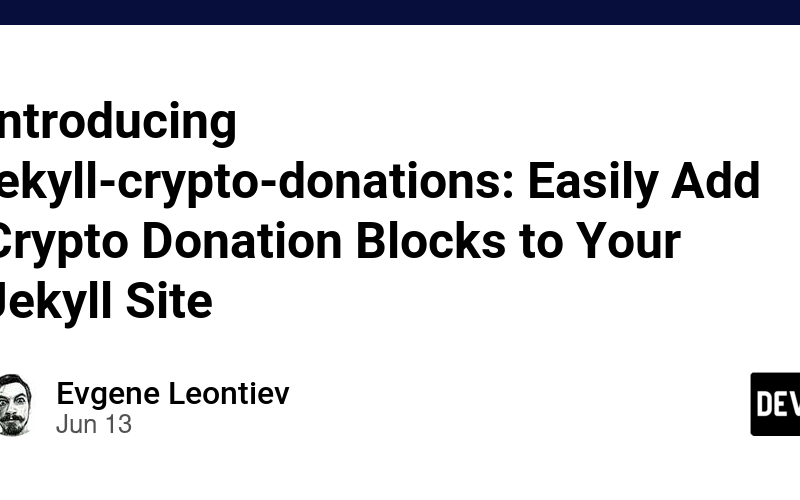Hello Dev Community!
I’m excited to share the release of my new Jekyll plugin, jekyll-crypto-donations. This gem allows you to seamlessly integrate cryptocurrency donation blocks into your Jekyll-generated websites. Whether you’re a blogger, content creator, or developer, this plugin can help you receive support from your audience through crypto donations.
Why jekyll-crypto-donations?
Cryptocurrency donations offer a decentralized and borderless way to receive support from your audience. With the rise of digital currencies, it’s essential to have a simple solution for integrating donation options into your site. That’s where jekyll-crypto-donations comes in. This plugin provides a straightforward way to display donation addresses and track received funds in Bitcoin (BTC), Ethereum (ETH), and USDT (TRC-20).
Key Features
- Easy Integration: Add crypto donation blocks to your Jekyll site with minimal configuration.
- Support for Multiple Cryptocurrencies: Display donation addresses and total received funds for Bitcoin, Ethereum, and USDT (TRC-20).
- Responsive Design: The plugin includes CSS that ensures your donation block looks great on both light and dark themes.
- Copy and QR Code Buttons: Users can easily copy your donation address or scan a QR code for convenient transfers.
-
Customizable: Configure wallet addresses in your Jekyll site’s
_config.ymlfile.
Installation
To get started, add the gem to your Jekyll site’s Gemfile:
group :jekyll_plugins do
gem 'jekyll-crypto-donations'
end
Next, configure your wallet addresses in _config.yml:
crypto_donations:
btc_address: "your-bitcoin-address"
eth_address: "your-ethereum-address"
usdt_address: "your-usdt-address"
Usage
To include the donation block in your pages or posts, use the {% crypto_donations %} Liquid tag. For example:
## Support Us
{% crypto_donations Your support helps us keep creating awesome content! %}
Example
You can see a live demo of the plugin in action on my website: Demo.
Get Involved
I’m continuously working on improving this plugin, and I welcome contributions from the community. If you have suggestions, feature requests, or find any bugs, please open an issue or submit a pull request on GitHub.
Conclusion
I’m thrilled to bring jekyll-crypto-donations to the Jekyll community. This plugin aims to make it easier for creators to receive support from their audience through cryptocurrency donations. I hope you find it useful and look forward to seeing it in action on your sites.
Happy coding!
Feel free to reach out if you have any questions or need assistance with the setup. Let’s continue building and supporting each other in the open-source community!
Source link
lol